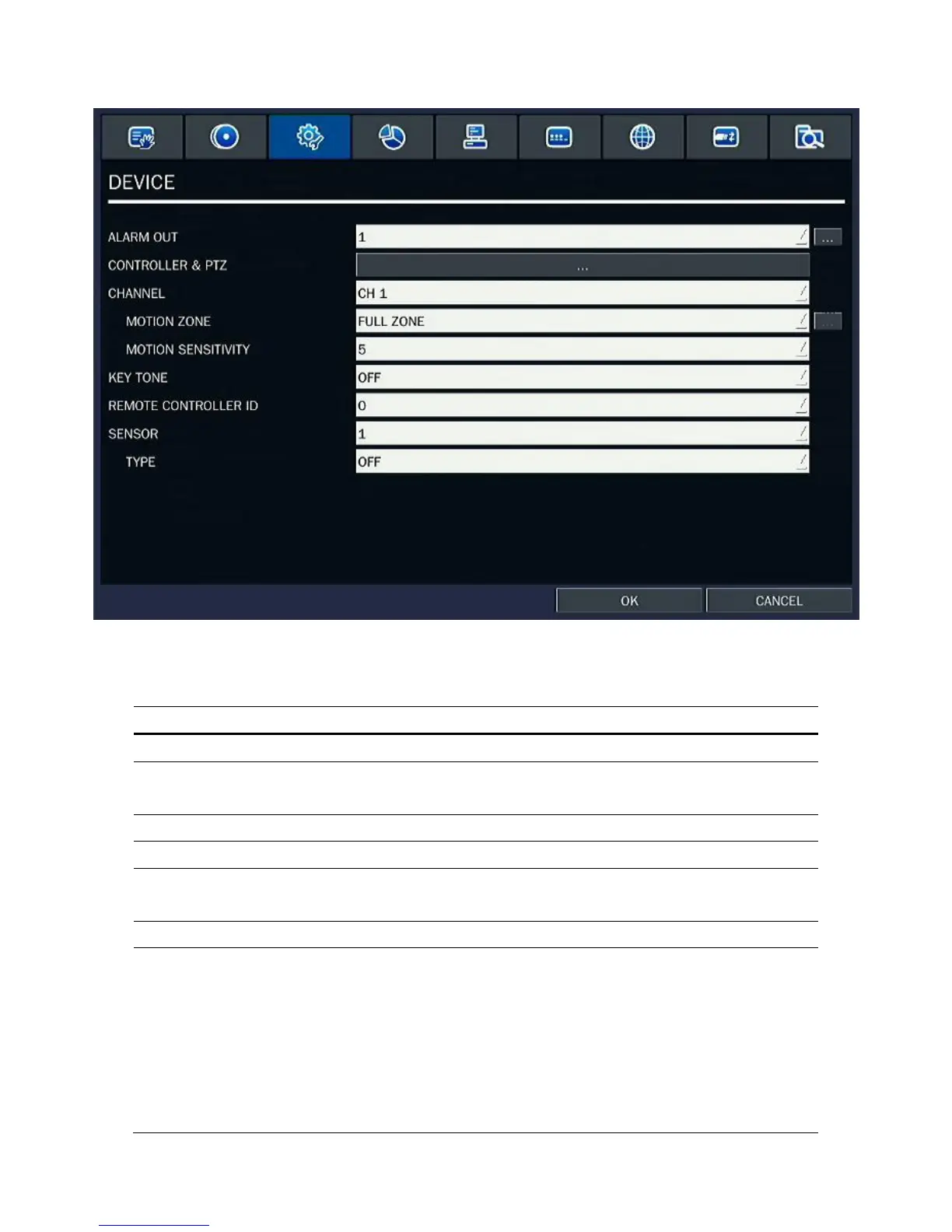31
Figure 2.4.1. Device mode setup screen
Table 2.4.1. Menu items in Device Setup screen
Item Description
ALARM OUT Set the sensor, motion, and video loss for each alarm.
CONTROLLER & PTZ Set the Controller and PTZ camera speed, number, type and
ID.
CHANNEL Select specified channel for motion zone setup.
MOTION ZONE
Set the motion sensitivity for the specified channel.
Control the motion sensitivity from 1 to 9.
KEY TONE Enable/disable key tone.
REMOTE CONTROL ID Select an ID of remote control.
1. Select ID.
2. Press the same number as ID set in DVR on a remote
control.
3. Then icon will be displayed on Live screen of DVR that
respond to the remote control.
The options are from 00 to 99
