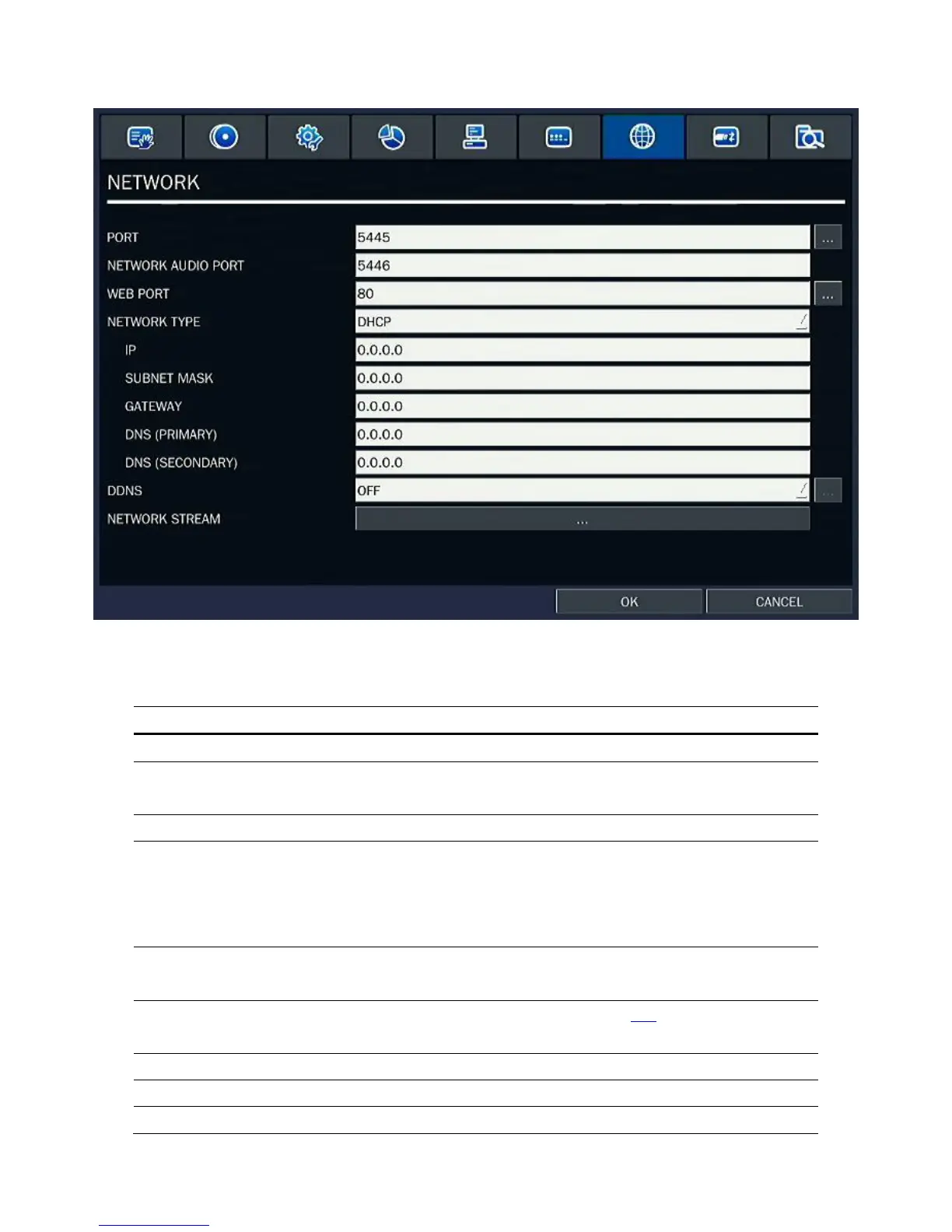43
Figure 2.8.1. NETWORK setup screen
Table 2.8.1. Menu items in Network Setup screen
Item Description
PORT Port number (Default: 5445)
NETWORK AUDIO
PORT
Port number (Default: 5446)
WEB PORT Web Sever Port number (Default: 80)
NETWORK TYPE Select a type of network connection. Options are:
DHCP and STATIC
Note. Other parts of the network setup screen change depending
on what network type you select.
DHCP
DVR automatically get IP varying from time to time from network
and does not therefore need to be set.
STATIC
