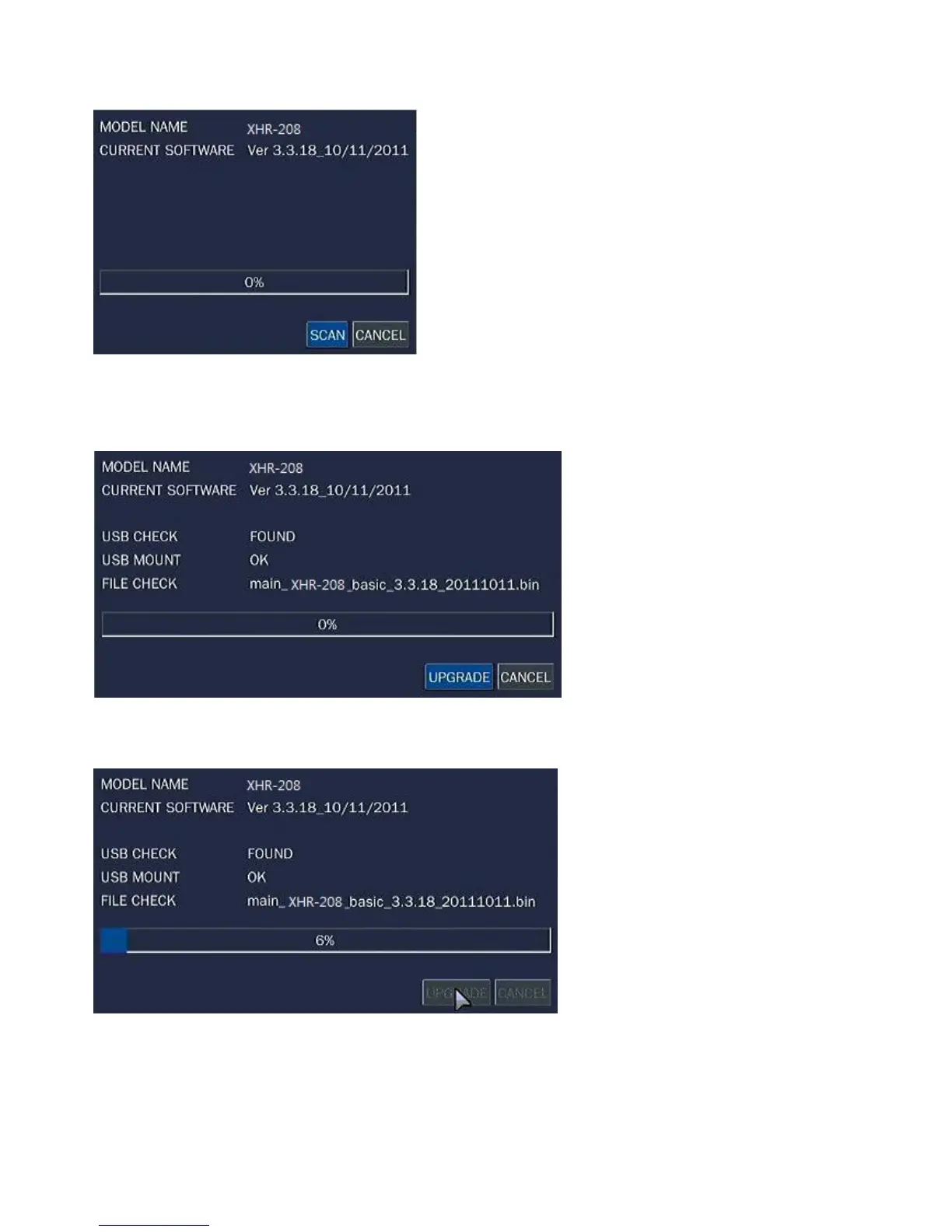61
3. You can see the following message when pressing the scan button. Please check the current
firmware version and the firmware version which you want to upgrade.
4. You can see the following progressive message when pressing the upgrade button.
5. You can see the following message when finishing the upgrade. After upgrading, the system
should be restarted. At that time, the USB memory stick has to be pulled out.
