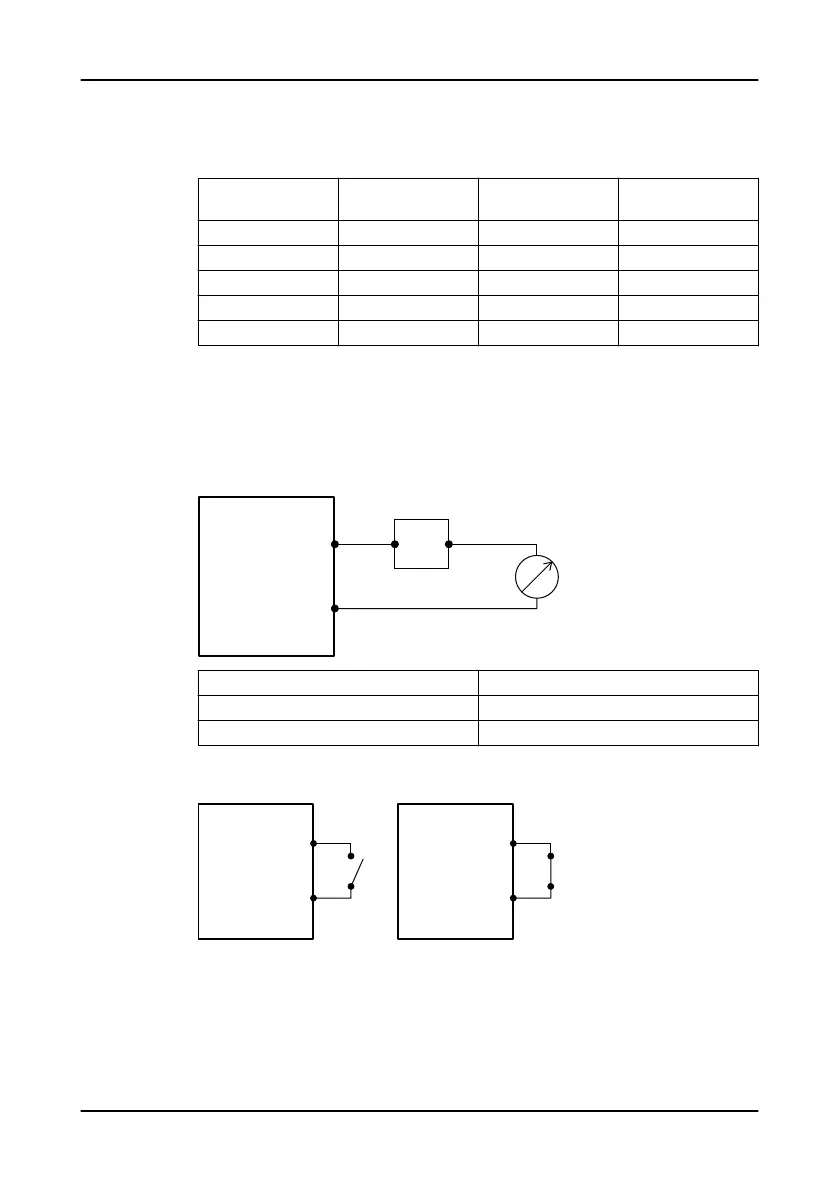FOP 315 HMI
3. Connect the FOP 315 cable to the HMI terminal.
The maximum cable length is 100 m (328 ft).
Description HMI cable Cable color HMI terminal on the
controller
Ground GND Black 1
CAN low L Blue 2
Shield — Transparent 3
CAN high H White 4
Power +24 V Red 5
Modbus RTU
4. Connect the Modbus RTU cable to the RS-485 terminal.
Analog input
5. Connect the analog input cables to the analog input terminal.
The analog input is passive. The external circuit needs an external power
source.
Signal Description
4 mA Minimum input
20 mA Maximum input
Digital inputs
6. Connect the digital input cables to the digital input terminal.
1 - 4
GND
1 2
WS010234A
GND
1 - 4
1. Open
2. Closed
Digital outputs
7. Connect the digital output cables to the digital output terminals.
5 Electrical Installation
APP 412 Installation, Operation, and Maintenance manual 17
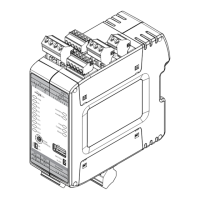