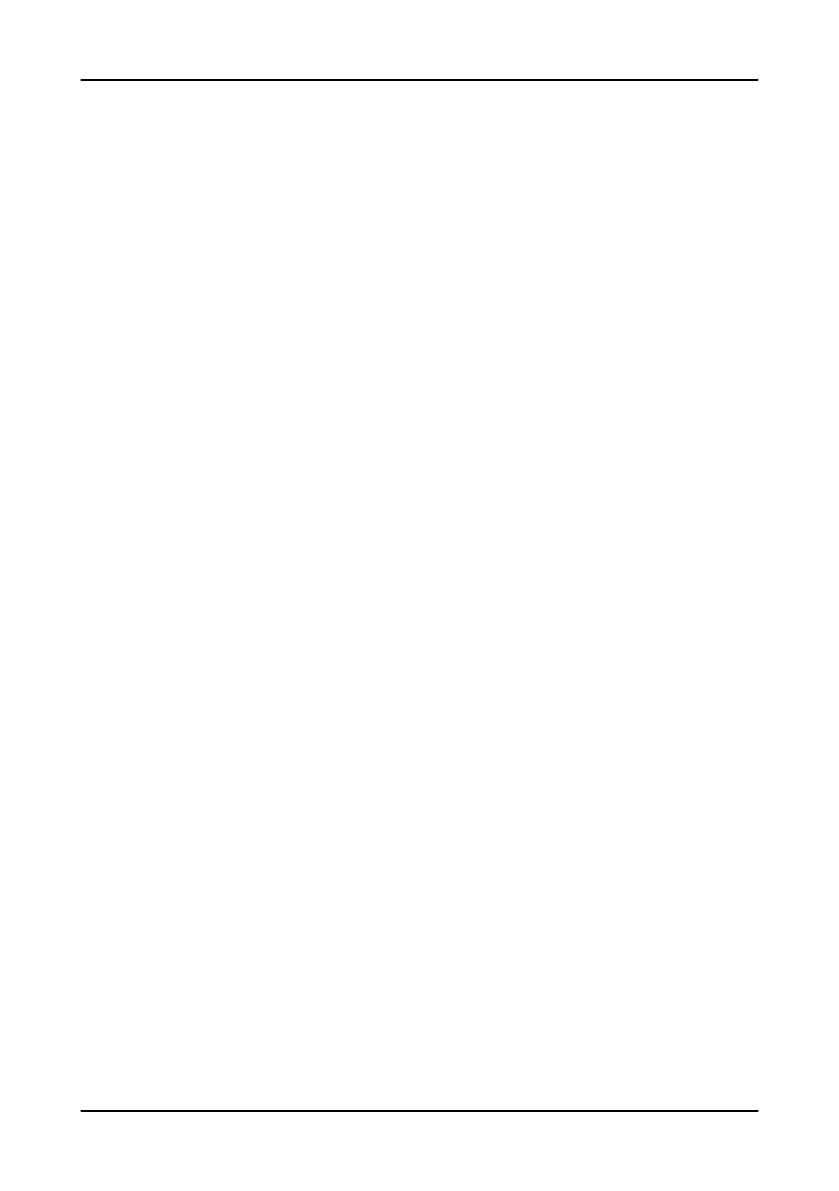Table of Contents
1 Introduction and Safety............................................................................................ 3
1.1 Introduction........................................................................................................3
1.2 Safety terminology and symbols..................................................................... 3
1.3 User safety.......................................................................................................... 4
1.3.1 Power lock-out........................................................................................... 5
1.3.2 Qualification of personnel........................................................................ 5
1.4 End-of-life product disposal.............................................................................5
1.5 Spare parts......................................................................................................... 6
1.6 Warranty..............................................................................................................6
1.7 Support............................................................................................................... 6
2 System Description................................................................................................... 7
2.1 Adaptive mixers ADC........................................................................................7
2.2 Adaptive ultra-low head propeller pumps ADC............................................8
3 Product Description................................................................................................11
3.1 Product design.................................................................................................11
3.2 Approvals......................................................................................................... 11
3.3 Parts...................................................................................................................11
3.4 The data plate.................................................................................................. 12
4 Mechanical Installation...........................................................................................13
4.1 Do not install in an explosive zone................................................................13
4.2 Install the controller.........................................................................................13
4.2.1 Install the unit...........................................................................................13
4.3 Install the controller and the gateways.........................................................13
4.3.1 Install the units......................................................................................... 13
5 Electrical Installation...............................................................................................15
5.1 Precautions.......................................................................................................15
5.2 Connect the controller....................................................................................16
5.2.1 Connect a single unit.............................................................................. 16
5.2.2 Set the switches....................................................................................... 18
5.3 Connect the controller and the gateways.................................................... 19
5.3.1 Connect the units.................................................................................... 19
5.3.2 Set the switches....................................................................................... 20
6 Operation.................................................................................................................21
6.1 Startup and operation.....................................................................................21
6.2 LED indicators..................................................................................................21
Table of Contents
APP 412 Installation, Operation, and Maintenance manual 1
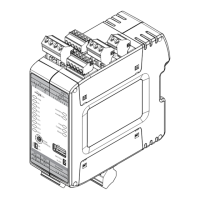