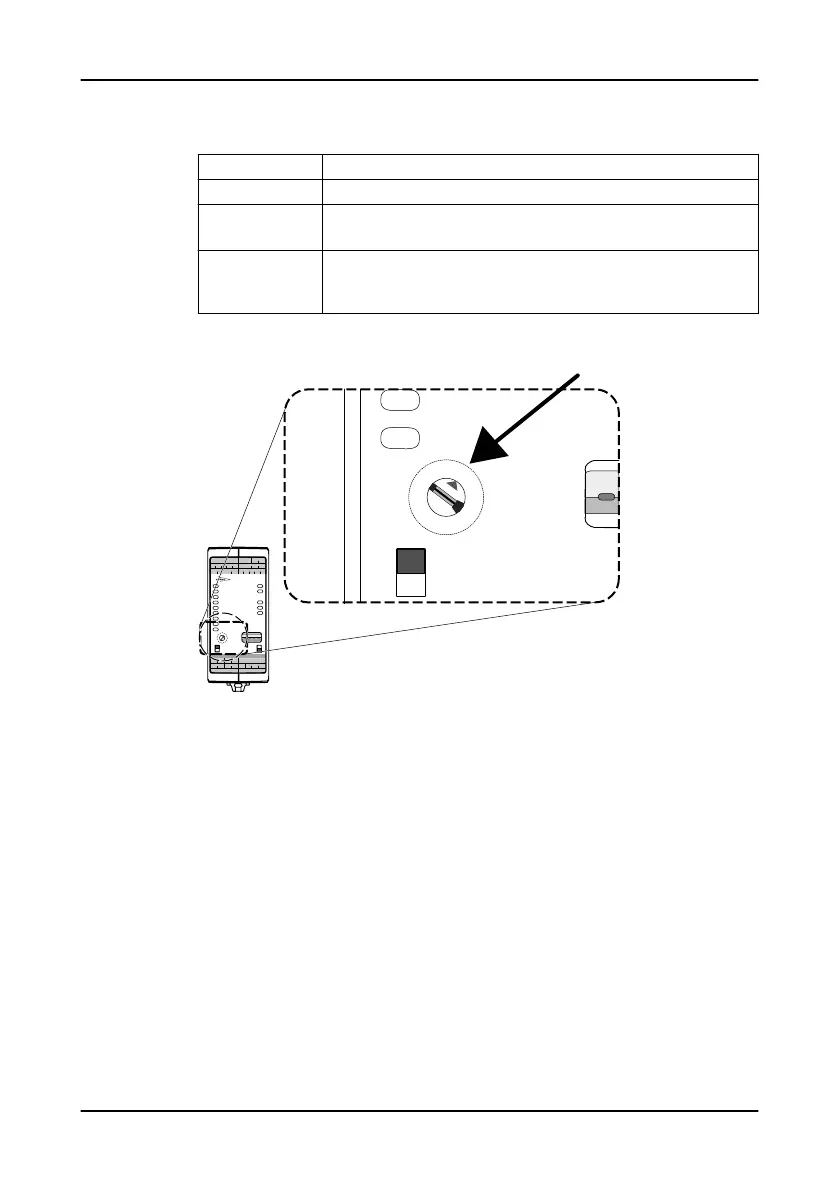5.3.2 Set the switches
Set the switches.
Switch Correct setting
NODE ADDRESS, 0–9 All the node addresses in the system must be unique and not 0.
MASTER/SLAVE – APP 412: MASTER
– FPG 415: SLAVE
TERM, ON/OFF – Set the termination switch of the first and the last unit in the chain to
ON.
– Set the termination switches of the other units in the system to OFF.
The groove is perpendicular to the arrow in the node address setting. This
image shows node address 1.
RS485DI
1 2 3 4 GND A
AI AO HMI
1 2 3 4 5
B GND
24VDC
+
_
+
_
+
_
PWR
DI1
DI2
DI3
DI4
DO1
DO2
DO3
DO4
ALARM A
ALARM B
RUN/CLEAN
COMMS
RS485
USB
NODE
ADDRESS
ON
OFF
MASTER
SLAVE
TERM
DO1
NO COM NO COM
T4 T3 GND
DO2
DO3
NO COM NO COM
DO4
ETHERNET
1
2
3
4
5
6
7
8
9
0
WS012553A
DO3
DO4
NODE
ADDRESS
ON
OFF
TERM
1
2
3
4
5
6
7
8
9
0
5 Electrical Installation
20 APP 412 Installation, Operation, and Maintenance manual
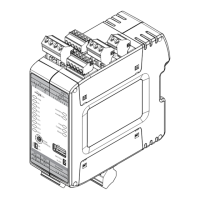