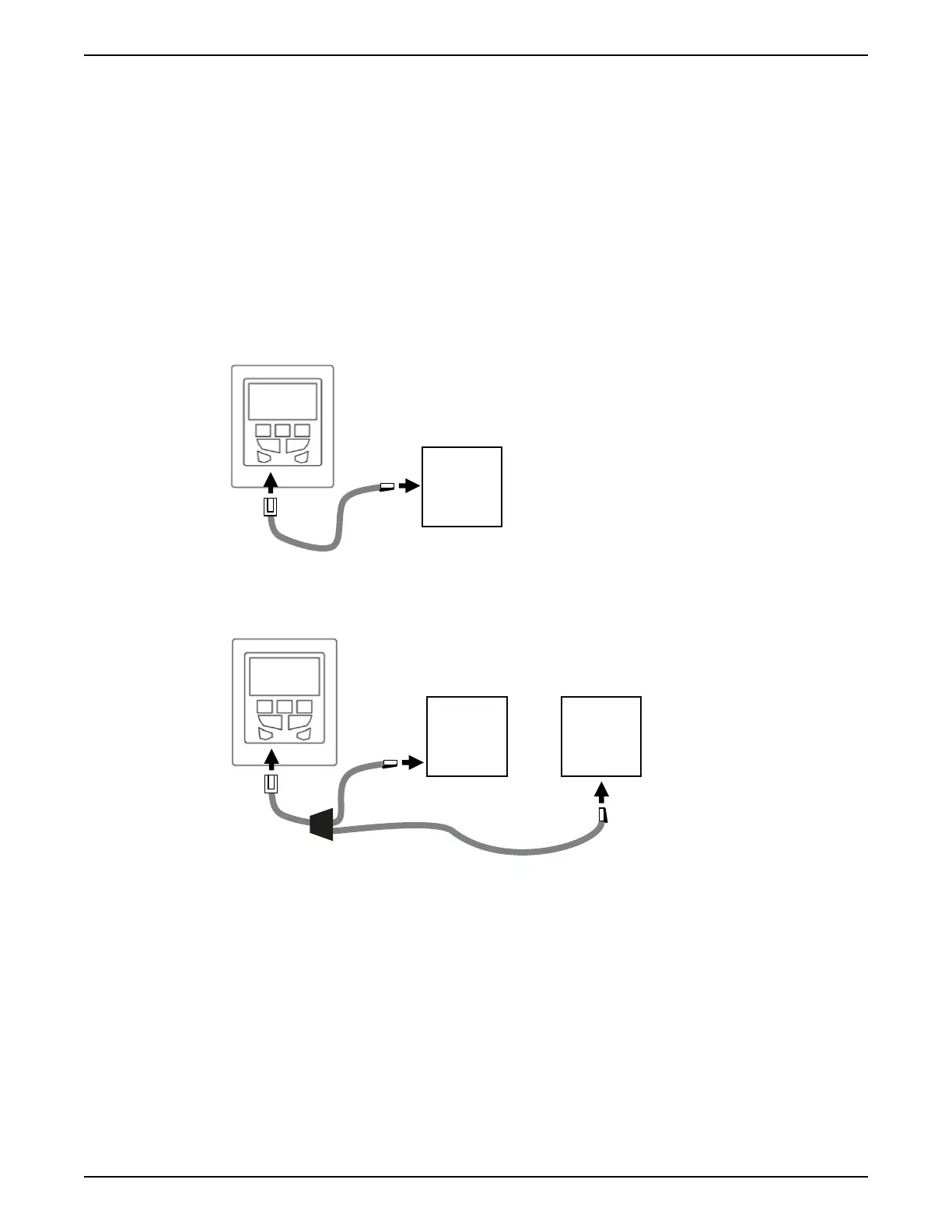System Setup and Operation
System setup
Description
The drive provides the +24 V power supply to the operator panel via the RJ45 connection.
If the drive is not used for power supply, then external power supply is possible. When the
connection has been set up, the system is ready to operate.
Cable splitters are ordered separately.
For a list of the parameters and setup, see the Installation, Operation, and Maintenance
manual for the drive.
Configuration alternatives
1. Operator panel
2. Drive
Figure 1: One operator panel with one drive
1. Operator panel
2. Drive
3. Cable splitter
Figure 2: One operator panel with up to 63 drives
System Setup and Operation
8 EOP1 Operator Panel Installation, Operation, and Maintenance manual
