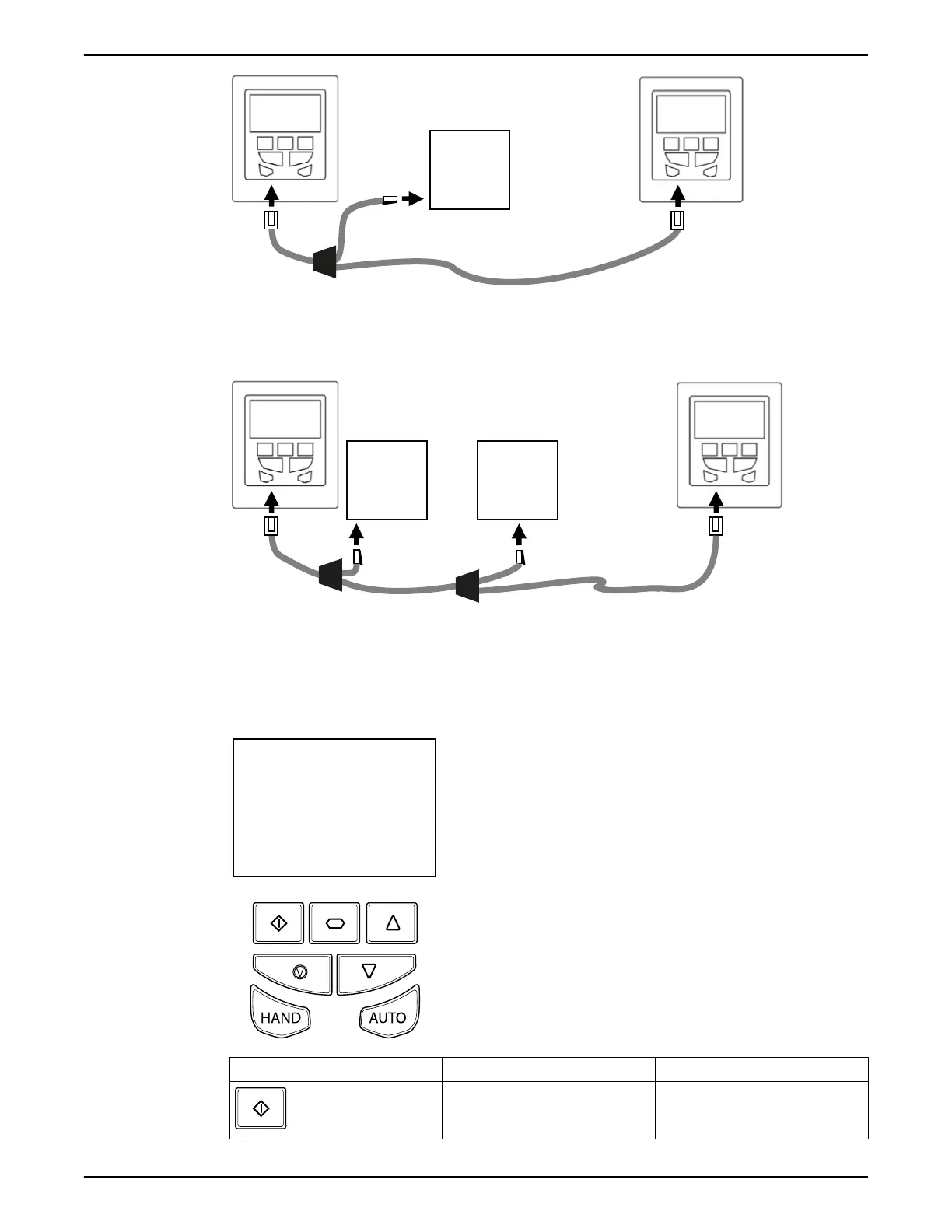1. Operator panel
2. Drive
3. Cable splitter
Figure 3: Two operator panels with one drive
1. Operator panel
2. Drive
3. Cable splitter
Figure 4: Two operator panels with up to 63 drives
Display and buttons
Symbol Name Description
On The button is used to start the drive
System Setup and Operation
EOP1 Operator Panel Installation, Operation, and Maintenance manual 9
