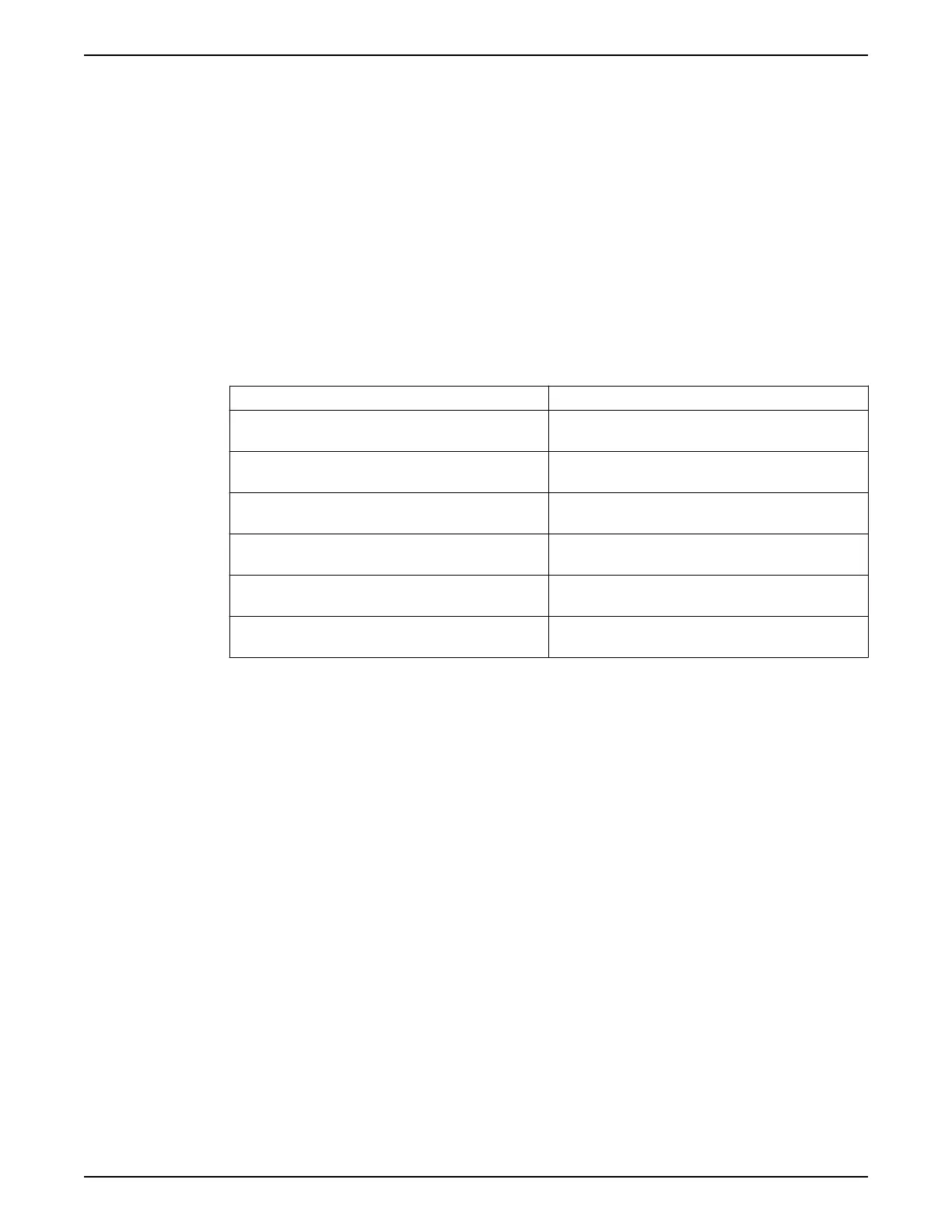Change the display language
1. Press the on and up buttons at the same time.
2. Select the requested language by use of the up or down buttons.
3. Press the navigate button to select and activate the requested language.
Display messages
Drive messages and trip codes
Any information displayed that is not related to the operator panel refers to the drive
connected. See the Installation, Operation, and Maintenance manual for the drive.
The fault code from the connected drive is displayed when there is a fault or trip in the
drive. For a list of the drive fault codes, see the Troubleshooting chapter in the Installation,
Operation, and Maintenance manual for the drive.
Operator panel messages
Message Description
Scanning for Drive xx The operator panel searches for the drive with address xx
in the network.
Load ... The operator panel detects the drive and reads the
configuration information from the drive.
SC-OBS The communication link between the drive and the
operator panel has failed.
Select Language The operator panel has a list of available languages in the
language selection screen.
Select Drive Address xx The operator panel displays this message when trying to
communicate with the drive.
Select Optipad ID Two operator panels can connect to a single drive or
network of multiple drives.
System Setup and Operation
EOP1 Operator Panel Installation, Operation, and Maintenance manual 11
