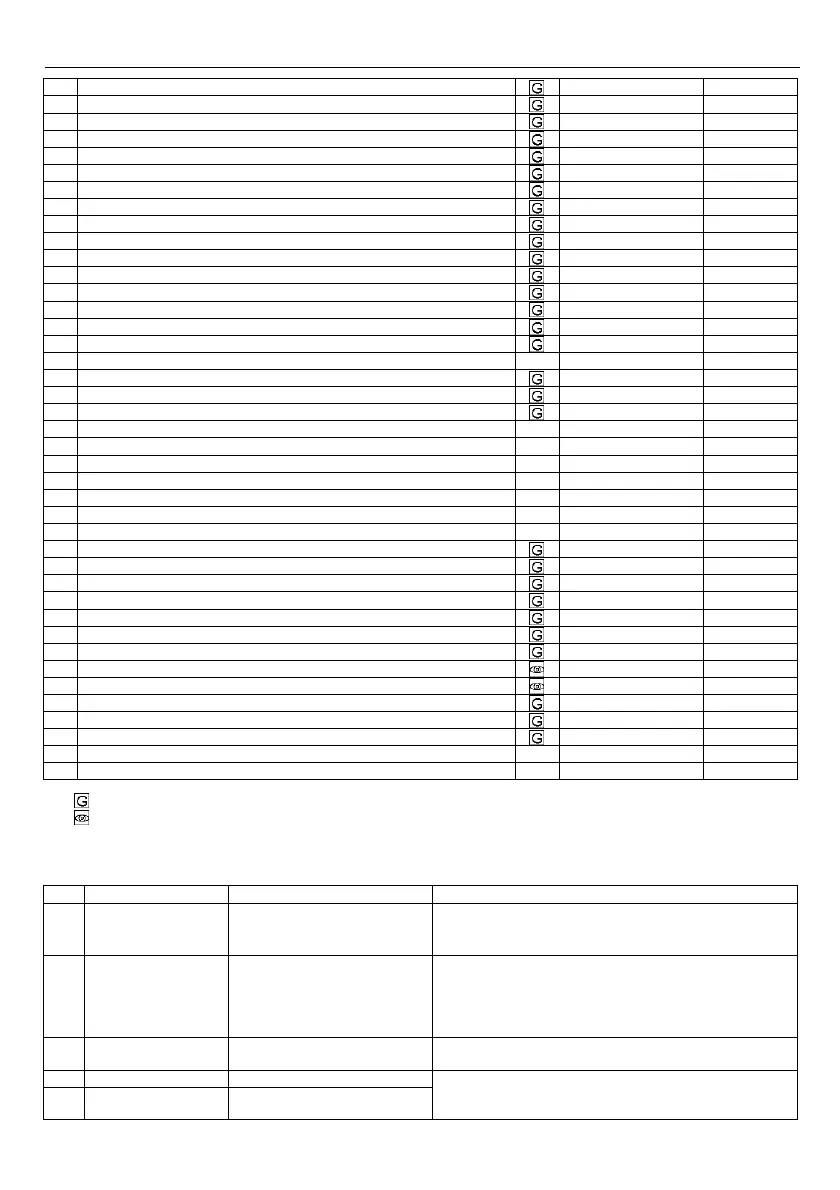6
en – Original instructions
Acceleration ramp at startup
Deceleration ramp at shutdown
Configuration of minimum speed
Pressure Sensor Unit Of Measure
Full scale value for pressure Sensor 1 4÷20mA
Zero Pressure Auto-Calibration
Pressure Minimum Threshold
Pressure Minimum Threshold - Delay Time
Pressure Minimum Threshold – Automatic Error Reset
Communication protocol - Address
Communication protocol - Configuration
Multipump – Switch Interval
Multipump – Actual Value Increase
Multipump – Actual Value Decrease
Multipump Synchronous – Speed Limit
Multipump Synchronous – Window
Avoid Frequent Parameters Saving
Global parameter, shared by all pumps in the same multi-pump system
Troubleshooting of alarms and errors
Lower the room temperature
Lower the water temperature
Lower the load
1. Reset the default parameters using parameter P68
2. Wait 10 s
3. Restart the pump
If the problem continues, contact Xylem or the Authorised
Distributor
Lack of water detection (if P48=
ALR)
Check the water level inside the tank
Stop the pump for 5 minutes and then restart it again; if
the problem continues, contact Xylem or the Authorised
Distributor