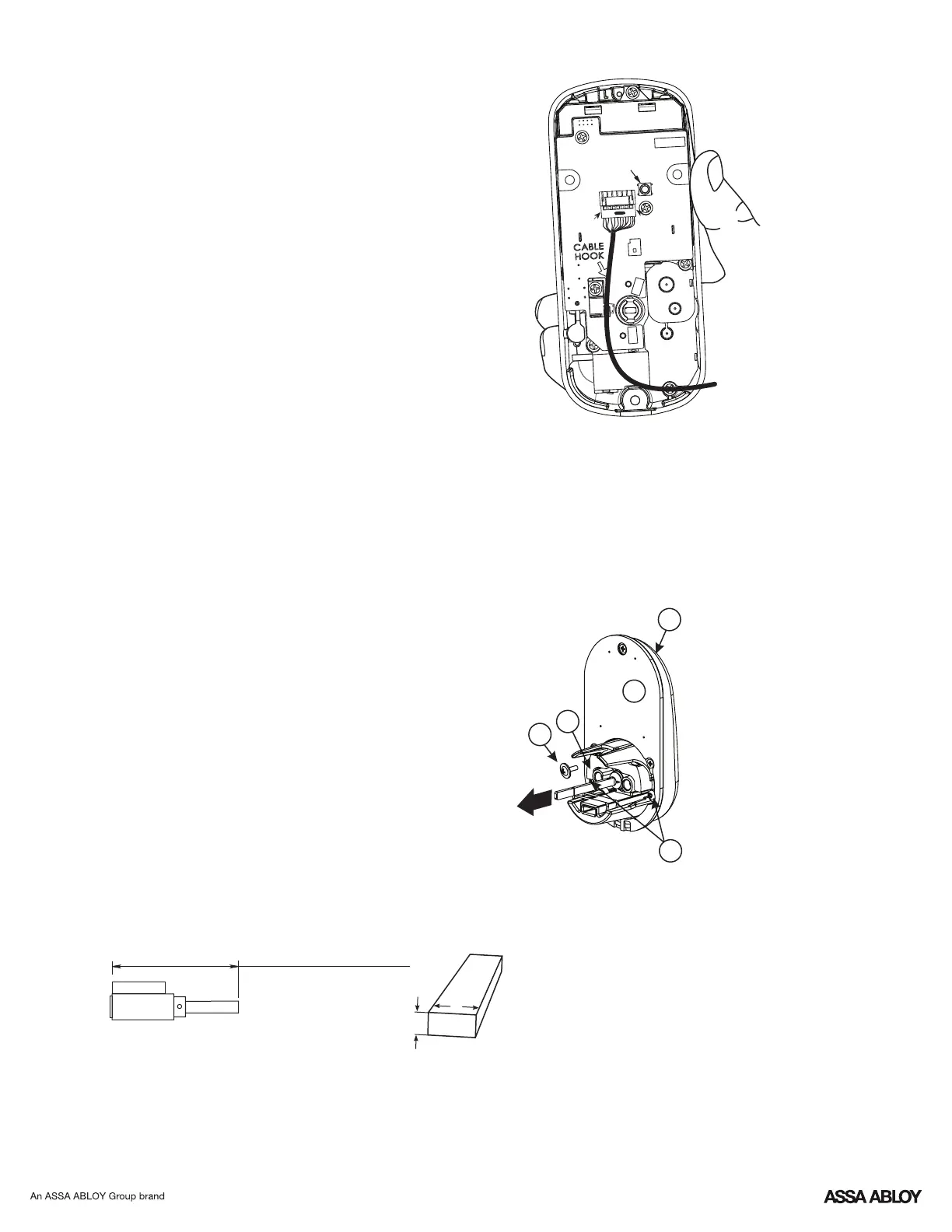P/N YRD216-MNL-0002 Rev G
22
Resetting Lock to Factory Default
Reset
Button
Interior Lock
5. Replace battery cover.
1. Remove the battery cover and batteries.
When lock is reset to factory defaults all user codes
(including the Master Entry code*) are deleted and all
programming features are reset to original default settings
(see below).
3. The reset button (see image at right) is located beside
the cable adapter.
4. While pressing the reset button (minimum of 3 seconds)
reinstall batteries. Release reset button.
2. Remove the interior side of the lock to access the
reset button.
Upon reset, Master Entry Code creation is the only option
available and must be performed prior to any other
programming of the lock.
Changing Lock: Replacing Cylinder
1.To Remove cylinder:
B. Remove rubber gasket.
C. Remove two screws holding plastic guide in place.
A. Remove outside escutcheon from door.
D. Remove plastic guide.
E. Remove screw with washer holding cylinder in
place (visible after removing plastic guide).
F. Remove cylinder housing by pulling cylinder
tailpiece away from escutcheon.
Before installing cylinder, be sure tailpiece is
correct length (see below).
2.To install new cylinder:
A. Reverse previous steps for removing cylinder.
A
B
C
D
F
E
1-3/8"* - 2" thick doors:
L = 3-1/2" (88.8mm)
2" - 2-1/4" thick doors:
L = 3-3/4" (95.3mm)
*Requires addition of Thin Door Kit.
L
W = .2" (5.2mm)
w
T
Tailpiece
T = .098" (2.5mm)
