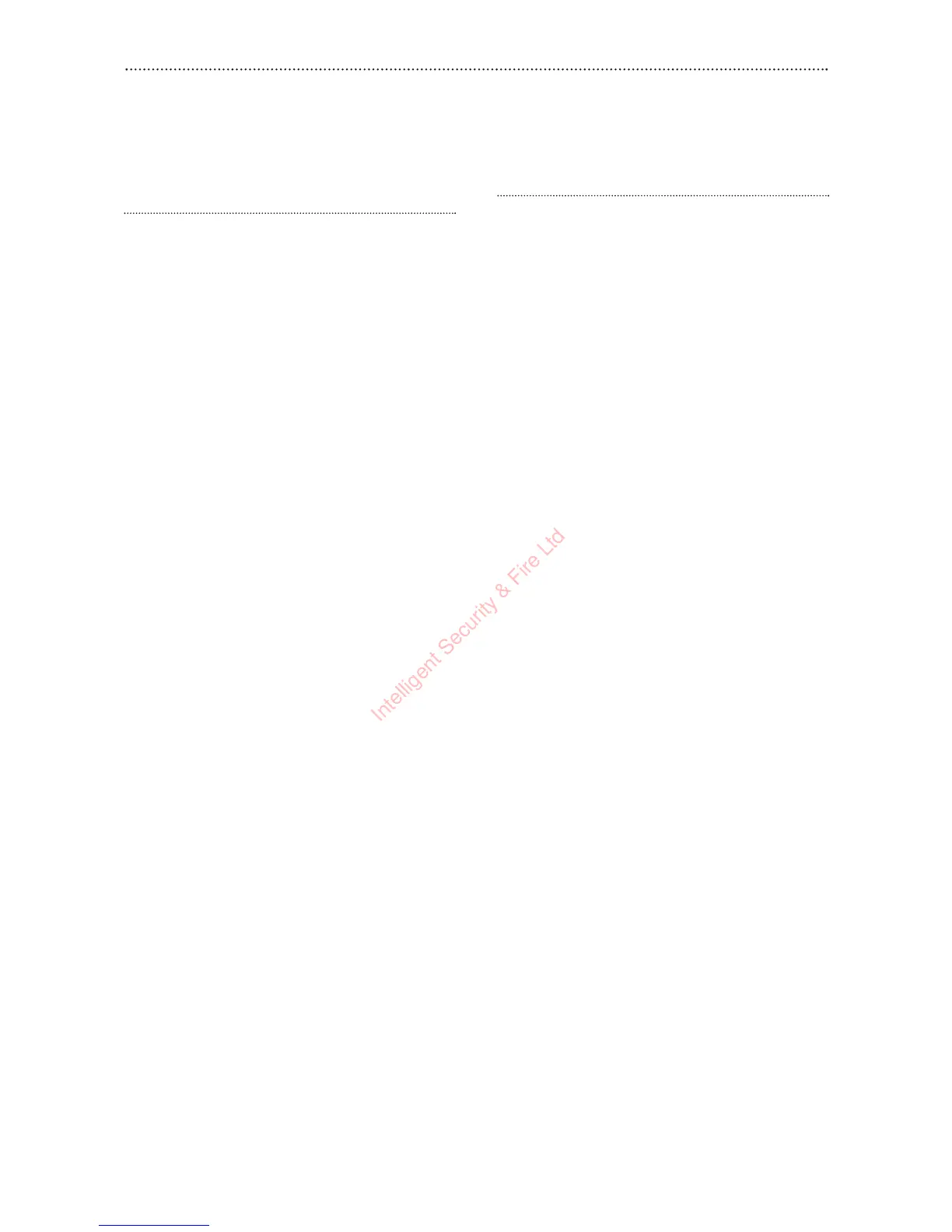13
Putting the system in and out of
learn mode
Put the system into learn mode and disable the
system tamper by using the keyfob as follows.
1 Disable tamper by pressing Arm and Home
buttons simultaneously until the siren confirms
(approx 5 seconds).
2 Enter learn mode by pressing the Panic and
Home buttons simultaneously until the siren
confirms by beeping (approx 5 seconds).
3 Learn-in the appropriate device as described
below.
4 Exit learn mode by pressing Disarm, siren will
confirm.
5 Enable tamper by pressing Arm and Panic
buttons simultaneously until the siren confirms
(approx 5 seconds).
• If accidentally left in learn mode, the system
will revert to normal in about 3 minutes.
• If accidentally left with tamper disabled, the
system will revert to normal in about 1 hour.
Adding keypad accessory
1 Follow sections 1, 3 and 4 (Inserting batteries,
Location planning and Mounting).
2 Enter the default 0000 PIN code and press
TEST, the keypad Tx led will flash showing that
it is in program mode.
3 With the system in learn mode and tamper
disabled, learn-in the keypad by pressing TEST
and 1, the keypad will beep and transmit a learn
signal. The siren will confirm.
4 Press OFF twice on the keypad to exit the
program mode.
5 Exit learn mode and enable tamper.
Changing the user PIN code
1 Put the keypad into program mode by entering
the 0000 default code and pressing TEST.
2. Enter 0000 then CLR, enter your new 4 digit
PIN code and press PROG, the keypad will
beep to confirm.
• Write your code in the space provided on the
inside back cover so you don’t forget it.
3 Press OFF twice on the keypad to exit the
program mode.
• If an unauthorised user attempts to guess the
code by entering random four digit numbers,
the keypad will produce a series of warning
beeps. On a fourth wrong attempt, it will lock
out for one minute.
• It is advisable to use the same code if more
than one keypad is fitted to prevent confusion.
Using
To arm the alarm:
Enter your PIN code and press Arm.
To disarm:
Enter your PIN code and press Off.
• The Home button is not operational in this
system.
Entry and exit delay
The keypad has a 20 second entry and exit
delay to allow time for the keypad or entry/exit
door to be reached without causing an alarm.
• During the entry delay, any alarm detected will
not activate the siren until after the delay period
ends.
Warning If the system is armed with the
keyfob and disarmed with the keypad, a false
alarm could result. This is because the keyfob
does not introduce an automatic entry and exit
delay.
Installing and using accessories
To provide additional protection you can add additional keyfobs, PIR’s, door and window
contacts, a keypad, a help watch and a smoke detector.
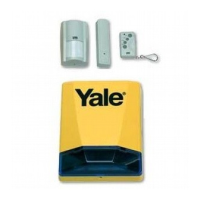