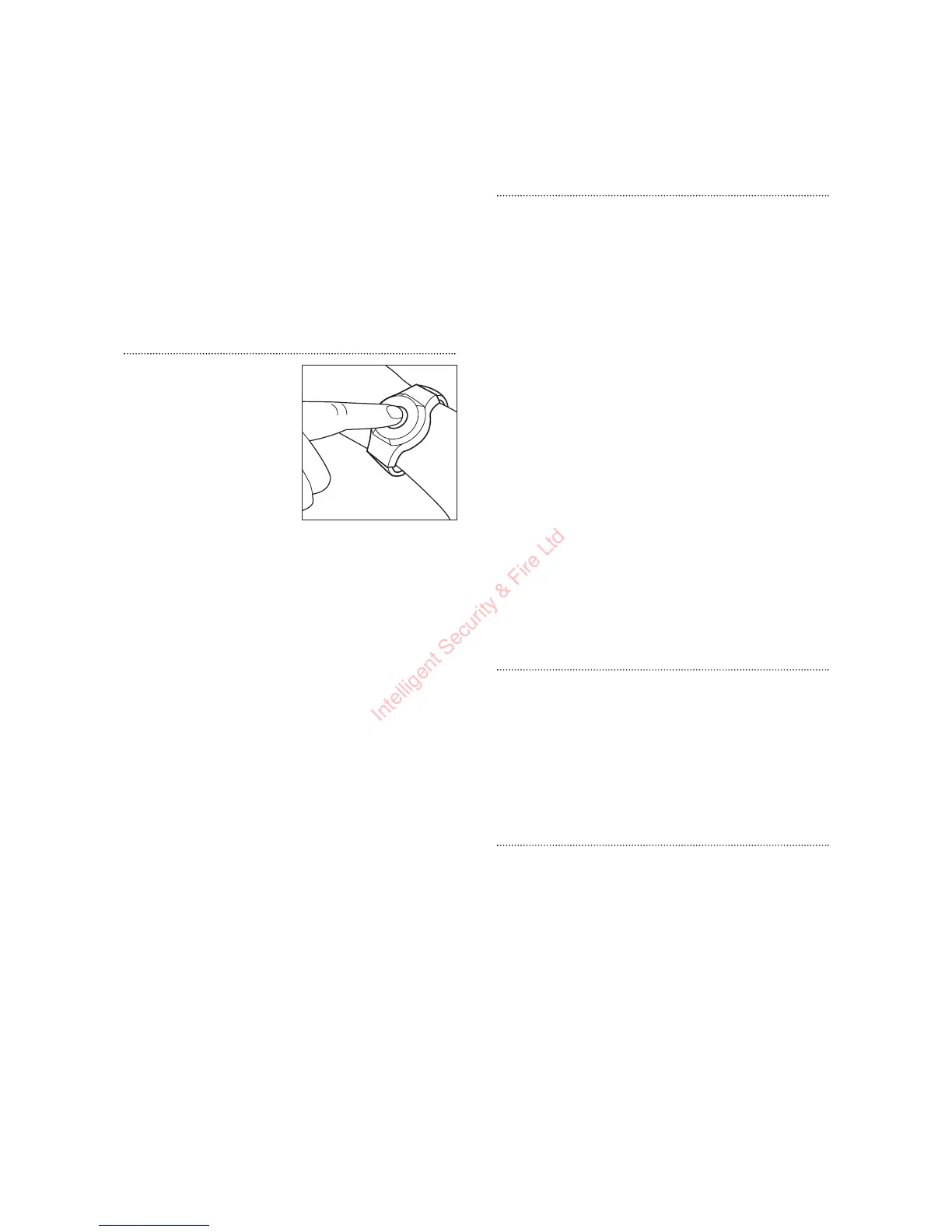14
Tamper
If the keypad is removed from its mounting the
tamper switch will sound the alarm.
The keypad will produce a periodic beep if the
tamper switch has been activated. The keypad
must not be left in this state as the battery will
quickly be exhausted.
Adding the help watch
Programming
1 With the system in
learn mode and tamper
disabled, press the
help watch button until
confirmed (approx 3
seconds).
2 Exit learn mode and
enable tamper
protection using the
keyfob.
Using
The help watch is worn on the wrist like a
watch.
Deliberately pressing the button for 3 seconds
will activate the alarm. Pressing the button
continuously for 10 seconds will cancel the alarm.
The watch is water resistant and can be worn
while in a bath or shower.
Adding the smoke detector
1 Follow sections 1, 3 and 4 (Inserting batteries,
Location planning and Mounting).
2 With the system in learn mode and tamper
disabled, press the learn button on the smoke
detector until confirmed (approx 3 seconds).
• The detector will sound an alarm during this
time.
3 Exit learn mode and enable tamper protection
using the keyfob.
• The smoke detector will indicate a fire by
sounding the built-in siren, lighting the LED, and
sounding the external siren.
• The LED flashes briefly every 10 seconds to
indicate that it is working, and lights to identify
the source of the alarm.
• The smoke detector will produce a warning
beep every 10 seconds if the battery is near
exhaustion.
• The button can be used to test the smoke
detector only if depressed for a few seconds. If
pressed for more than 10 seconds the siren will
be activated too. Test the smoke detectors
regularly.
Adding further PIR’s and
door/window contacts
1 Disable tamper and enter learn mode using the
keyfob.
2 Press the learn button in the device. The siren
will confirm.
3 Exit learn mode and enable tamper protection
using the keyfob.
Using the keypad accessory for
learning in detectors
The keypad can be used to learn-in new
devices as well as the keyfob.
1 Enter the PIN code and press TEST. The keypad
Tx LED will flash showing that it is in program
mode.
2 Disable tamper by pressing TEST and 2, the
keypad will beep and the siren will confirm.
3 Enter learn mode by pressing TEST and 4, the
keypad will beep and the siren will confirm. The
system is now in learn mode.
4 Learn-in the appropriate device.
5 Exit learn mode by pressing TEST and 5, the
keypad will beep and the siren will confirm.
6 Enable tamper by pressing TEST and 3, the
keypad will beep and the siren will confirm.
7 Exit programming by pressing OFF twice.
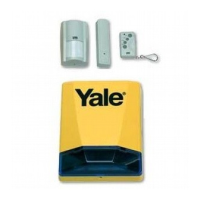