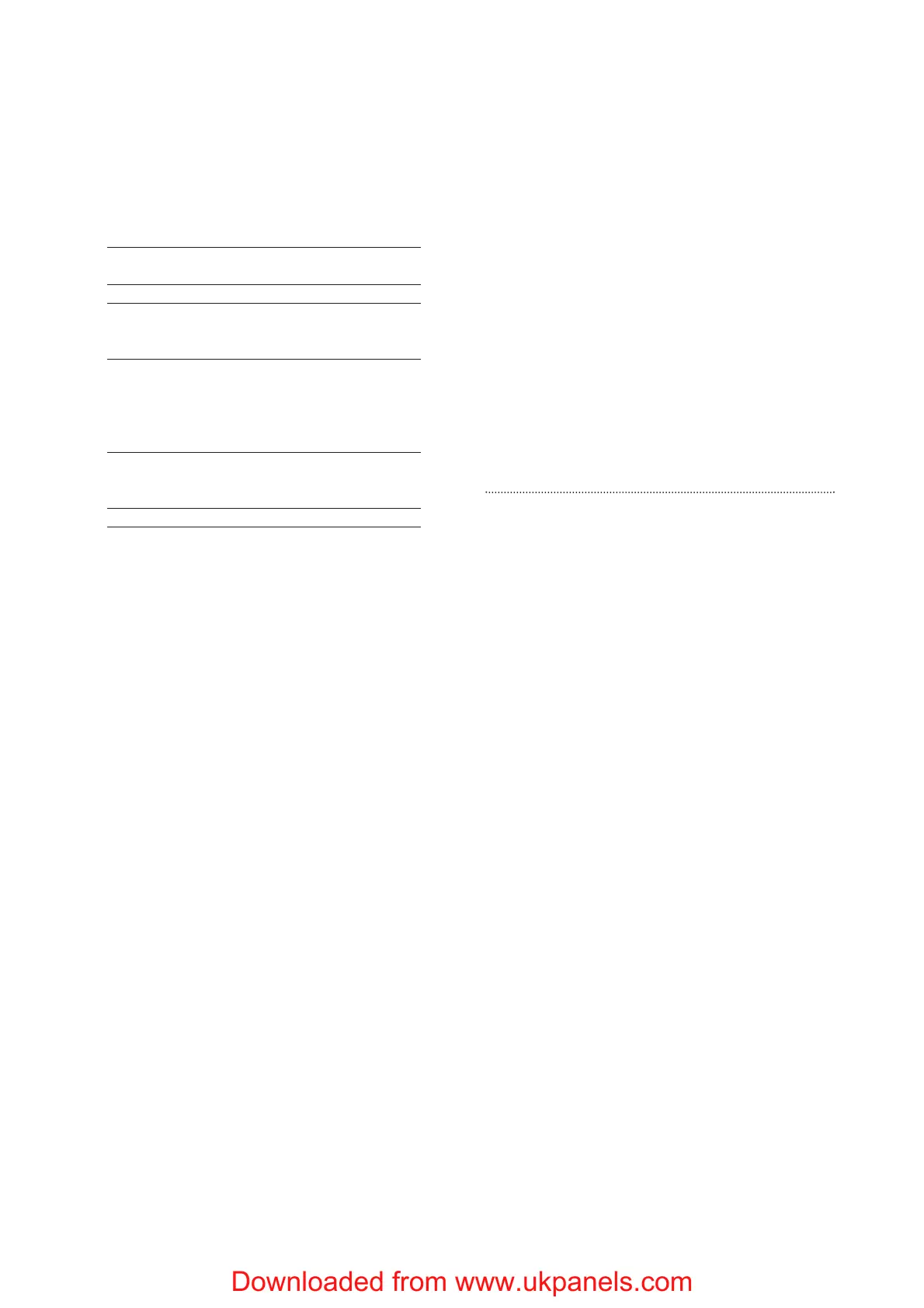10
Jumper positions
J7 on = jamming detection ‘off’;
off = jamming detection ‘on’
J6 on = normal, J6 off = clear memory
J5 on = stand alone operation, not used in
this system;
off = slave operation
J3 on, J4 on = 3 minute siren ‘on’ period
J3 off, J4 on = 5 minute siren ‘on’ period
J3 on, J4 off = 10 minute siren ‘on’ period
J3 off, J4 off = 1 second siren ‘on’ test
period
J2 on = LEDs ‘on’ during siren period;
off = LEDs remain ‘on’ (after an alarm)
until system is disarmed
J1 on = normal; off = learn-in mode
• Jumper 5 must be left in the ‘off’ position.
• J6 must be left ‘on’ in normal service
otherwise the siren will lose its learn-in
memory when the batteries are replaced.
•With J7 ‘off’, jamming by radio interference is
detected when continuously present for more
than 30 seconds and activates the siren only
when armed.
• If jumper 3 and jumper 4 are removed during
the learning-in process, the siren will sound for
1 second and is useful for testing. Ensure they
are replaced in your chosen positions before
replacing the covers.
7 Replace the battery and electronics
compartment covers, ensuring the gasket
between the electronics compartment and
cover is correctly located and the wires placed
in their slots to ensure a good seal from the
environment.
Tamper alarm
If the siren detects a tamper condition it will
activate the siren for the programmed period. If
the tamper condition persists the siren will sound
a series of five pips either every time the system
is armed or when the tamper is enabled, to
indicate the condition.
Confirm Programming
The siren can be programmed to produce
additional confirmation beeps to tell you when the
system is armed and disarmed from outside the
premises. One beep for armed or home armed,
two beeps for disarmed.
1 Program the control unit by selecting ‘Device
+/- menu’, then ‘Program Siren’ menu, then
‘Confirm On’.
2 Press OK and the unit will give a long beep to
confirm - the siren will also respond with a
beep.
Radio jamming
This control unit and siren are equipped with
the latest type of radio receiver using AM radio
technology. If interference detection is set to ‘on’
in the siren, when the system is armed, any
criminal attempt to prevent (or jam) the detector
transmissions will be picked up as interference
and will cause the siren to alarm. The control unit
can be set to display or report (by dialling out, not
sounding alarm) when interference is detected.
If the alarm is frequently triggered by
interference there may be high levels of unusual
radio signals in your area. Some kinds of
electronic equipment can generate this kind of
radio interference.
In the unlikely event of you experiencing
problems with interference, it is recommended
that you switch jamming detection off.
Please telephone our helpline if you require any
further assistance.
