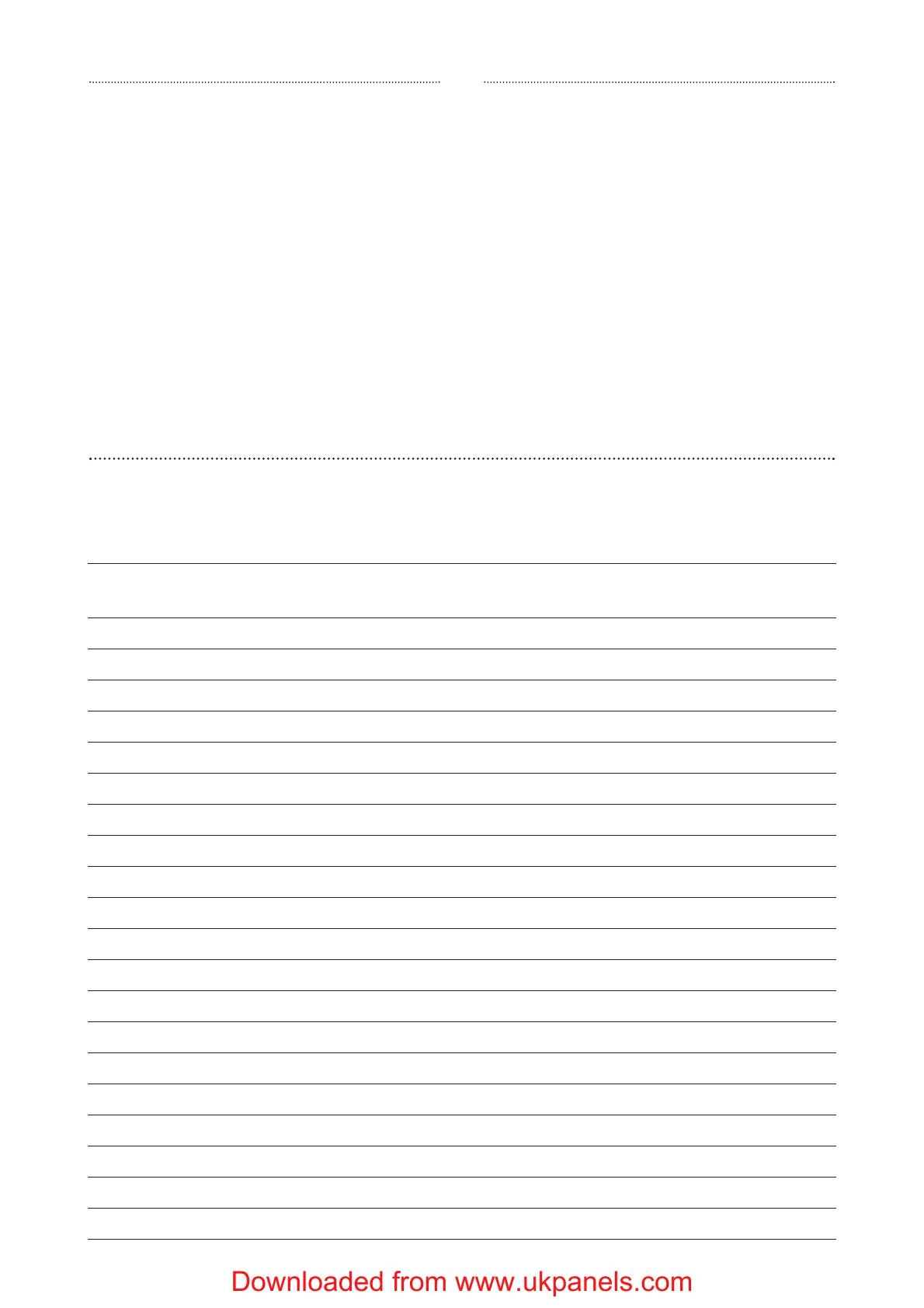14
Tamper display
The control unit will identify the device
triggering a tamper alarm when the system is
disarmed. To enable the display to be cleared a
tamper condition has to be rectified. For example,
if a detector has been tampered the display can
only be cleared once the detector tamper has
been closed. The display is cleared by entering
your PIN code, pressing OK, and exiting the ‘Arm
Home’ display by pressing a.
Please note that detector tampers will trigger
an alarm even when the system is disarmed. If
you wish to take down a detector that has tamper
protection ensure the control unit is in ‘Walk Test’
mode.
Low battery display
When a detectors batteries are running low, it
will signal its condition to the control unit when it
is activated. To be able to clear the display the
batteries in the detector will have to be changed.
Always use alkaline batteries as replacements and
ensure the control unit is in ‘Walk Test’ when
taking down detectors. After changing batteries,
once the detector is activated (out of ‘Walk Test’
mode), the display can be cleared as described in
‘Tamper display’.
System records
For your future convenience, record your system settings below. For your security please
keep this information confidential.
My PIN code
Zone no. Location Type
1
2
3
4
5
6
7
8
9
10
11
12
13
14
15
16
17
18
19
20
