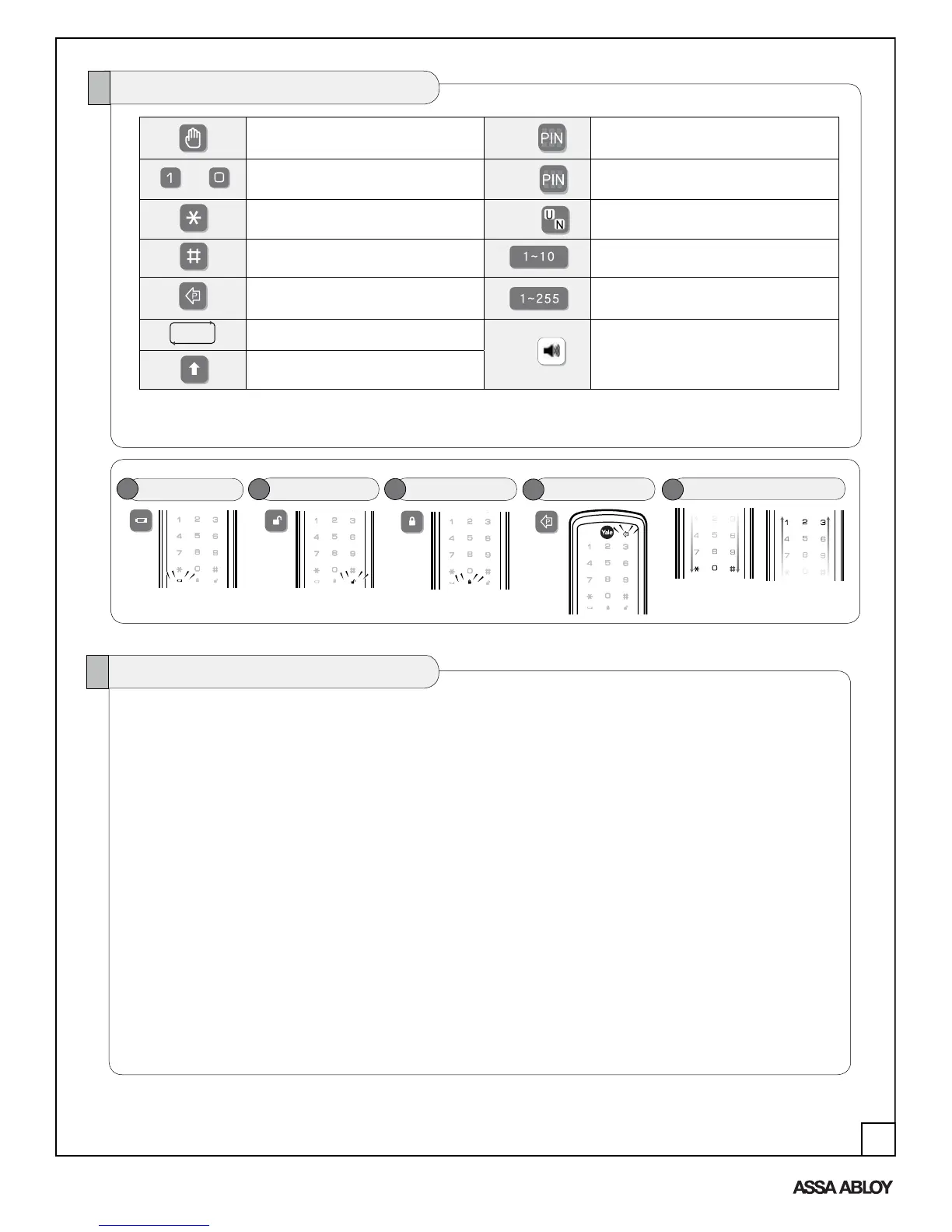10
Menu and Icons
Touch the screen with palm of hand or
fingers to begin and end
actions.
Enter Personalized Master PIN code
(6 digits in length).
Click the indicated number.
Press the Star key on the touchscreen to
Enter or Accept
entry.
Enter User PIN. Can be 4-12 digits in length.
Press the Pound key on the touchscreen to
enter Menu mode.
Press this key to return to the previous
step or menu setting.
User Number (1 - 255).
Repeat operation using settings indicated.
Enter value 1 - 10 (times or seconds).
Enter value 1 - 255 (seconds).
Slide the battery cover up and off.
Voice guide.
M
U
~
Passage Mode
2
Low Battery
1
Lockout Mode
3
Lock and Unlock - Audio and Visual
5
Return to Previous Step
4
All Code Lockout: This feature is enabled only by the Master code. When
all user PIN code access. When the unit is in Lockout, the red locked padlock will appear
on the screen.
enabled, it restricts
Definitions
Low Battery: When battery power is low, the low battery icon will begin blinking. If battery
power is completely lost, the key and cylinder can be used.
Passage Mode: Enabling Passage mode allows continuous entry for non-restricted traffic.
Passage mode is enabled or disabled through feature programming by the Master code.
When the unit is in Passage Mode, the green unlocked padlock will appear on the screen.
Master Code: The Master code is personalized by the user upon installation. There is no
factory default. The Master code is used for programming User codes and feature settings.
The Master code will operate the lock.
An ASSA ABLOY Group brand
80-9150-0075-010 (08-12)
