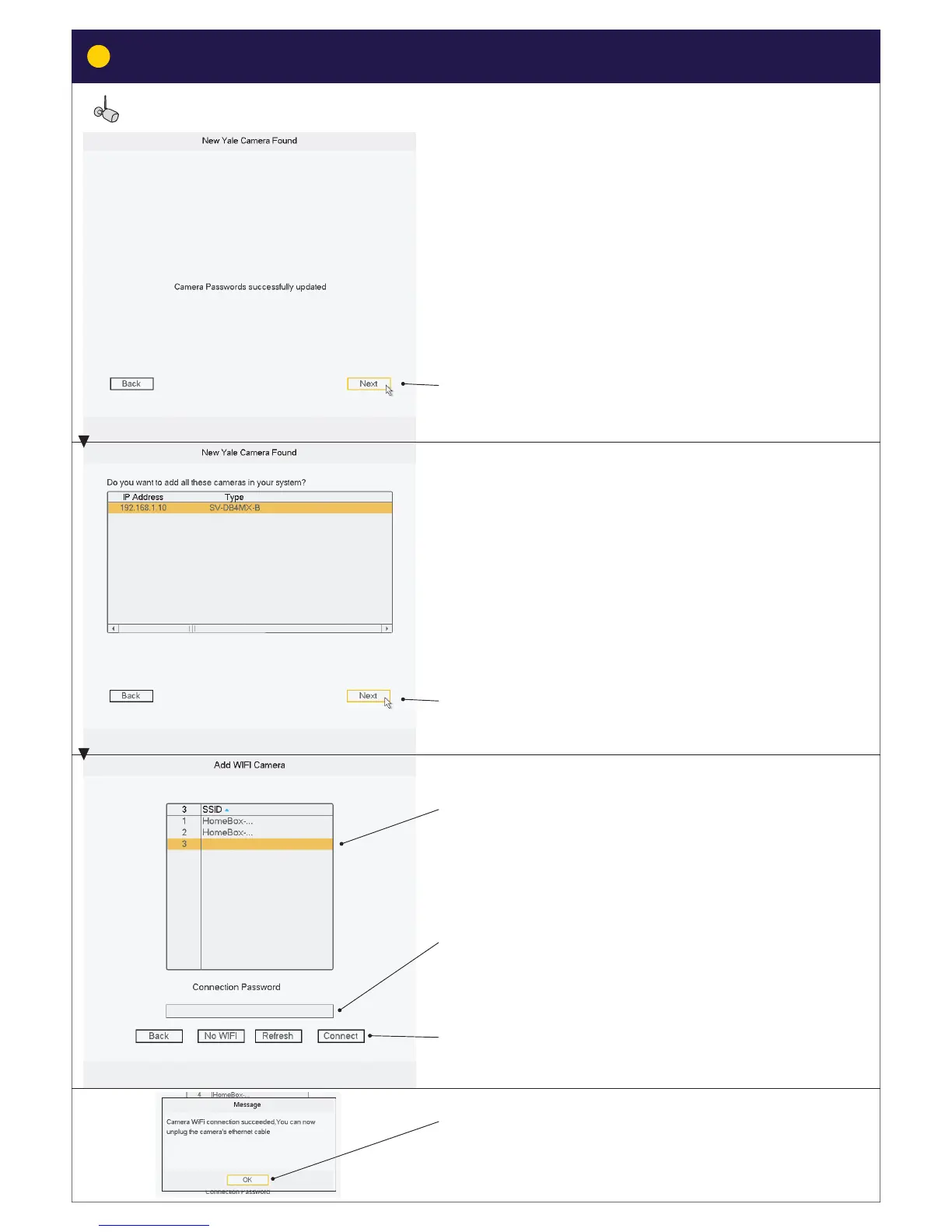10
Initial setup - WiFi Kit
20) Click Next
21) Click Next
22) Select the router you want to connect to.
23) Write Connection Password for your Router.
(Same as when you connect any computer or smartphone to you
lokal router/network.)
24) Click Connect
25) Click OK
You can now unplug the ethernet/network cable from your
WiFi camera. It is now wirelessly connected to your router.
Camera power can be unplugged and then plugged in again when
mounted in the desired location, within range of the router.
xxx.xxx.x.xx
“Your Router WiFi”
SV-DB4MX-B
xxx.xxx.x.xx SV-DB4MX-B
xxx.xxx.x.xx SV-DB4MX-B
Initial setup for system with WiFi cameras.
4
