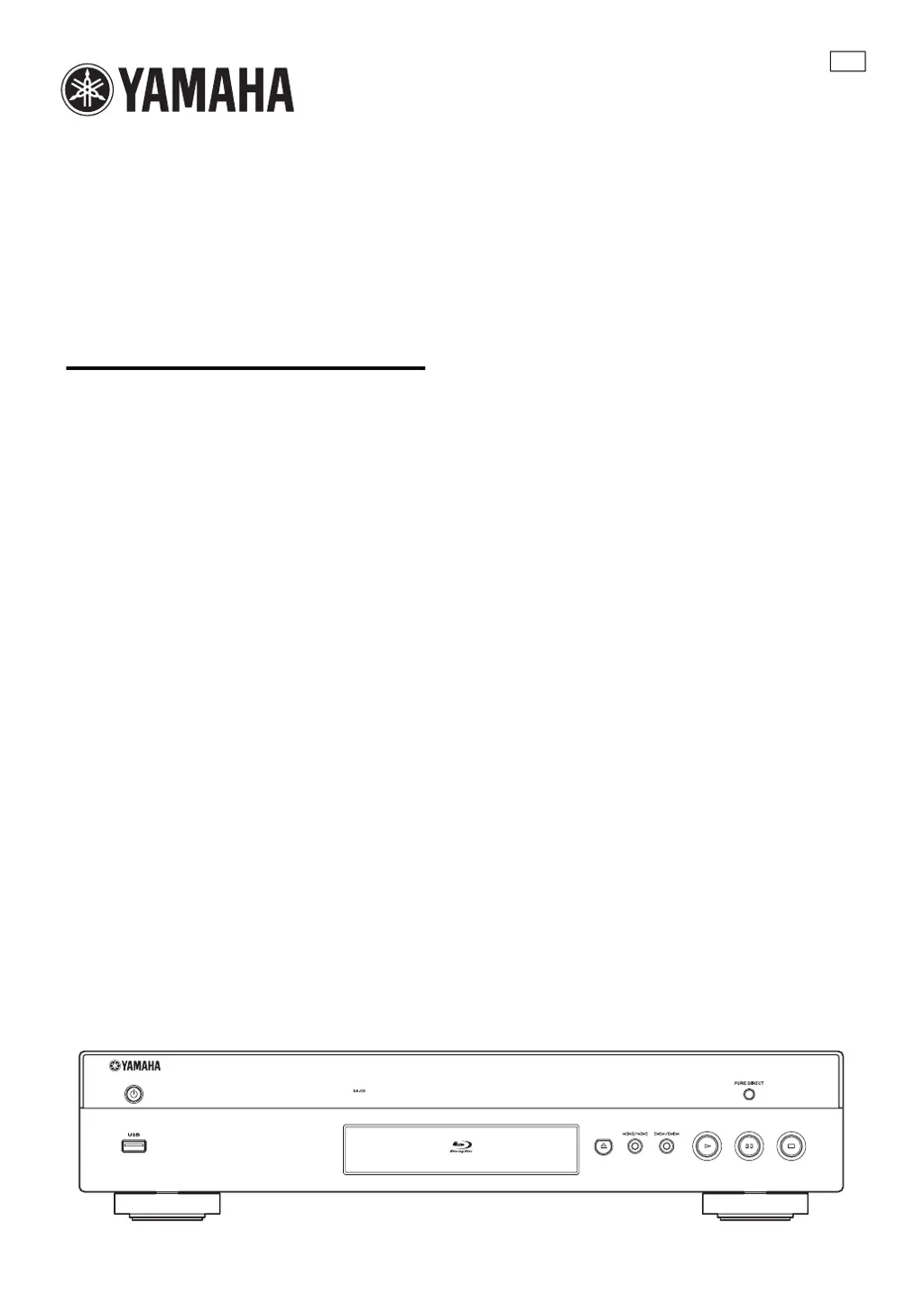C
Cynthia CastroSep 12, 2025
Why Yamaha BD-S1067 Blu-ray Player has no power?
- MmevansSep 12, 2025
If your Yamaha Blu-ray Player has no power, ensure that the AC power cable is properly connected. Also, make sure to press the power button on the front panel to turn on the power.