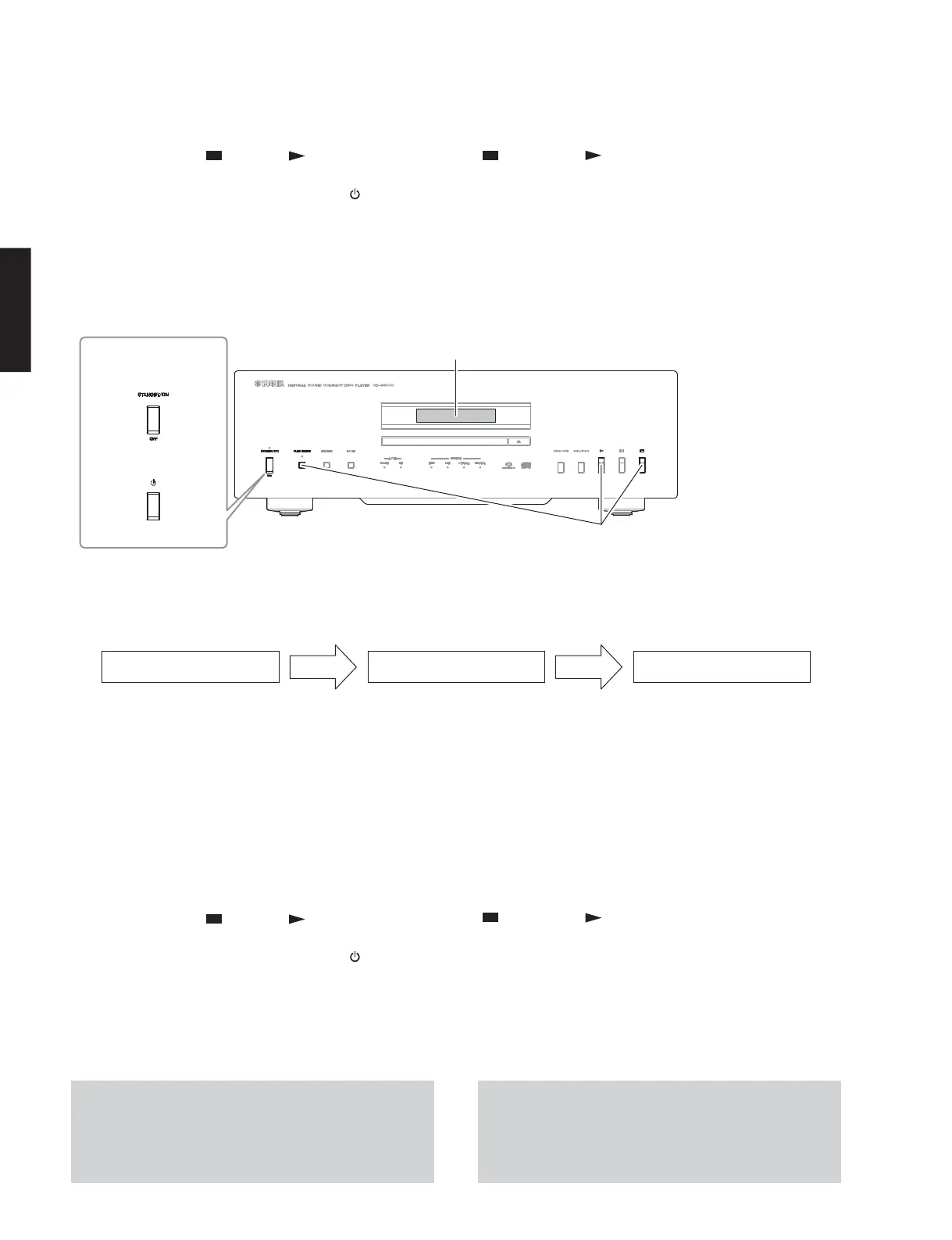CAUTION!
Using this unit with the protection function disabled may
cause further damage to this unit. Use special care for
this point when using this mode.
● Starting Self-Diagnostic Function in
the protection cancel mode
If the protection function works and causes hindrance
to troubleshooting, cancel the protection function by the
procedure below, and it will be possible to enter the self-
diagnostic function mode.
While pressing the “
” (Stop), “ ” (Play) and “PURE
DIRECT” keys simultaneously, set the “STANDBY/ON /
OFF” (Power) (U, K, A, B, G, L, V models) / “
” (Power) (T
model) switch to the “ON” position to turn on the power
and then keep pressing those 3 keys for 5 seconds or
longer.
The self-diagnostic function mode is activated with the
protection functions disabled.
● Starting Self-Diagnostic Function
While pressing the “ ” (Stop), “ ” (Play) and “PURE
DIRECT” keys simultaneously, set the “STANDBY/ON /
OFF” (Power) (U, K, A, B, G, L, V models) / “
” (Power) (T
model) switch to the “ON” position to turn on the power
and then release those 3 keys.
The self-diagnostic function mode is activated.
● ダイアグの起動
“ ”(停止)と “ ”(再生)、“PUREDIRECT” キーを押し
ながら、“STANDBY/ON / OFF”(電源)スイッチを “ON”
にして電源を入れた後、3 つのキーを放します。
ダイアグが起動します。
●プロテクション解除モードでの起動
プロテクションが動作することにより、故障箇所の診断
に支障をきたすような場合は、次の方法によりプロテク
ションを解除した状態でダイアグモードに入ることがで
きます。
“
”(停止)と “ ”(再生)、“PUREDIRECT” キーを押し
ながら、“STANDBY/ON / OFF”(電源)スイッチを “ON”
にして電源を入れ、3 つのキーを 5 秒以上押し続けます。
プロテクション解除モードでダイアグが起動します。
注意!
プロテクションを解除した状態でのダイアグモードは、
危険な状態でもプロテクションが作動しないため、動作
させると、本機を破壊することがあります。このモード
を使用する場合は十分注意してください。
Keys of this unit /
本機キー
While pressing these keys, turn on the power.
これらのキーを押しながら、電源を入れます。
FL display
FL ディスプレイ
Front view
Power switch
電源スイッチ
(U, K, A, B, G, L, V models)
(T model)
Display /
表示
After a few seconds
数秒後
After a few seconds
数秒後
1-1.Ver:0.01DIAGNOPRTDIAGMODE
Main menu display
メインメニュー表示
32
CD-S3000
CD-S3000
