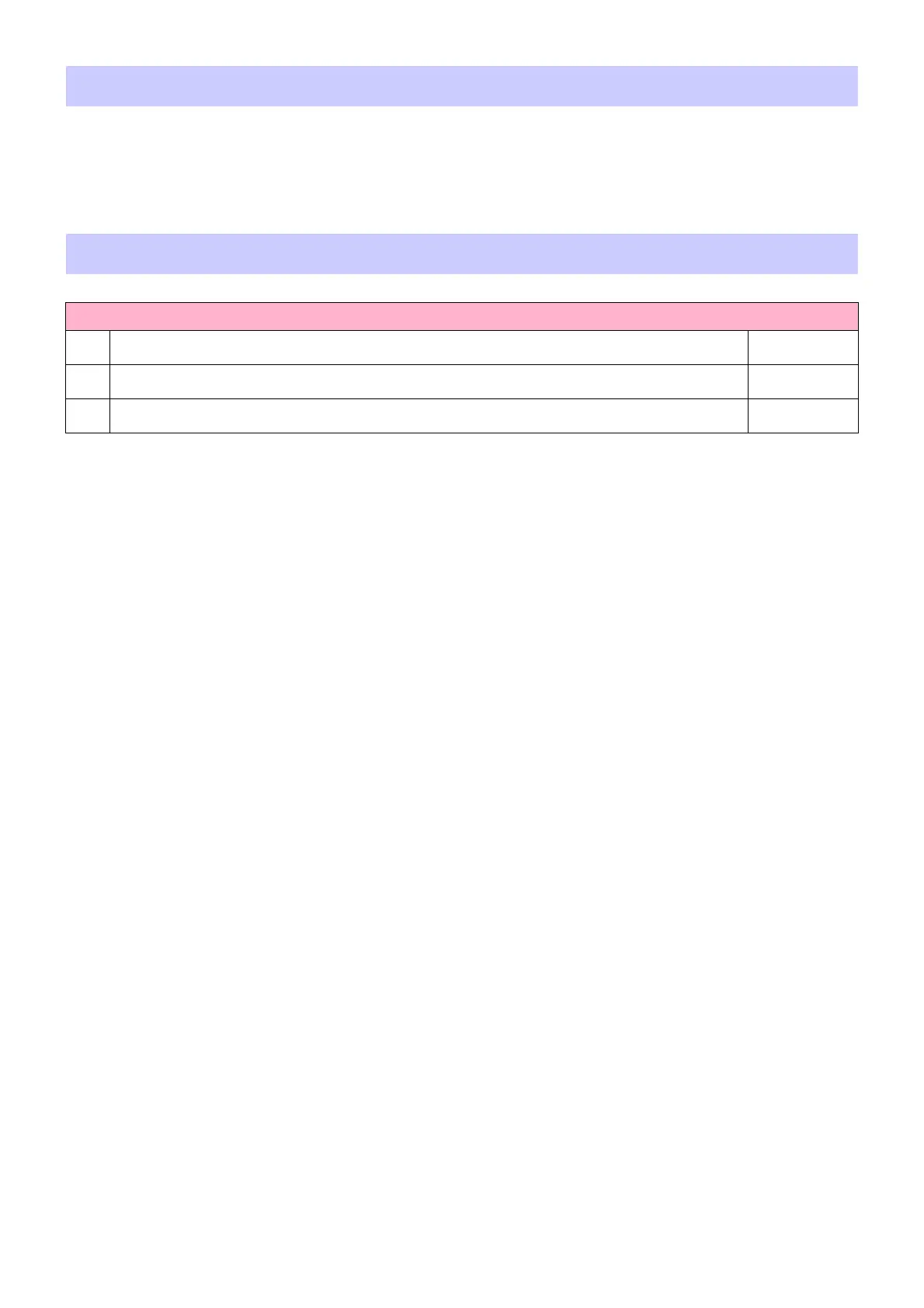CL Editor Installation Guide 3
The CL Editor enables you to prepare the CL mixing console (CL5, CL3, and CL1: subsequently called CL) settings
beforehand by editing the parameters offline, and also remotely monitor/control the CL online.
For subsequent operations, refer to the PDF manual from the [HELP] menu in software program.
CL Editor
Installing the Software
Procedures
1
Verify that your system meets the operating requirements of each software program. page 4
2
Install the Editor. page 4
3
Configure the network settings. page 6
