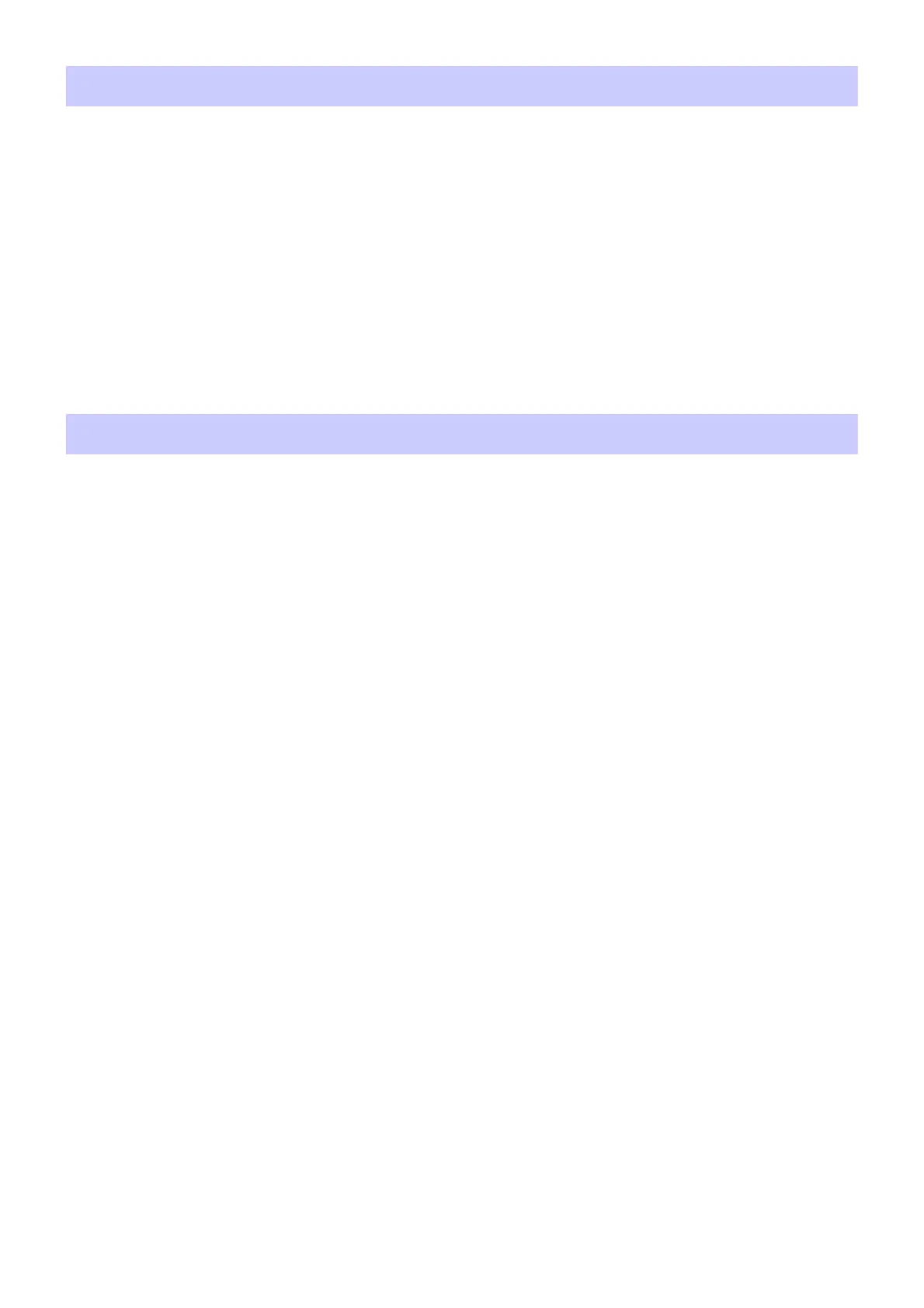CL Editor Installation Guide 8
To remove the installed Editor:
When using Windows 7
Select [Start]
[Control Panel] [Programs and Features] or [Uninstall a program], then select the application to
be removed and click [Uninstall/Change].
Follow the on-screen instructions to uninstall the application.
If the “User Account Control” window appears, click [Continue] or [Yes].
When using Mac OS X
Double-click “Uninstall CL Editor.app” in the downloaded folder. After a dialog opens, follow the on-screen
instructions to uninstall the application.
When controlling the CL from your computer via LAN, the CL does not operate correctly.
• Is the LAN cable connected correctly?
Connect the computer to the CL by using a LAN cable via a network switch or router.
When you connect the computer to the CL directly, you use a LAN cable.
..........................................................................................................................................................................................
page 5
• Is the computer network setup appropriate?
Please confirm the computer network settings (IP address, Subnet mask).
• Are the settings (IP address, Gateway address, Subnet mask) of the CL and network devices (including network
switches) appropriate?
............................................................................................................................ CL’s Manual, Network device’s Owner’s Manual
• Is the Network setup (IP address) of the System Setup window in the CL Editor appropriate?
.............................................................................................................................................................. CL Editor Owner’s Manual
• Is the firewall / an anti-virus software (security function) enabled?
In that case, you might experience problems controlling CL console.
Uninstall (removing the installed application)
Troubleshooting
C.S.G., Pro Audio Division
© 2012 Yamaha Corporation
204IP-A0
