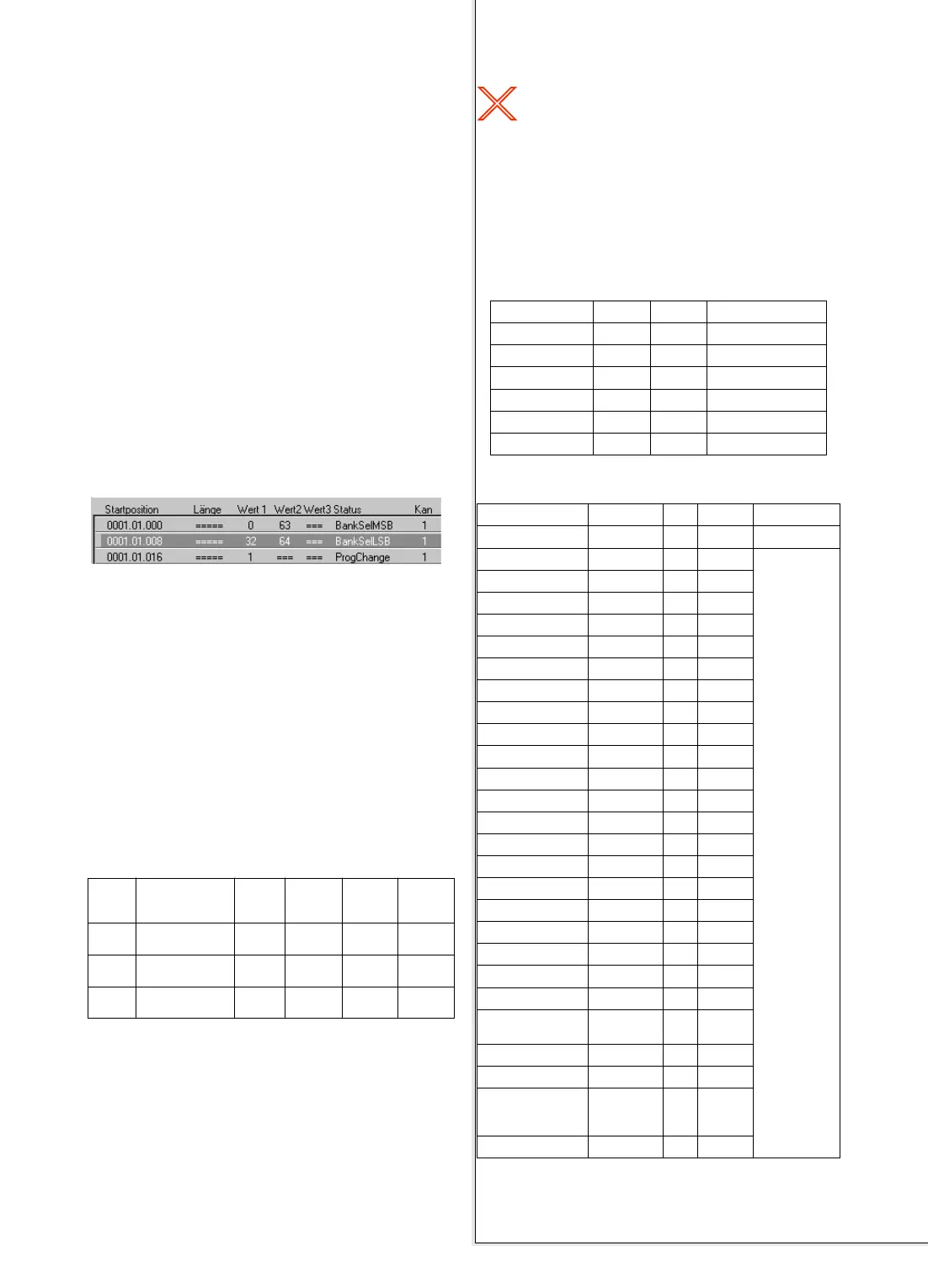33
Decisions, decisions:
Banks and Programs
Sounds are selected for each Part with Bank and Program
Change commands. These are inserted into the first bar of
each sequencer track using the following three events:
Bank Change (MSB) Control 0 Bank Select
Bank Change (LSB) Control 32 Bank Number
Program Change Program
As you can see, a combination of two event types is
employed: two MIDI controllers and a Program Change com-
mand. It is required that these three events are recorded in
this order. If further Program Changes are to occur after
these initial Bank and Program Changes, all that is required
is a PROGRAM CHANGE command.
If you are unsure as to how Bank and Program Changes
occur within your sequencer program, this might help:
Set your sequencer to Record/Start. Call up the CS1x
Preset Performance 001 at the keyboard. Now press the
PRESET key. Stop the sequencer, and call up the Edit mode.
Your event list should like something look this:
Event List / Bank and Program Changes
How should you interpret this diagram? Quite simple really:
you have recorded Bank and Program Changes for Preset
Performance 001. The first line calls up an MSB Value of 63
with Controller 0, the second sets a LSB Value of 64 using
Controller 32. The third line calls up Program 1 using a “Pro-
gram Change event”. Be careful however: the Program
Change value has to be converted if the sequencer program
uses the MIDI norm for displaying them (= 0 – 127). This
means that choosing Program 63 at the keyboard would be
resolved as Program 62 in the sequencer‘s memory. The fol-
lowing examples and tables list the Program value per MIDI
norm in brackets.
The tables below give an overview of your YAMAHA syn-
thesizer‘s Bank sorted sound material.
Table: Performances and Material Voices
(Performance Mode only)
The first row of the table lists the CS1x Bank Changes. The
remaining rows contain Bank Changes for Material Voice
Banks 00 – 12. All Material voices can be used as indepen-
dent sounds for Performance Parts 5 – 16, and then called
up using the above Bank Changes. Section “About the CS1x
Sound Structure” will give you a better insight into the system
used here.
AMPLE:
You are creating a song in Performance mode and wish to
assign PRESET 001 (= Material voice “Pre01-PGM1”) to Part
5 Layer 2. You will need to input the following Bank/Program
Changes:
Control 0 063 (MSB)
Control 32 001 (LSB)
Program 001 (000)
Table: Drumkits (Performance Mode only)
Table: XG Voices (Performance mode and XG Mode)
Performance
MSB / LSB
Layer 1
MSB /
LSB
Layer 2
MSB /
LSB
Layer 3
MSB /
LSB
Layer 4
MSB /
LSB
Preset 063/064 Pre00 =
063/000
Pre01 =
063/001
Pre02 =
063/002
Pre03 =
063/003
User 063 / 065 Pre04 =
063/004
Pre05 =
063/005
Pre06 =
063/006
Pre07 =
063/007
Additions Pre08 =
063/008
Pre09 =
063/009
Pre10 =
063/010
Pre11 =
063/011
Drumkit MSB LSB Prg
Tekkit 063 012 001 (000)
ElektroKit 063 012 002 (001)
JungleKit 063 012 003 (002)
HipHopKit 063 012 004 (003)
808 Kit 063 012 005 (004)
909 Kit 063 012 006 (005)
Bank Category MSB LSB Prg
XG Voice bank 000 GM 000 000 1–128 (0 –127)
XG Voice bank 001 KSP 000 001
see XG Voice List
XG Voice bank 003 Stereo 000 003
XG Voice bank 006 Single 000 006
XG Voice bank 008 Slow 000 008
XG Voice bank 012 Fast Decay 000 012
XG Voice bank 014 Double Attack 000 014
XG Voice banks 016/17 Bright 000 016–017
XG Voice banks 018/19 Dark 000 018–019
XG Voice bank 020 Rsonant 000 020
XG Voice bank 024 Attack 000 024
XG Voice bank 025 Release 000 025
XG Voice bank 027 Rezo Sweep 000 027
XG Voice bank 028 Muted 000 028
XG Voice bank 032 Detune1 000 032
XG Voice bank 033 Detune2 000 033
XG Voice bank 034 Detune3 000 034
XG Voice bank 035 Octave1 000 035
XG Voice bank 036 Octave2 000 036
XG Voice bank 037 5th1 000 037
XG Voice bank 038 5th2 000 038
XG Voice bank 039 Bend 000 039
XG Voice banks
040/41/42
Tutti 000 040–042
XG Voice bank 043 Velo-Switch 000 043
XG Voice bank 045 Velo-Xfade 000 045
XG Voice banks
064 – 072
096 – 101
other wave 000 064–072
096–101
XG SFX bank 064 000
