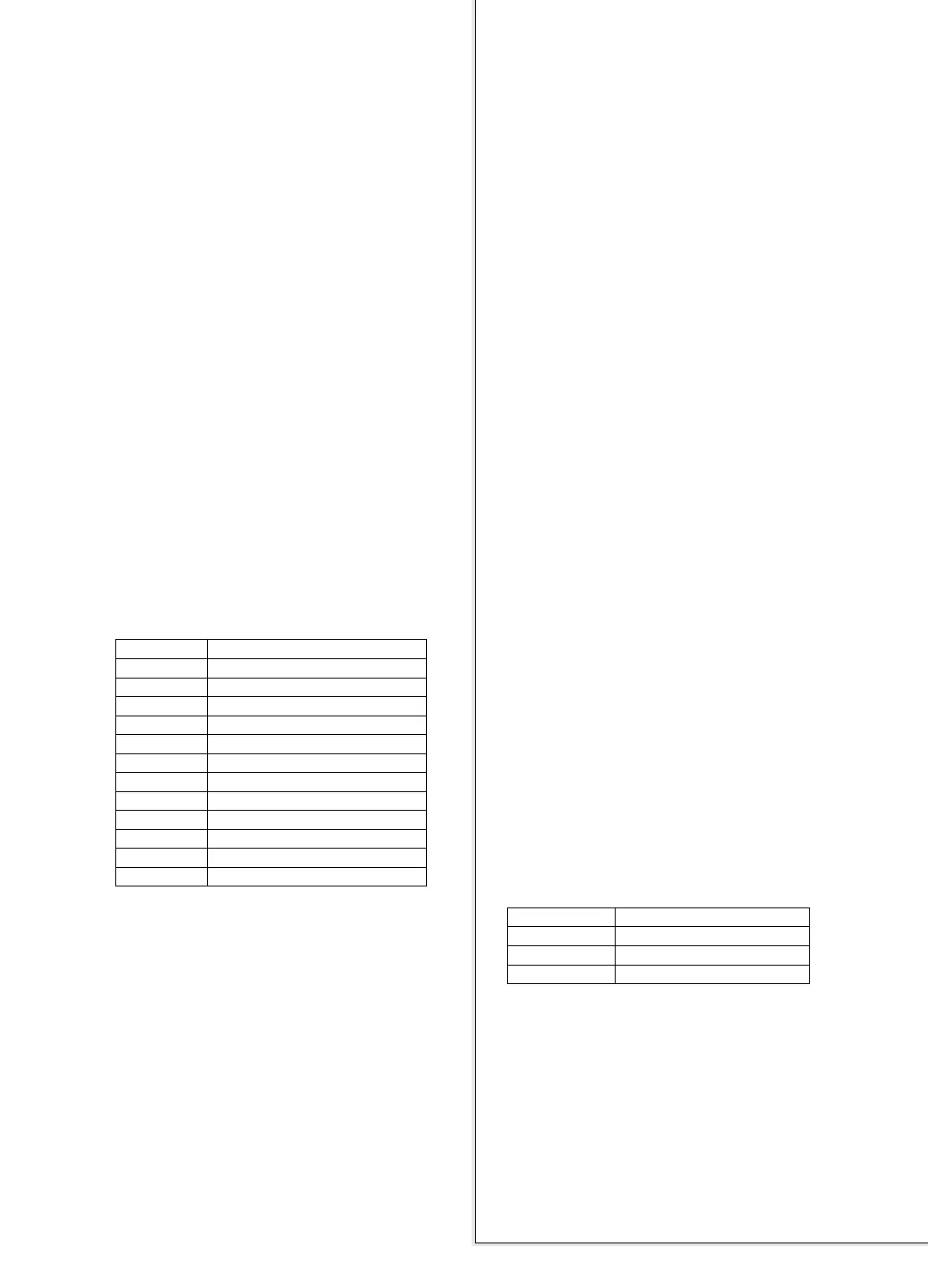39
Song Production:
More
Tips and
Tricks
✇
Part Mode and
Drum Setups
There are two Drum Setups available for each of the 11 XG
drum kits. These setups allow you to program each key indi-
vidually. The most important parameters that can be used
have already been listed in the “NRPN Parameter” table.
The XG drum kits are available to all Parts. The default set-
tings however initialise all Parts, except drum Part 10, to Part
Mode “normal”.
Part 10 is automatically set to Part Mode Drum Setup 1.
Choosing a drum kit for an additional Part will set its Part
Mode to Drum Setup 2.
You can use the above NRPN messages or System Exclu-
sive messages to set each drum sound.
Should you decide on the latter, you can find the necessary
data in the following table. The values used communicate
with Drum Setup 1, i.e. MIDI channel 10:
Table: Drum Sound Editing using Sys-Ex
Byte no. 6 (rr) represents the note number that is to be
used, i.e. which drum sound is to be affected. The XG Drum
Map lists the note number for each instrument. Finally you
will need to convert into hexadecimal. For example: Snare H
= Note # 40 = 28 (hexadecimal).
If you want to work with Drum Setup 2 using another Part,
simply change byte 5 from 30 to 31.
These Sys-Ex messages should only be sent after any
Bank/Program Change message, as these completely initia-
lise every aspect of a drum kit.
By the way: the Drum Setup settings described here can be
used with the XG drum kits, even in Performance mode, but
not with the additional CS1x kits (Banks MSB 063 / LSB 12,
Prg 001 to 006).
Parameter System -Exklusive message (hexadecimal)
Pitch Coarse (F0) 43 10 4C 30 rr 00 VAL (F7)
Pitch Fine (F0) 43 10 4C 30 rr 01 VAL (F7)
Level (F0) 43 10 4C 30 rr 02 VAL (F7)
Panorama (F0) 43 10 4C 30 rr 04 VAL (F7)
Reverb Send (F0) 43 10 4C 30 rr 05 VAL (F7)
Chorus Send (F0) 43 10 4C 30 rr 06 VAL (F7)
Variation Send (F0) 43 10 4C 30 rr 07 VAL (F7)
Cutoff Frequency (F0) 43 10 4C 30 rr 0B VAL (F7)
Resonance (F0) 43 10 4C 30 rr 0C VAL (F7)
EG Attack (F0) 43 10 4C 30 rr 0D VAL (F7)
EG Decay1 (F0) 43 10 4C 30 rr 0E VAL (F7)
EG Decay2 (F0) 43 10 4C 30 rr 0F VAL (F7)
Things worth knowing
about the Variation Effect
The CS1x effects have already been covered in detail. Still,
we would like to take another look, specifically at the use of
effects in song production.
The effect possibilities are essentially the same for
both Performance and Multi mode. There are however two
important differences:
• You can program all settings for Parts 5-16 (with the
exception of Send Level) at the machine. Multi mode
however requires that you use Sys-Ex messages and
Controllers.
• You can only use the Variation Effect for Layers 1-4 in
Performance mode; Multi Parts 5-16 cannot be used.
Each Layer can only switch the effects ON or OFF. The
Multi (XG) mode allows you to use the Variation Effect
for any single Part using the Insert switch, or for all
Parts, complete with individual Send Level using the
System switch.
This has the following consequences: if it is important for
you to be able to tie in 3 effects for all Parts, you may be
better off recording in Multi mode. The trade-off here is that
you can‘t use Performance mode‘s special features (Arpeg-
gio, Scenes, Material Voices …). The Multi mode however
can offer a vast array of effect types, all of which can be con-
trolled with Sys-Ex. More often than not however one of the
preset effect types may be sufficient.
The following table will help you to set effect types for Cho-
rus, Reverb and Variation effects. All you need to add are the
respective MSB and LSB values; these can be found in your
manual‘s Effect Type List.
Table: Selecting the Effect Type via Sys-Ex
The actual setting of effect parameters is perhaps best left
to the hardiest of MIDI enthusiasts. You would need to look
up the Sys-Ex addresses for each parameter in the D ata List
Book. To find out which parameters are available for each
effect, take a look at the Effect Parameter List.
The Variation Effect settings should be of particular inter-
est. To make things a little easier we have compiled a table
with the Sys-Ex messages required for Variation Effect
parameters 1 – 10. Each parameter‘s control range (VAL)
depends on the Effect Type selected. We have included a list
of parameters for our favourite effects:
Effect Sys-Ex message (hexadecimal)
Variation Effect Type (F0) 43 10 4C 02 01 40 msb lsb (F7)
Reverb Effect Type (F0) 43 10 4C 02 01 00 msb lsb (F7)
Chor.Effect Type (F0) 43 10 4C 02 01 20 msb lsb (F7)
