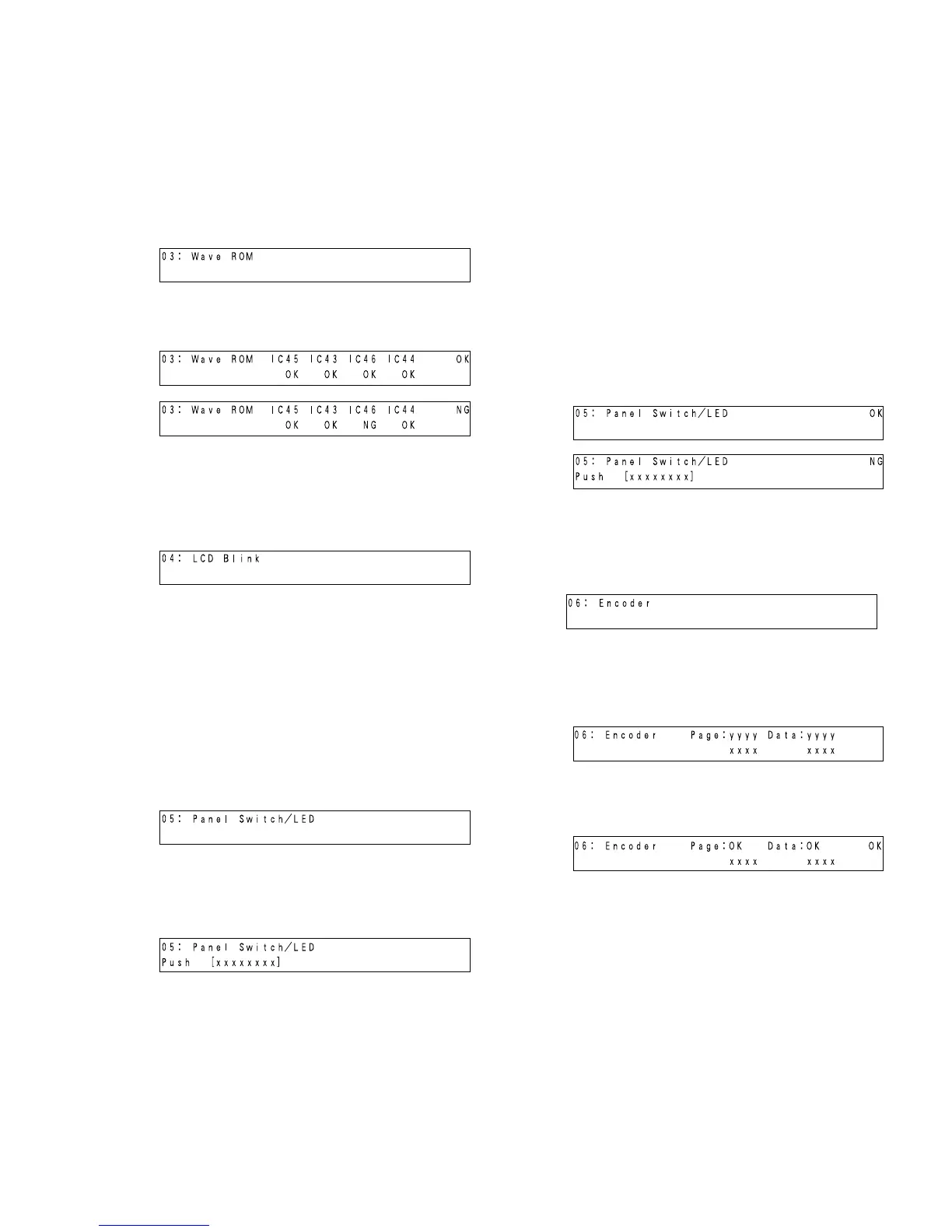CS6X
23
TEST END
The test ends after the result is displayed.
T3. WAVE ROM
This test compares each wave ROM data.
DISPLAY OF RESULTS
OK
NG
If any IC is NG, the test result will be NG.
TEST END
The test ends after the result is displayed.
T4. LCD
This test is used to check that all dots on the LCD blink
on and off alternately at approximately 1 second intervals
and that the back light of the LCD lights up.
TEST END
AUTO MODE:
Press the [+1] switch to end the test and proceed to the
next test.
MANUAL MODE:
Press the [EXIT] switch to end the test, the initial display
will appear and the next test number will be set.
T5. PANEL SWITCH/LED
This test checks that all switches function properly when
the panel switches are turned on and off according to
the instructions displayed. If the switch is connected
to the LED, it also checks that the corresponding LED
lights up.
xxxxxxxx
: SWITCH NAME
If the test result is satisfactory, the sine wave is output
while the switch is on and the test will proceed to
checking the next switch.
If the wrong switch is pressed, “NG” will appear and no
sine wave will be output.
If the correct switch is pressed after that, testing will
proceed to the next switch.
If the test results for all switches are satisfactory, “OK”
will appear.
The switches are checked in the following order.
[VOICE]>[PERFORM]>[STORE]>[UTILITY]>[CARD]>
[SEQ]>[EDIT]>[JOB]>[PLAY/STP]>[SHIFT]>[EF.BYPS]>
[MASTER]>[EXIT].[ENTER]>[DEC/NO]>[INC/YES]>
[PRE1]>[PRE2]>[INT]>[EXT]>[PLG1]>[PLG2]>[Q.ACCESS]>
[A]>[B]>[C]>[D]>[E]>[F]>[G]>[H]>[1]>[2]>[3]>[4]>[5]>
[6]>[7]>[8]>[9]>[10]>[11]>[12]>[13]>[14]>[15]>[16]
DISPLAY OF RESULTS
OK
NG
TEST END
If the test results of all switches are satisfactory, “OK”
will appear and testing will end.
T6. ENCODER
While turning the JOG first clockwise and then
counterclockwise (-32), according to the LCD instruction
as shown below, check that the number increases and
decreases sequentially and that “OK” appears as the result.
yyyy
: target value (“OK” appears after checking.)
xxxx
: current value
DISPLAY OF RESULTS
OK
NG (No change in the message on the display)
TEST END
The test ends after the result is displayed.
When the test result is “NG”, refer to “C. TEST
SELECTION WHEN AN ERROR HAS BEEN
DETECTED”.
