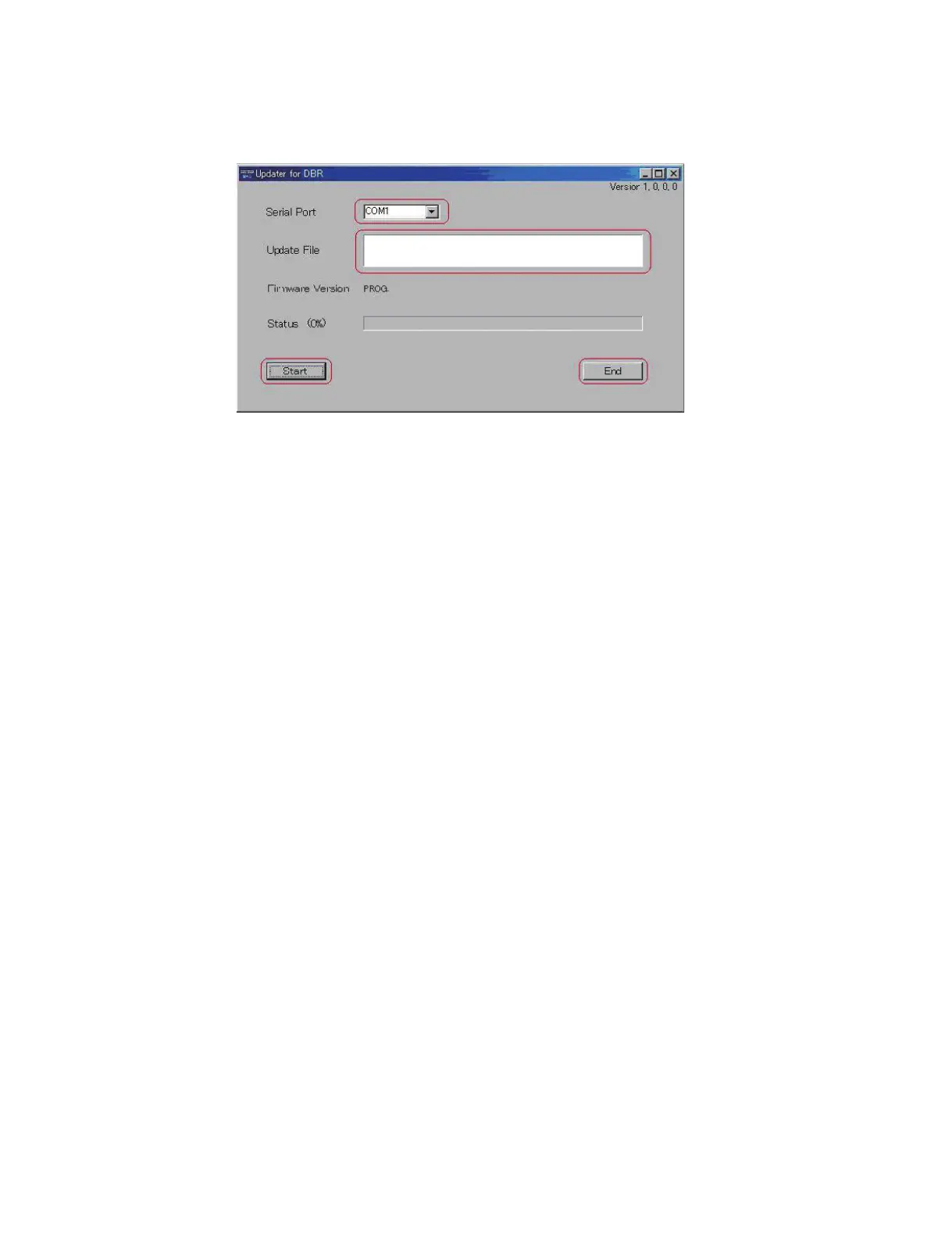52
DBR10/DBR12/DBR15
4. Update Procedure
(1) A power supply is switched on pushing the UPDATE
switch (SW504) of the AMP UNIT.
Note:
If all LEDs on the rear panel do not turned off, it’s
considered that it started with mode other than diagnostic
mode, setup mistake or peripheral circuitry trouble.
(2) The “UpdaterDBR.exe” is performed on PC.
(3) The “Serial Port” is chosen.
Since the port which can be used is displayed, a use port is
chosen.
(4) The “Update File” is chosen.
A click of a right-hand side white box will display a fi le
selection screen.
(5) The “Start” button is pushed.
(6) The “OK” button is pushed and performed after checking,
since version information is displayed.
(7) The display of a progress bar is updated, and if it becomes
100%, it will complete.
(8) The “End” button is pushed and an application is ended.
Note:
Don't turn off the power during update.
4. アップデート手順
(1)AMPUNIT の UPDATEスイッチ (SW504) を押しな
がら、電源を入れます。
注:
リアパネルにある全 LED が全消灯しない場合、ダ
イアグモード以外のモードで起動したか、設置ミス
または周辺回路の故障が考えられます。
(2)パソコン上で「UpdaterDBR.exe」を実行します。
(3)「SerialPort」を選択します。
使用可能なポートが表示されるので、使用ポートを
選択します。
(4)「UpdateFile」を選択します。
右側の白いボックスをクリックすると、ファイル選
択画面が表示されます。
(5)「Start」ボタンを押します。
(6)バージョン情報が表示されるので、確認してから、
「OK」を押して、実行します。
(7)プログレスバーの表示が更新され、100% になったら
完了します。
(8)「End」ボタンを押して、アプリケーションを終了し
ます。
注:
アップデート中は、電源を切らないでください。
