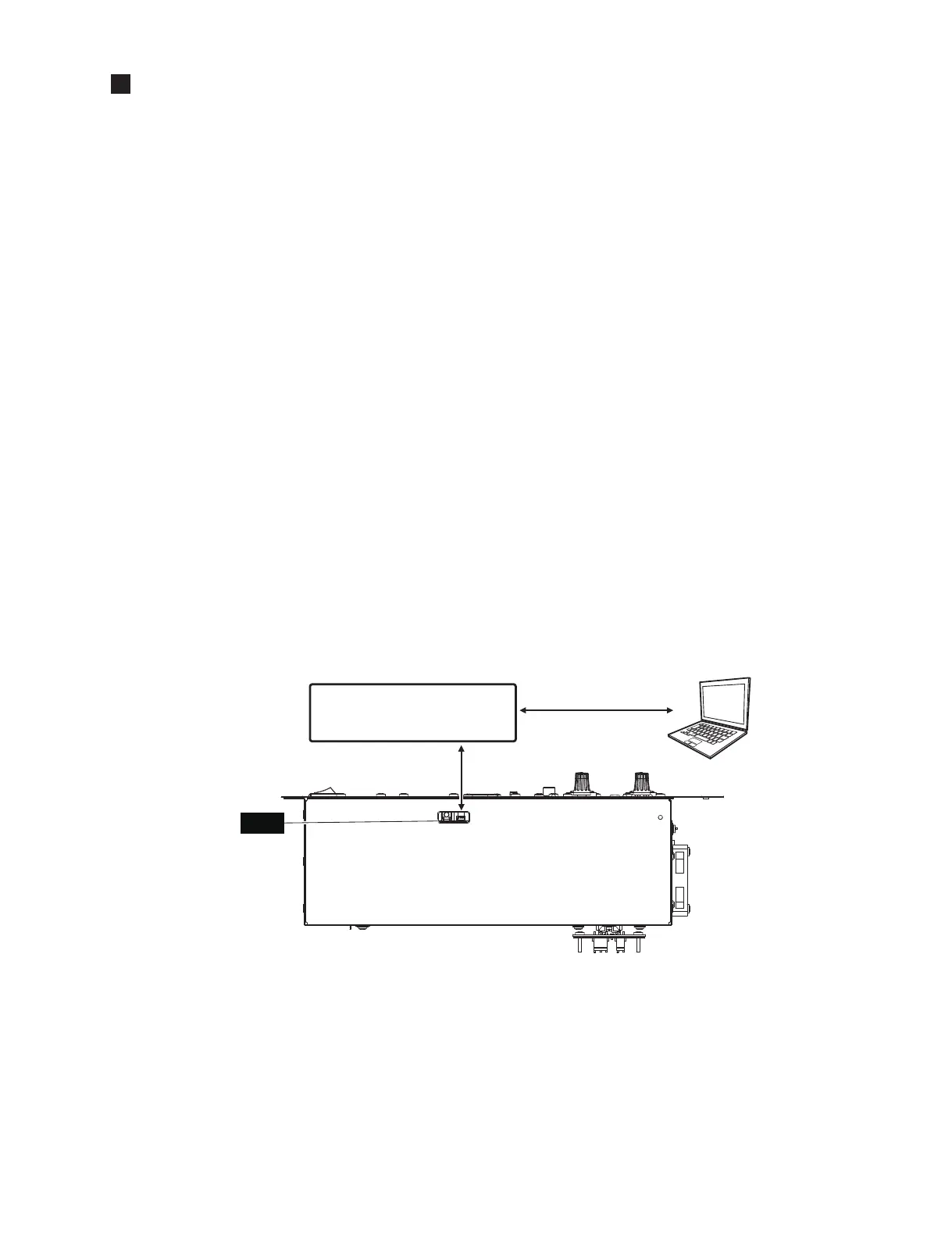51
DBR10/DBR12/DBR15
This firmware updating program is applied to the DBR10,
DBR12 and DBR15.
1. Required Tools
• Personal Computer
Windows machine 1 unit
Windows 7 with COM port
(CPU multi core 1.0 GHz or above,
RAM 1 GB(32 bit)/2 GB(64 bit) or above)
• Serial Interface Jig set for diagnosis :
ZF928400/ZF928401 (USB2UART-CP2102 x 1,
4 pin cable x 1)
2. Prepaaration
Check that “Microsoft .NET Framework 2.0 -- the
above –” is installed in a personalcomputer.
Download the latest version of application software for
updating and fi rmware from the YSISS homepage and
copy them to C drive of personal computer as shown
below.
(URL >> http://plaza.yamaha.co.jp/ysiss/exindex.nsf)
• Application software for updating
C:¥DBR¥tools¥Updater¥UpdaterDBR.exe
3. Connection
Perform connection as shown in the fi gure below.
$03$66(0%/<
3
3&
6HULDO,QWHUIDFH-LJ
(シリアルインターフェース治具)
=)=)
3
SLQFDEOH
(4 ピンケーブル)
86%8$57&RQYHUVLRQ
(USB-UARTシート)
86%8$57&3
&1
3
6:
'63
このファームウェアアップデート手順はDBR10、
DBR12、DBR15に適用されます。
1. 必要なもの
•
パソコン
Windows 機1台
Windows7COM ポート有り
(CPU マルチコア1.0GHz 以上、
RAM1GB 以上 (32bit)/2GB(64bit) 以上 )
•
ダイアグ用
シリアルインターフェイス治具セット:
ZF928400/ZF928401(USB2UART-CP2102 ×1、
4 ピンケーブル×1)
2. 準備
パソコンに「Microsoft.NETFramework2.0以上」が
インストールされていることを確認します。
YSISS ホームページからアップデート用アプリケー
ションソフトウェアとファームウェアの最新版をダウ
ンロードし、パソコンの C ドライブに下記のようにコ
ピーします。
(URL >> http://plaza.yamaha.co.jp/ysiss/exindex.nsf)
• アップデト用アプリケーションソフトウェア
C:¥DBR¥tools¥Updater¥UpdaterDBR.exe
3. 接続
下図のように接続します。
UPDATING
(アップデート)
