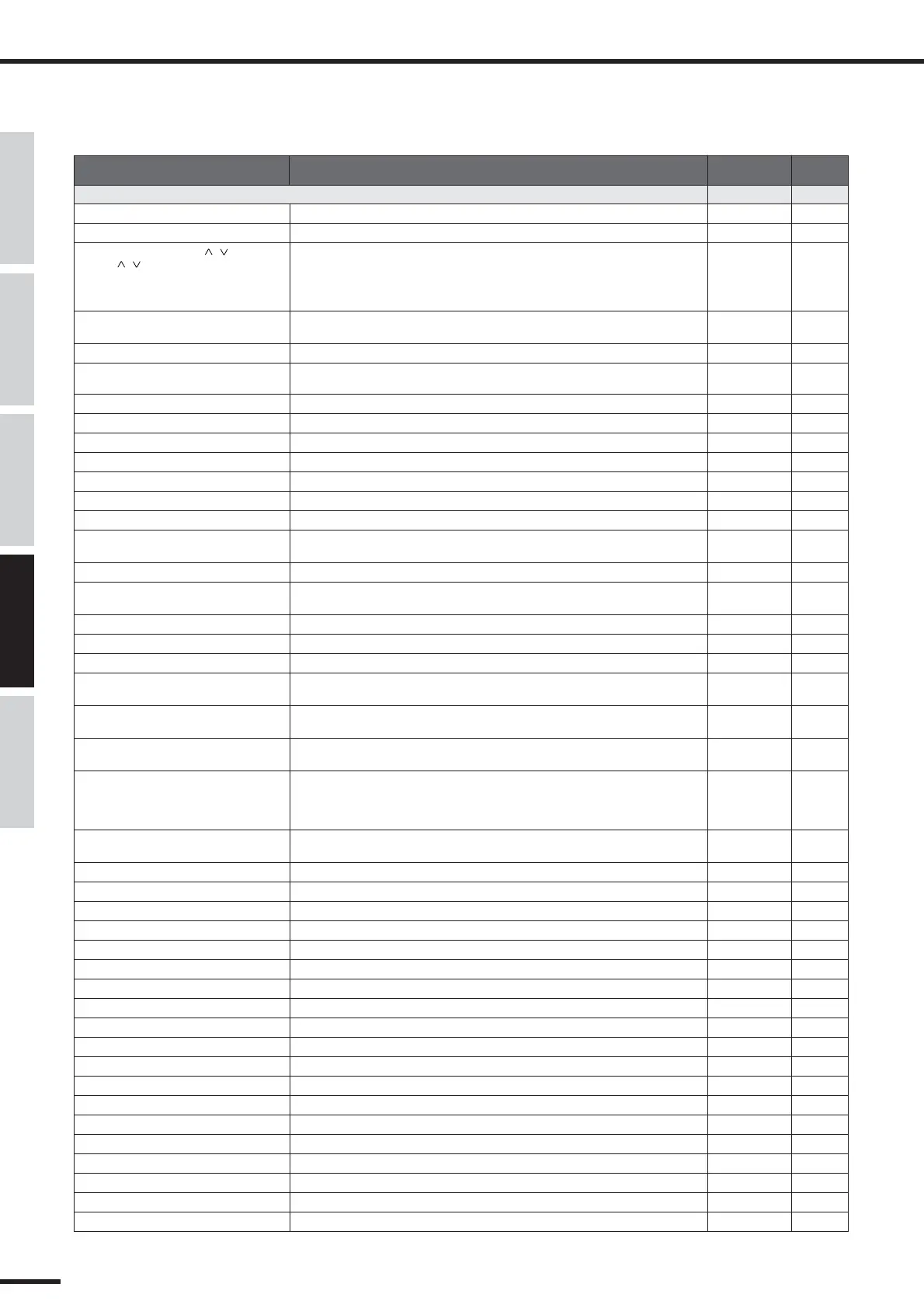106
Remote Function List
01X Owner’s Manual
Before Using Basics Section AppendixGetting Started Reference
■ LOGIC: On the 01X, set Remote Select (page 87) in the Utility mode to “LOGIC.”
Button Function LED
Notes
(page 114)
In all modes:
[NAME/VALUE]
Changes the indication of the parameter name and its value.
—
[SHIFT]+[NAME/VALUE]
Changes the meter display mode.
—
[PAGE SHIFT]+DISPLAY [ / ]
Cursor [ / ]
(Multi Channel View)
(Parameters other than PAN/NSTRUMENT
mode)
Changes the Slot number.
—
[SHIFT]+[REMOTE]
Enters the mode for Multi Part Editor Remote operation. Press [REMOTE] button to can-
cel the mode.
flashes *5
[SEL] (in normal status)
Selects a channel.
lights/goes out *1, 2
[SEL] ([SEL] flashes)
Fader touch-out (page 15)
flashes ➝
goes out
[SEL] ([AUTO EDIT] lights)
Fader touch-in (page 15)
flashes
[ON] (in normal status)
Turns each channel off or on (mutes/unmutes the signal).
lights/goes out *1, 2
[SHIFT]+[ON] (in normal status)
Turns all the channels on.
lights *1, 2, 6, 7
[ON] ([SOLO] lights)
Sets Solo for each channel to on or off.
lights/goes out *2
[SHIFT]+[ON] ([SOLO] lights)
Sets Solo for all channels to off (excepting the master channel).
goes out *2
[ON] ([REC RDY] lights)
Sets the REC RDY of each channel to on or off.
lights/goes out *2
[SHIFT]+[ON] ([REC RDY] lights)
Sets REC RDY for all channels to off (excepting the master channel).
goes out *2
[ON] ([AUTO R/W] lights)
Switches the automation status of the selected channel (only that channel) in order:
Latch, Touch, Read and Off.
lights/goes out *2
[SHIFT]+[ON] ([AUTO R/W] lights)
Switches the automation status (Read/Off) of all channels.
lights/goes out *2, 7, 8
[AUTO EDIT]
Changes the function of the [SEL] button to the touch-in function. This button flashes
during automation touch-in.
lights
[SOLO]
Changes the function of the [ON] button to the Solo function.
lights
[REC RDY]
Changes the function of the [ON] button to the REC RDY function.
lights
[AUTO R/W]
Changes the function of the [ON] button to the AUTO R/W function.
lights
[AUDIO]
Makes the Global View mode active and displays the Audio track with the Multi Channel
view. Pressing this again restores the normal track display.
lights *9
[INST]
Makes the Global View mode active and displays the Audio Instrument track with the
Multi Channel view. Pressing this again restores the normal track display.
lights *9
[MIDI]
Makes the Global View mode active and displays the MIDI track with the Multi Channel
view. Pressing this again restores the normal track display.
lights *9
[BUS/AUX]
Makes the Global View mode active and displays the AUX object, BUS object, AUDIO
OUTPUT object with the Multi Channel view.
Pressing this alternates among the following displays, in order: Bus Track, Aux Track,
Output Track and Normal Track.
lights *9
[OTHER]
Makes the Global View mode active and displays the AUDIO INPUT object with the
Multi Channel view. Pressing this again restores the normal track display.
lights *9
BANK [</>]
Scrolls through the track indication every eight channels.
—
[SHIFT]+BANK [</>]
Scrolls through the track indication channel-by-channel.
—
[FLIP]
Exchanges the functions between the Channel Knobs and the Faders.
lights
[SHIFT]+[FLIP]
Assigns the function of the Channel Knob to the Fader.
flashes
[EDIT]
Turns Nudge on or off.
lights/goes out
[SHIFT]+[EDIT]
Enters the Nudge Option mode.
—
[LOOP]
Turns Loop on or off.
lights/goes out
[SHIFT]+[LOOP]
Enters the Cycle Option mode.
—
[F1] – [F7]
Calls up Screen Sets 1 – 7.
—
[SHIFT]+[F1]
Brings the Track View window to the front of the computer screen.
—
[SHIFT]+[F2]
Displays the Mixer window
—
[SHIFT]+[F3]
Displays the List window.
—
[SHIFT]+[F4]
Closes the current window.
—
[SHIFT]+[F5]
Displays the Piano Roll window.
—
[SHIFT]+[F6]
Displays the Score window
—
[SHIFT]+[F7]
Displays the Audio window
—
[SHIFT]+[F8]
Shows the Transport Bar.
—
[UNDO]
Executes the Undo operation.
—
[SHIFT]+[UNDO]
Executes the Redo operation.
—
