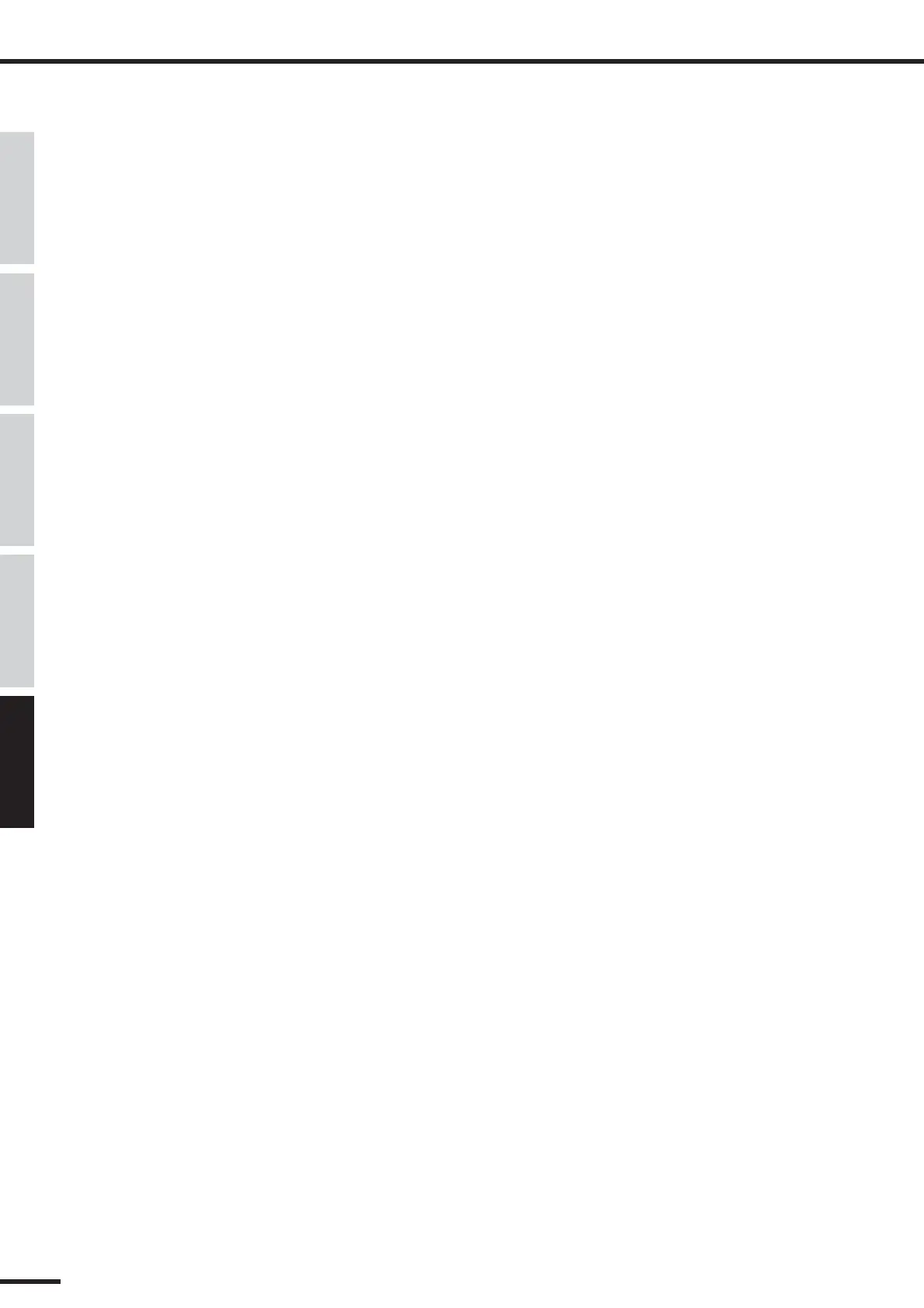Before Using Basics Section AppendixGetting Started Reference
146
01X Owner’s Manual
Troubleshooting
■ Faders move to the lowest/Highest position on their own.
• Automation (Automix) may have been recorded. ............................................................................................................................. page 15
■ Meters move even though the faders are lowered.
• The direct out setting may be PRE EQ or PRE FADER. .................................................................................................................. page 91
• The meter display may be set to PRE FADER.................................................................................................................................. page 46
■ The channels selected by the [ON] button and [SEL] button are not correct.
• Is the proper layer selected? .............................................................................................................................................................. page 40
■ Can’t recall a channel library.
• The settings that can be recalled from the channel library are limited to the library of the same category. ................................... page 103
■ Can’t exchange MIDI/program change data.
• Has the port number been set correctly? ........................................................................................................................................... page 95
• Has the SHIFT+REMOTE FUNCTION parameter been set correctly? ........................................................................................... page 87
• Are the MIDI cables connected correctly?
•A MIDI cable may be broken.
• Is the power turned on for the transmitting and receiving devices?
• Is the on/off setting of program change reception/transmission appropriate?................................................................................... page 94
• Do the channel settings match for the transmitted and receiving devices? ....................................................................................... page 94
• Is a scene assigned to the program change number being transmitted? ............................................................................................ page 94
■ Pairing was specified, but the signal is monaural.
• Is the odd-numbered channel panned far left and the even-numbered channel panned far right? ...........................................pages 99, 102
■ Pairing was specified, but the signal phase does not match.
•Even when channels are paired, the phase setting is not linked. ..................................................................................................... page 102
■ Automation (Automix) cannot be stopped.
• Has the REMOTE AUTOMATION SETUP parameter been set to correctly? ................................................................................. page 88
■ Can’t use the internal effects.
•Effect BYPASS may be turned ON. ................................................................................................................................................ page 102
• Are the level of STEREO IN 1, 2 faders raised?............................................................................................................................... page 99
• EFFECT PATCH may be set to insertion (each channel)................................................................................................................ page 102
• It is not possible to insert one effect into multiple channels. .......................................................................................................... page 102
• 019. HQ. Pitch can be used only with EFFECT 1.
• When the sampling rate is 96kHz/88.2kH, only Effect 1 can be used.
■ Can’t use SOLO.
• The channel may be set to Solo Safe................................................................................................................................................. page 96
■ Fader groups and mute groups don’t work.
• In the Fader Group page and Mute Group page, check that grouping is set to ENABLE. ............................................................. page 101
