
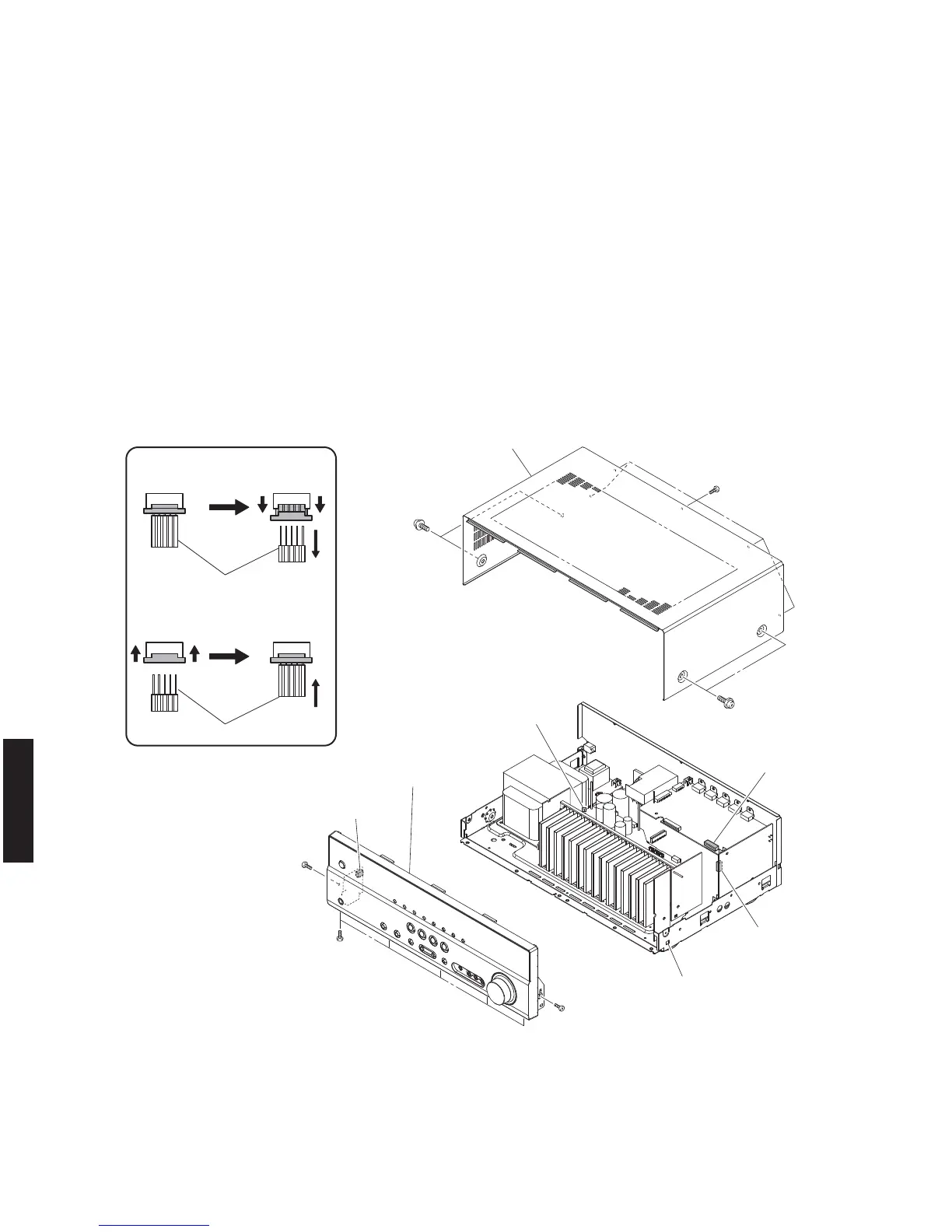 Loading...
Loading...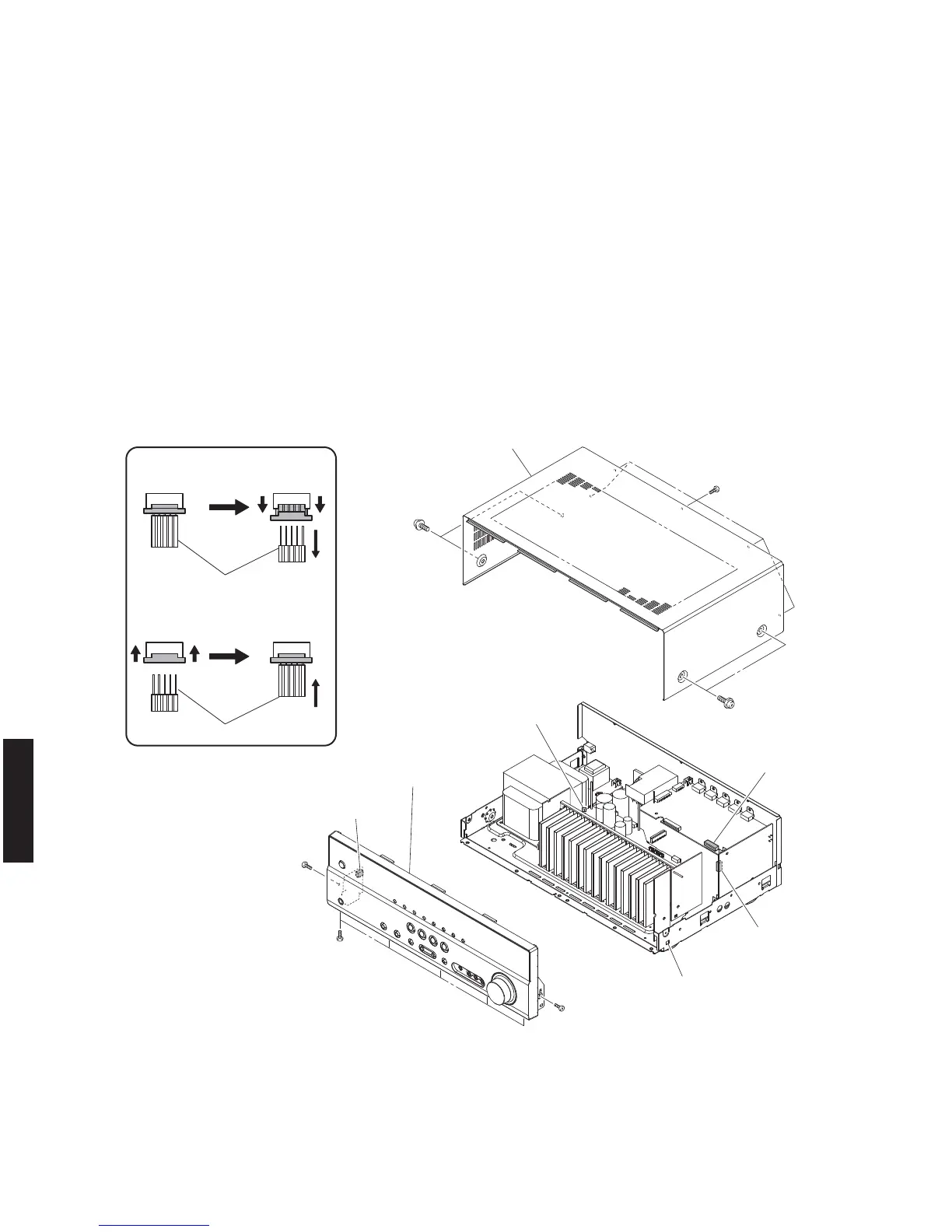
Do you have a question about the Yamaha HTR-3063 and is the answer not in the manual?
| Channels | 5.1 |
|---|---|
| HDMI Inputs | 4 |
| HDMI Outputs | 1 |
| Dolby Digital | Yes |
| DTS | Yes |
| YPAO | Yes |
| Bluetooth | No |
| USB Port | No |
| Network Connectivity | No |
| Dimensions | 435 x 151 x 315 mm |
| Weight | 7.5 kg |
| Audio Decoding | Dolby Digital, DTS |
| Supported Audio Formats | MP3, WMA |