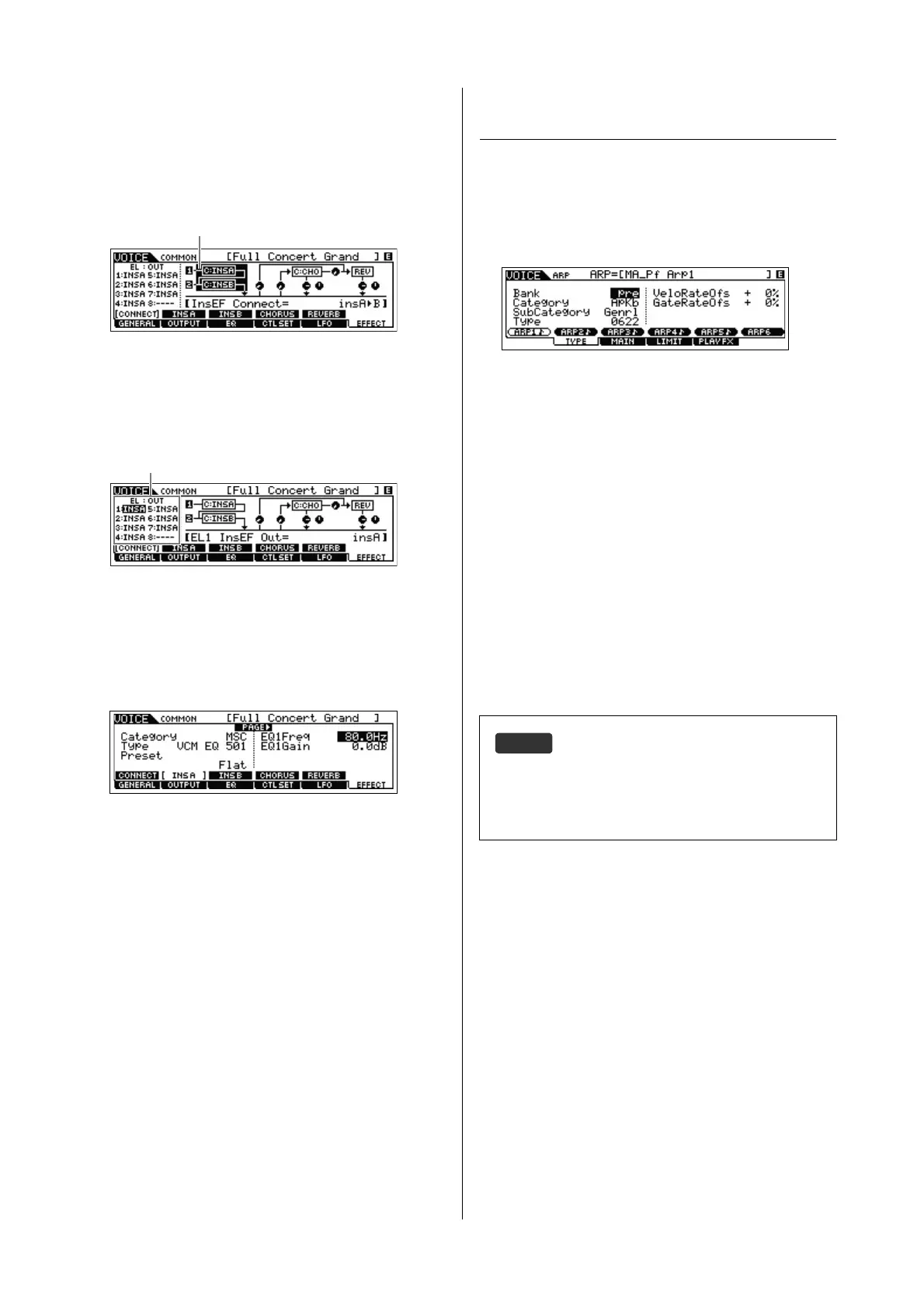MOX6/MOX8 Owner’s Manual
Quick Guide
29
3 Select the Effect Category and Type of Insertion
Effect B with the same instruction as step 2.
4 Select the Effect connection of Insertion A and B.
Move the cursor to the position shown below then use the
[INC]/[DEC] buttons or [DATA] dial.
5 Set the output destination of each Element/Key.
Move the cursor to “EL:OUT” (for the Normal Voice) or
“KEY:OUT” (For the Drum Voice) then use the [INC]/[DEC]
buttons or [DATA] dial.
6 If necessary, edit the Effect parameters on the
display called up via the [SF2] INS A/[SF3] INS B
buttons.
Try narrowing in on your desired sound by finely editing the
parameters provided for each Effect Type.
7 After setting the parameters, press the [STORE]
button to store your settings as a User Voice.
Changing the Arpeggio Type
assignment
Try changing the Arpeggio Types assigned to the [SF1] – [SF6]
buttons of the Preset Voice.
1 Press the ARP [EDIT] button.
The Arpeggio Edit display appears.
2 Press the desired Arpeggio button, [SF1] ARP1 –
[SF6] ARP6.
3 Press the [F2] TYPE button to call up the TYPE
display.
4 Select the desired Arpeggio Type you want to
assign.
Edit the “Bank,” “Category,” “SubCategory,” and “Type” by
using the [DATA] dial.
5 Edit the other parameters if necessary.
6 Turn on the ARP [ON/OFF] button then play the
keyboard.
Insertion Effect connection
Copying the Arpeggio Type to another button
To copy the ARP 1 button’s Arpeggio Type to one of the ARP
2 – 6 buttons, hold the [STORE] button and press the desired
button, [SF2] – [SF6], in the Arpeggio Edit display.
