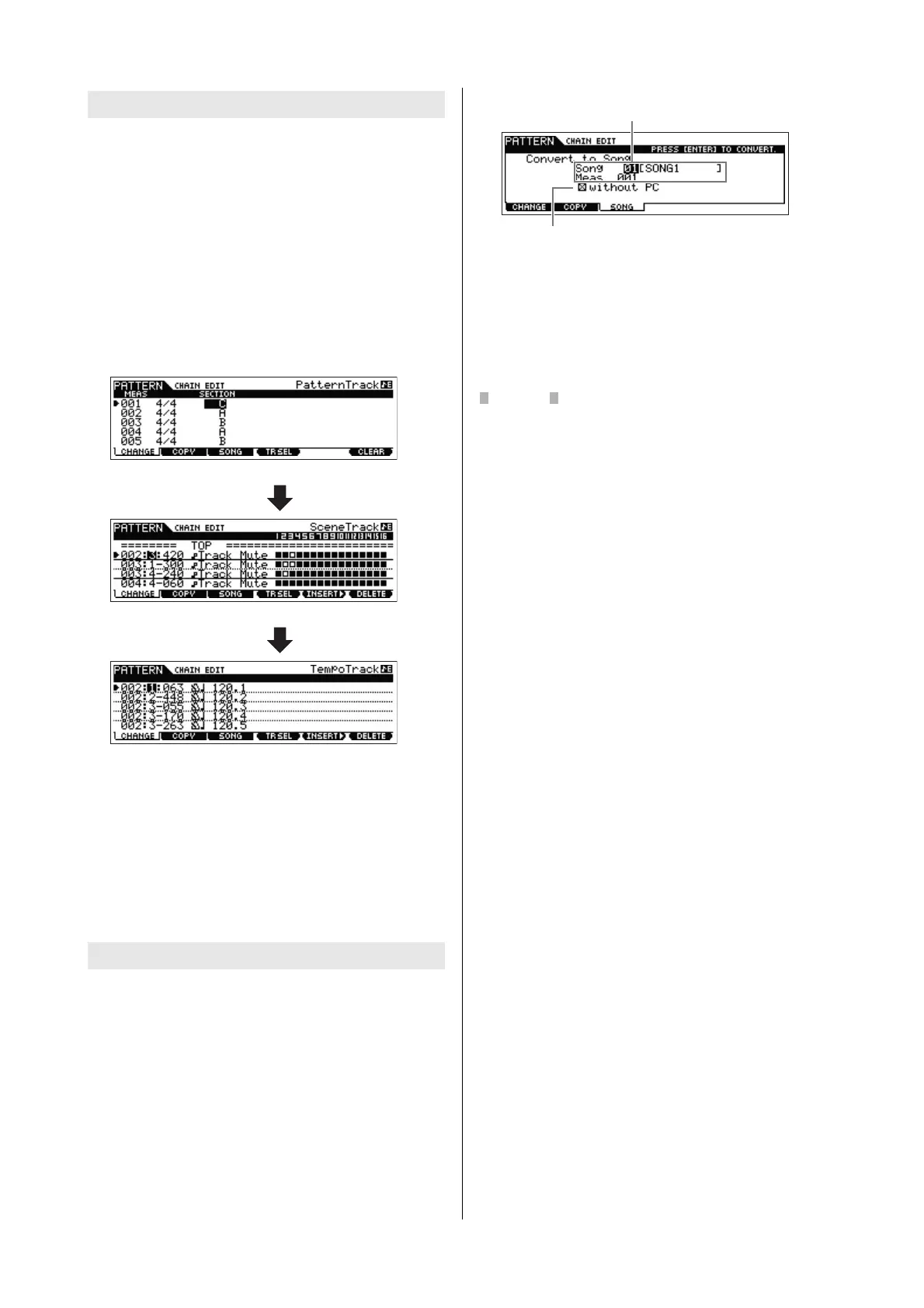MOX6/MOX8 Owner’s Manual
Quick Guide
48
The Pattern Chain Edit mode makes it possible to edit the
order of the Sections in a chain as well as inserting tempo,
and scene/mute event data.
1 In the Pattern Play mode, select the Pattern created
in the previous section.
2 Press [F6] CHAIN [EDIT] to enter the Pattern
Chain mode, then edit each of the Tracks.
To select each Track, press the [F4] TR SEL button.
3 Press the [EXIT] button to return to the Pattern
Play display then press the [F] (Play) button to
start the Pattern Chain.
4 Press [STORE] [F1] SEQ [ENTER] to store the
recorded Pattern Chain.
This operation will store all the Song/Patterns.
1 In Pattern Play, select the Pattern created in the
previous section.
2 Press [F6] CHAIN [EDIT] to enter the Pattern
Chain mode.
3 Press the [F3] Song button to call up the “Convert
to Song” display, then select an empty Song and
the top measure for the destination.
4 Press the [ENTER] button to execute the
conversion.
The Pattern Chain data will be converted to Song data, and
the converted data will be copied to the top measure
specified in step 3.
This operation overwrites any data already existing at the destination
Song.
5 Press the [SONG] button, select the Song
specified in step 3, then press the [F] (Play) button
to hear the newly created Song data.
6 Press [STORE] [F1] SEQ [ENTER] to store the
created Song.
This operation will store all the Song/Patterns.
Editing the Pattern Chain
Converting a Pattern Chain to a Song
Pattern Track Edit
Scene Track Edit
Tempo Track Edit
[F4] button
[F4] button
For the destination, select the Song and
the top measure.
If the “without PC” is checkmarked, executing this operation
will ignore the Program Change events in the Pattern data.
