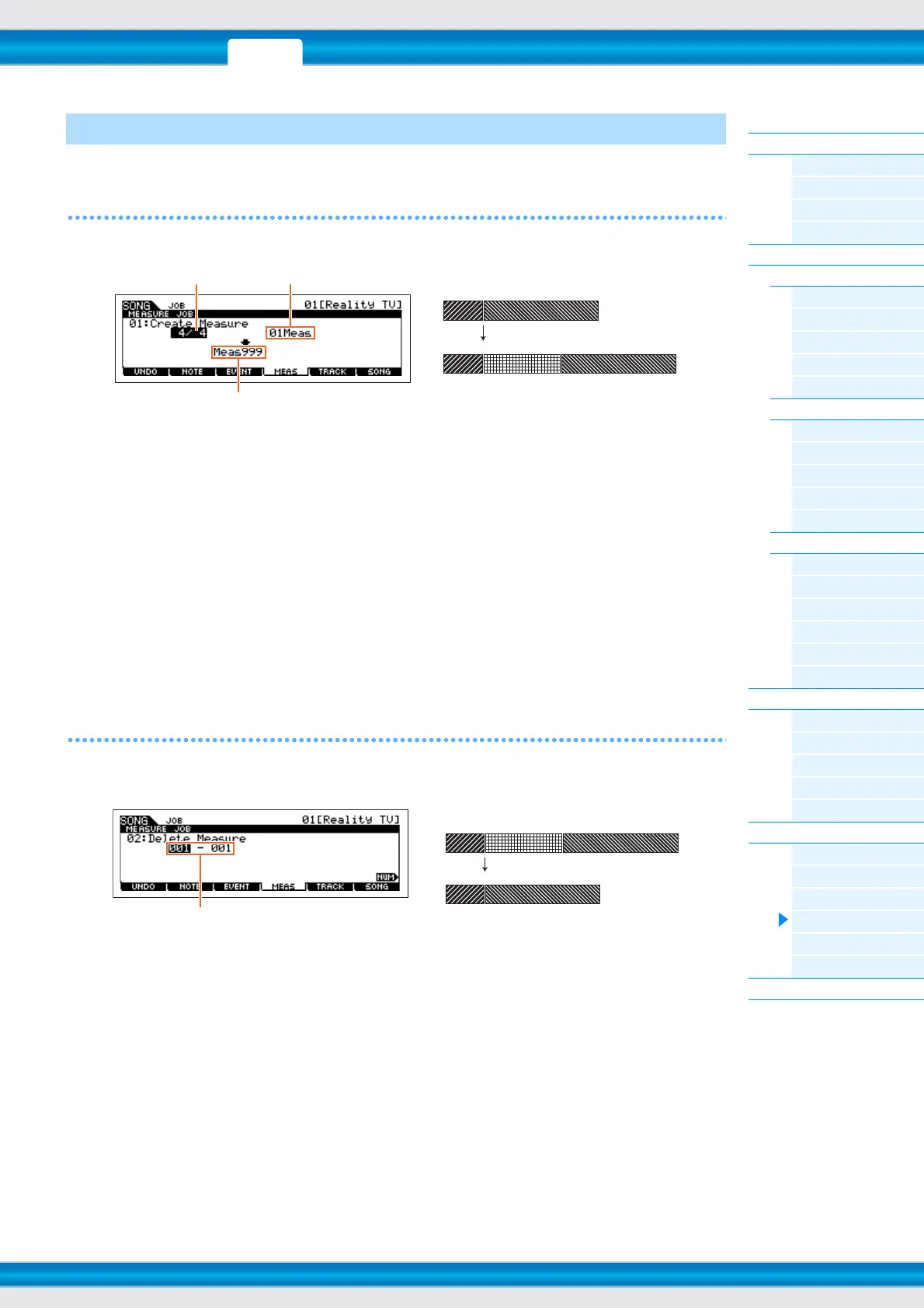PERF SONG PATTERN MIX MASTER REMOTE UTILITY
QUICK SET
FILEVOICE
MOXF6/MOXF8 Reference Manual
Song Mode
Song Play
[F1] PLAY
[F2] GROOVE
[F3] TRACK
[F6] CHAIN
Song Record
Song Record Standby
[F1] SETUP
[F2] VOICE
[F3] ARP ED
[F5] CLICK
[F6] ALL TR
During Song Recording
[F1] SETUP
[F3] REST
[F4] TIE
[F5] DELETE
[F6] BAK DEL
Arpeggio Edit
[F1] COMMON
[F2] TYPE
[F3] MAIN
[F4] LIMIT
[F5] PLAY FX
[F6] OUT CH
Song Edit
[F1] CHANGE
[F2] VIEW FLT
[F4] TR SEL
[F5] INSERT
[F6] DELETE
Song Job
[F1] UNDO/REDO
[F2] NOTE
[F3] EVENT
[F4] MEAS
[F5] TRACK
[F6] SONG
Supplementary Information
94
Pressing this calls up the selected Job display.
01: Create Measure
This Job creates empty measures at the specified location in all Tracks.
Meter of measures to be inserted
Determines the meter or time signature of the measures to be created. You may find it convenient to use this parameter
when you need to create a Song that incorporates meter changes.
Settings: 1/16 – 16/16, 1/8 – 16/8, 1/4 – 8/4
Insertion point (Measure number)
Determines the insert point (measure number) at which the newly created blank measures will be inserted.
Settings: 001 – 999
Number of measures to be inserted
Determines the number of empty measures to be created and inserted.
Settings: 01 – 99
NOTE When empty measures are inserted, measure and meter data following the insert point are moved forward accordingly.
NOTE If the insert point is set after the last measure containing data, only the meter data at that point is set without actually inserting
the measures.
02: Delete Measure
This job deletes the specified measures of the current Song. Measure and meter data following the deleted measures
are moved backward accordingly.
Delete range
Settings: 001 – 999
[F4] MEAS (Measure Job)
001 – 004 005 – 012 013 – 024
001 – 004 005 – 016
Meter (time signature) of
measures to be inserted
Number of measures
to be inserted
Insertion point (measure number)
Source data
8 measures inserted at measure 5
The inserted 8 measures
001 – 004 005 – 012 013 – 024
001 – 004 005 – 016
Delete range
Source data
Measures M006 – M012 deleted
