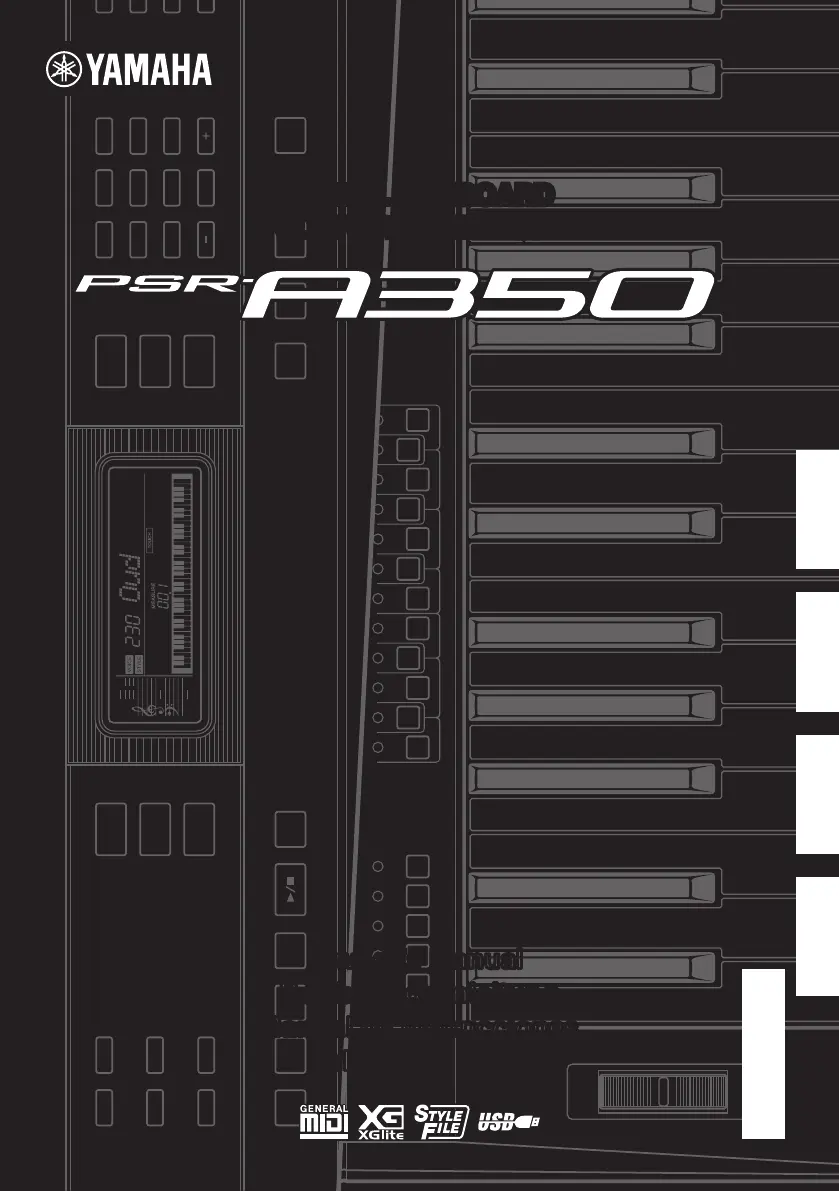What to do if my Yamaha PSR-A350 is not producing any sound?
- AAdam CopelandAug 20, 2025
If there is no sound from your Yamaha Electronic Keyboard, check that nothing is connected to the [PHONES/OUTPUT] jack on the rear panel. When headphones are plugged in, no sound is output. Also, check the Local Control on/off setting.