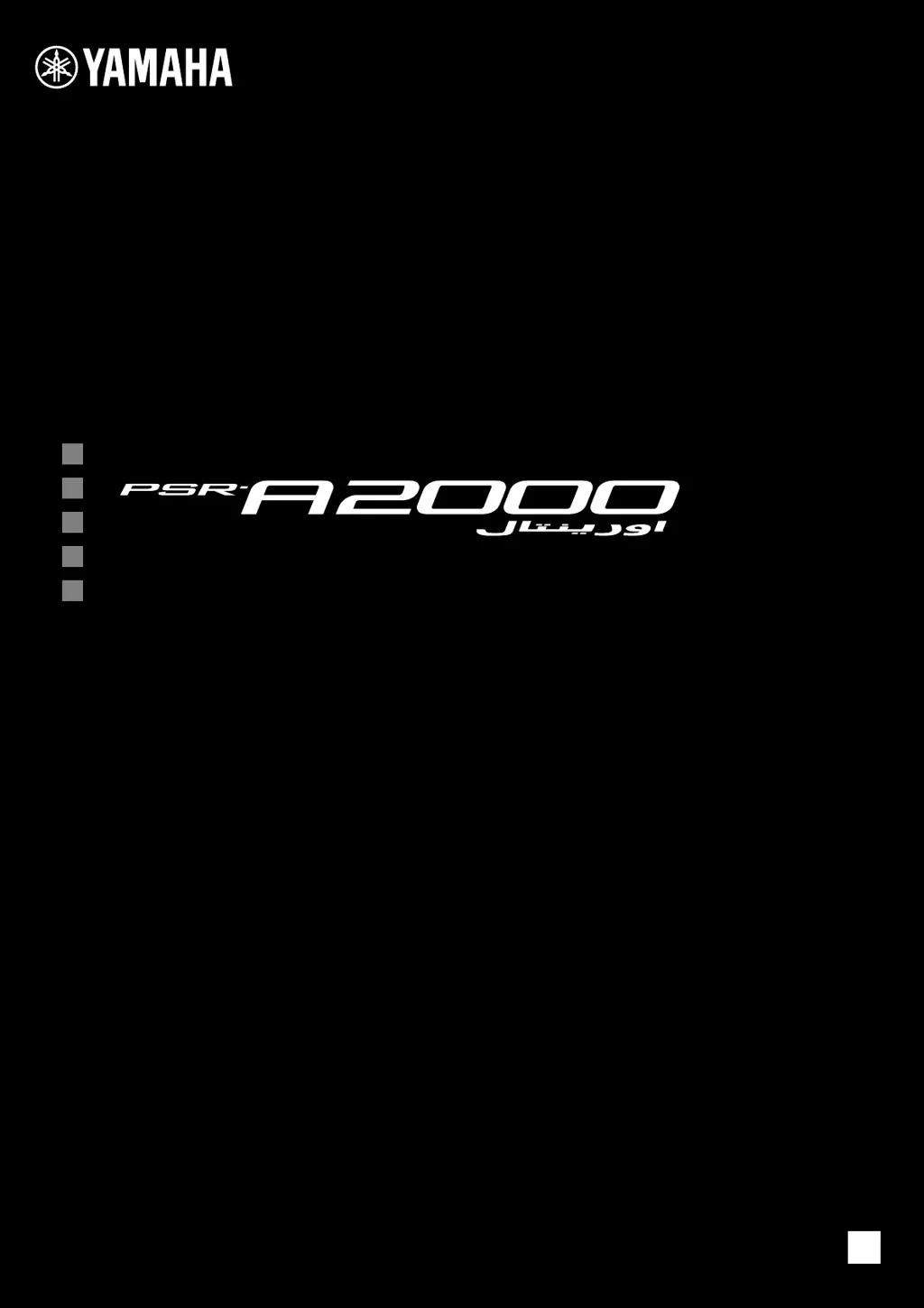What to do if the footswitch setting is reversed on Yamaha PSR-A2000?
- AAmanda WhiteSep 23, 2025
If the on/off setting of the footswitch connected to the FOOT PEDAL jack is reversed on your Yamaha Electronic Keyboard, turn the instrument’s power off, then turn on again without pressing the footswitch.