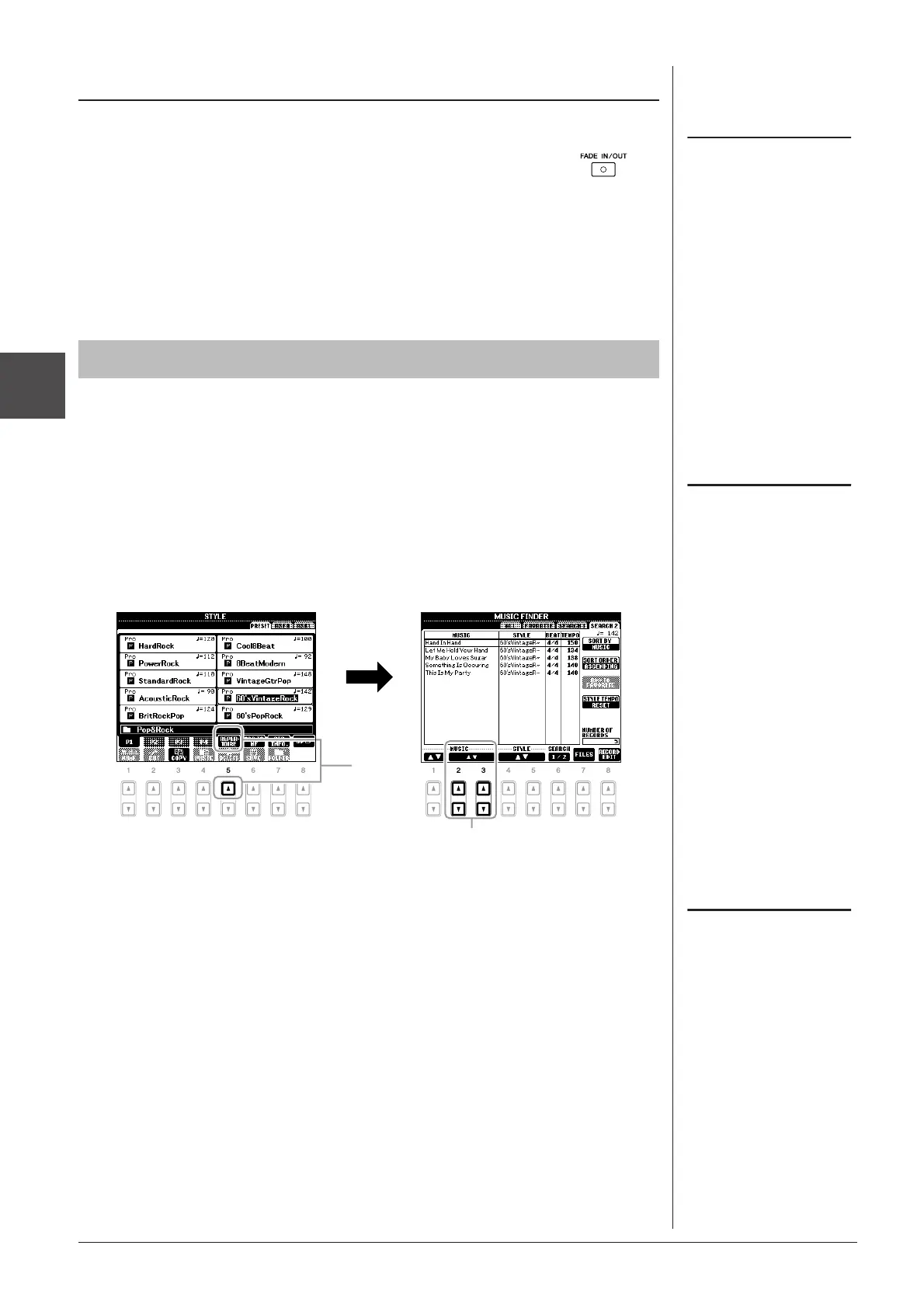Styles – Playing Rhythm and Accompaniment –
2
52 PSR-A2000 Owner’s Manual
• [FADE IN/OUT] button
The convenient Repertoire function automatically calls up the most appropriate
panel settings (Voice number, etc.) for the currently selected Style.
1 Select the desired Style from the Style Selection display (steps 1
– 2 on page 47).
2 Press the [5 ▲] (REPERTOIRE) button.
Various appropriate panel settings matching the selected Style will be shown in
the display.
3 Use the [2 ▲▼] – [3 ▲▼] buttons to select the desired panel
setting.
Fading In/Out
This operation is common for Song
playback (page 57).
Calling up the Panel Settings to Match the Style (Repertoire)
This produces smooth fade-ins and fade-outs when starting/
stopping playback. Press the [FADE IN/OUT] button when
playback is stopped and press the [START/STOP] button to start
playback with a fade in. To stop the playback with a fade out,
press the [FADE IN/OUT] button during playback.
The settings shown here are Music
Finder Records. You can choose addi-
tional settings by using the Music
Finder feature (page 70).
3
2
Depending on the particular selected
Style, there may not be any panel set-
tings in the Repertoire function.
