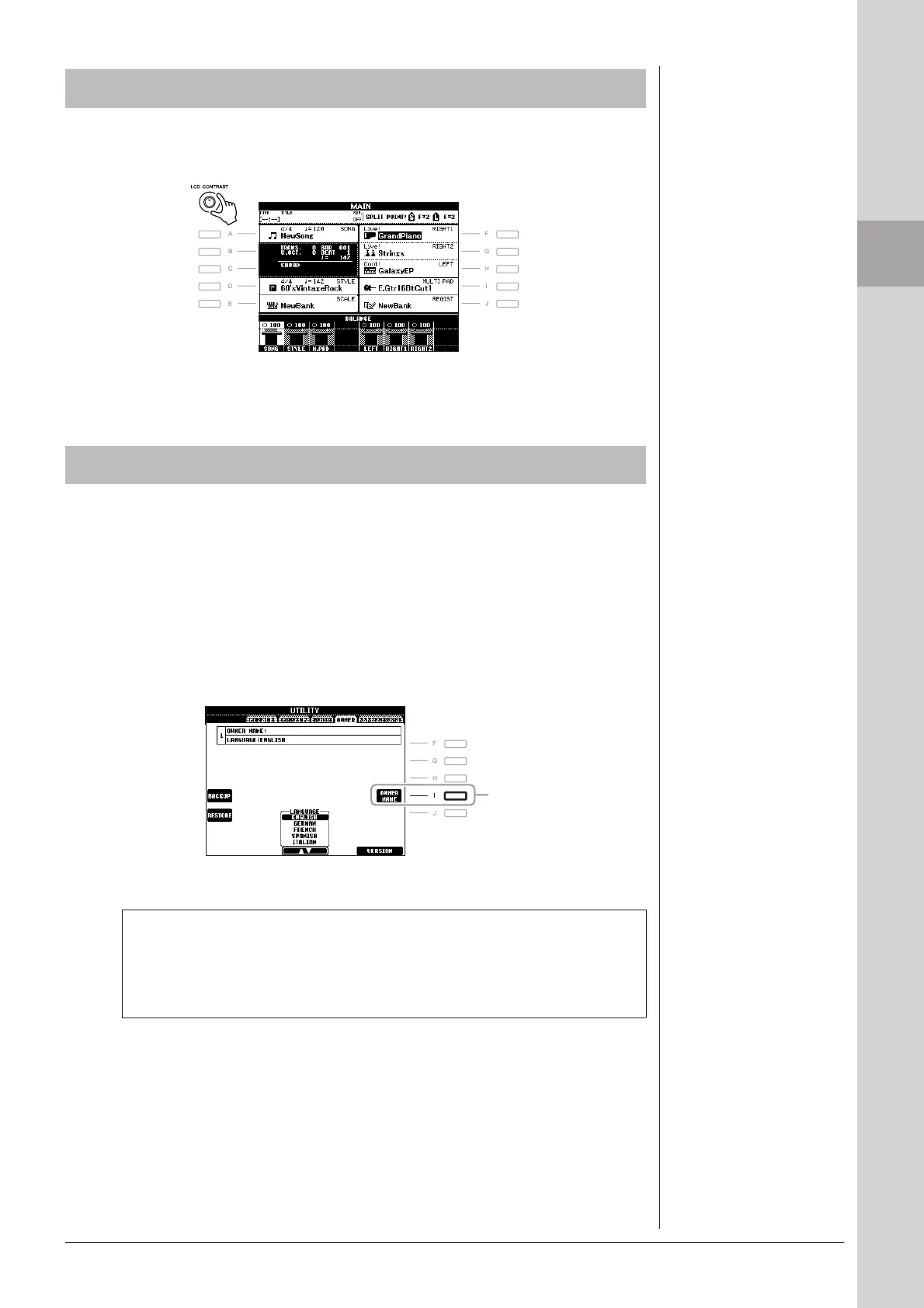Starting Up
PSR-A2000 Owner’s Manual 17
You can adjust the contrast of the display by turning the [LCD CONTRAST] knob
located to the left of the display.
You can have your name appear in the opening display (the display that appears
when the power is turned on).
1 Call up the operation display.
[FUNCTION] → [I] UTILITY → TAB [E][F] OWNER
2 Press the [I] (OWNER NAME) button to call up the Owner Name
display.
Refer to page 30 for character-entry details.
Adjusting the Contrast of the Display
Entering the Owner Name in the Opening Display
Display the version number
To check the version number of this instrument, press the [7
▲▼]/[8 ▲▼]
(VERSION) buttons in the display in step 2 above. Press the [EXIT] button
or [8
▲▼] button to return to the original display.
2
