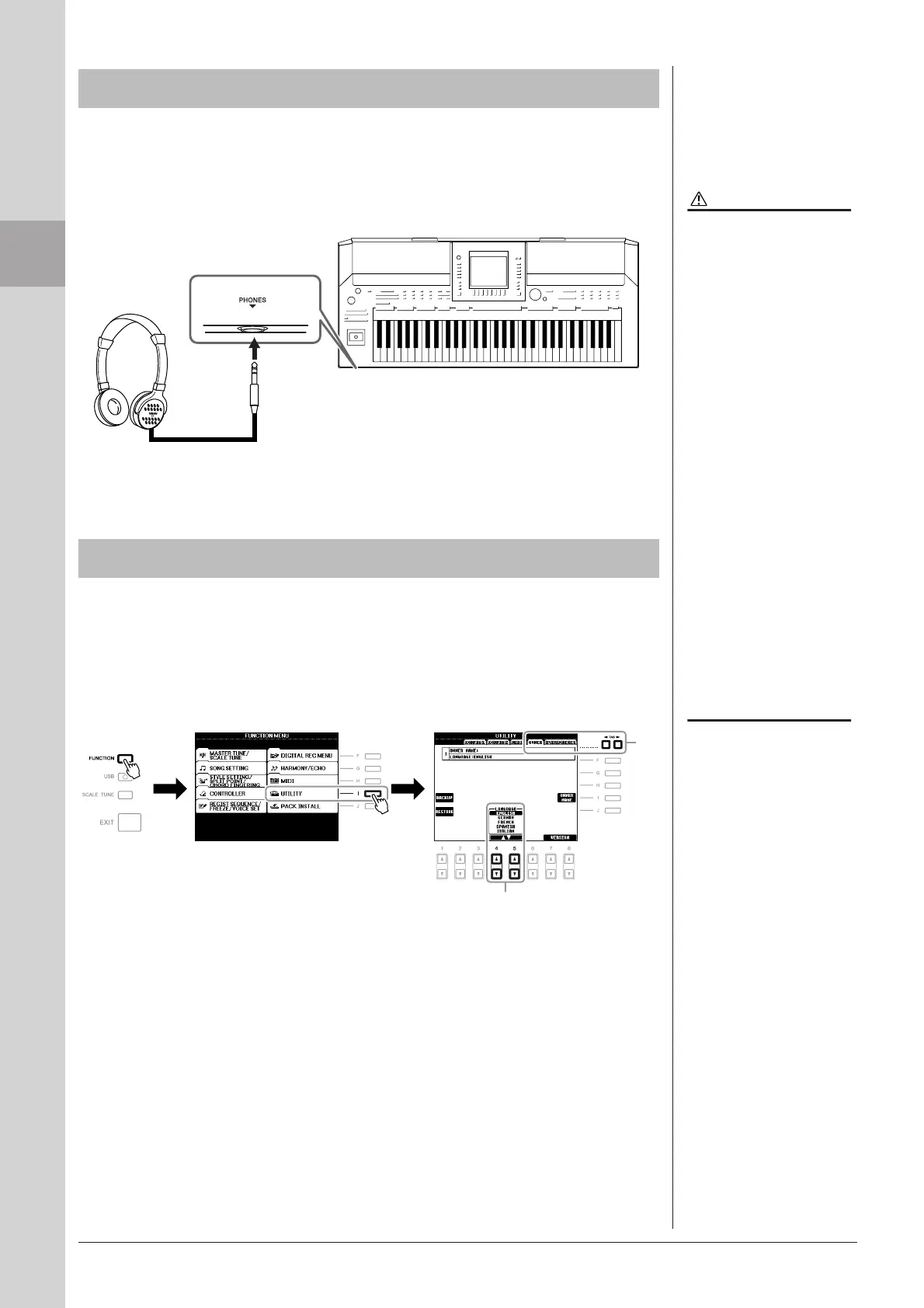16 PSR-A2000 Owner’s Manual
Starting Up
Connect a pair of headphones to the [PHONES] jack. The internal stereo speaker
system is automatically shut off when a pair of headphones is plugged into the
[PHONES] jack.
This determines the language used in the display for messages, file names, and
character input.
1 Call up the operation display.
[FUNCTION] → [I] UTILITY → TAB [E][F] OWNER
2 Use the [4 ▲▼]/[5 ▲▼] buttons to select the desired language.
Using Headphones
Do not listen with the head-
phones at high volume for long
periods of time. Doing so may
cause hearing loss.
Changing the Display Language
Standard phone plug
Throughout this manual, arrows are
used in the instructions, indicating in
shorthand the process of calling up
certain displays and functions.
2
1
