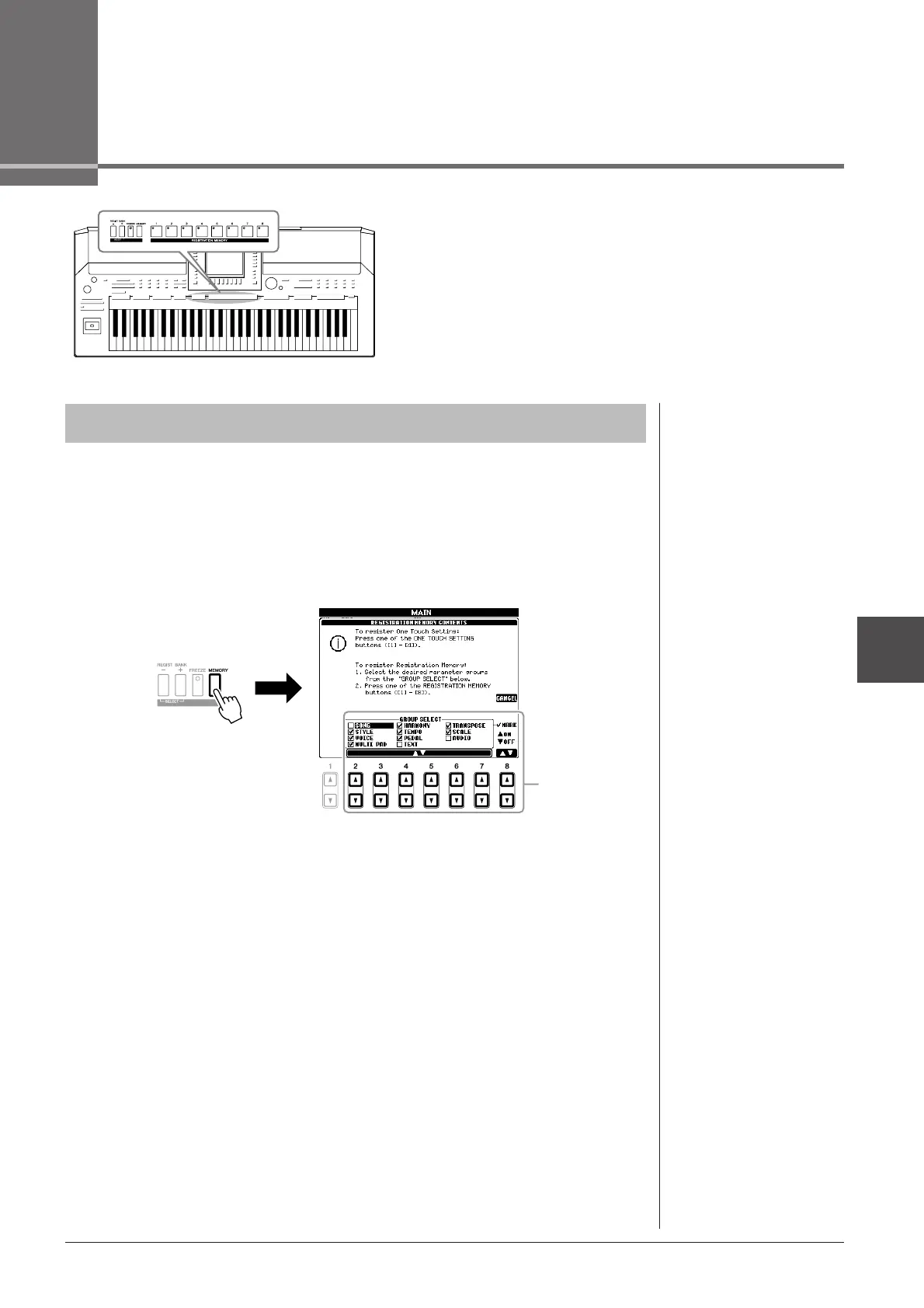6
Registration Memory – Saving and Recalling Custom Panel Setups –
PSR-A2000 Owner’s Manual 75
Registration Memory
– Saving and Recalling Custom Panel Setups –
The Registration Memory function allows you to save (or
“register”) virtually all panel settings to a Registration Memory
button, and then instantly recall your custom panel settings by
simply pressing a single button. The registered settings for eight
Registration Memory buttons should be saved as a single Bank
(file).
1 Set up the panel controls (such as Voice, Style, effects, and so
on) as desired.
2 Press the [MEMORY] button in the REGISTRATION MEMORY
section.
The display for selecting the items to be registered appears.
3 Determine the items you want to register.
Select the desired item by using the [2▲▼] – [7▲▼] buttons, then enter or
remove the checkmark by using the [8
▲] (MARK ON)/ [8▼] (MARK OFF)
buttons.
To cancel the operation, press the [I] (CANCEL) button.
Registering Your Panel Setups
3
