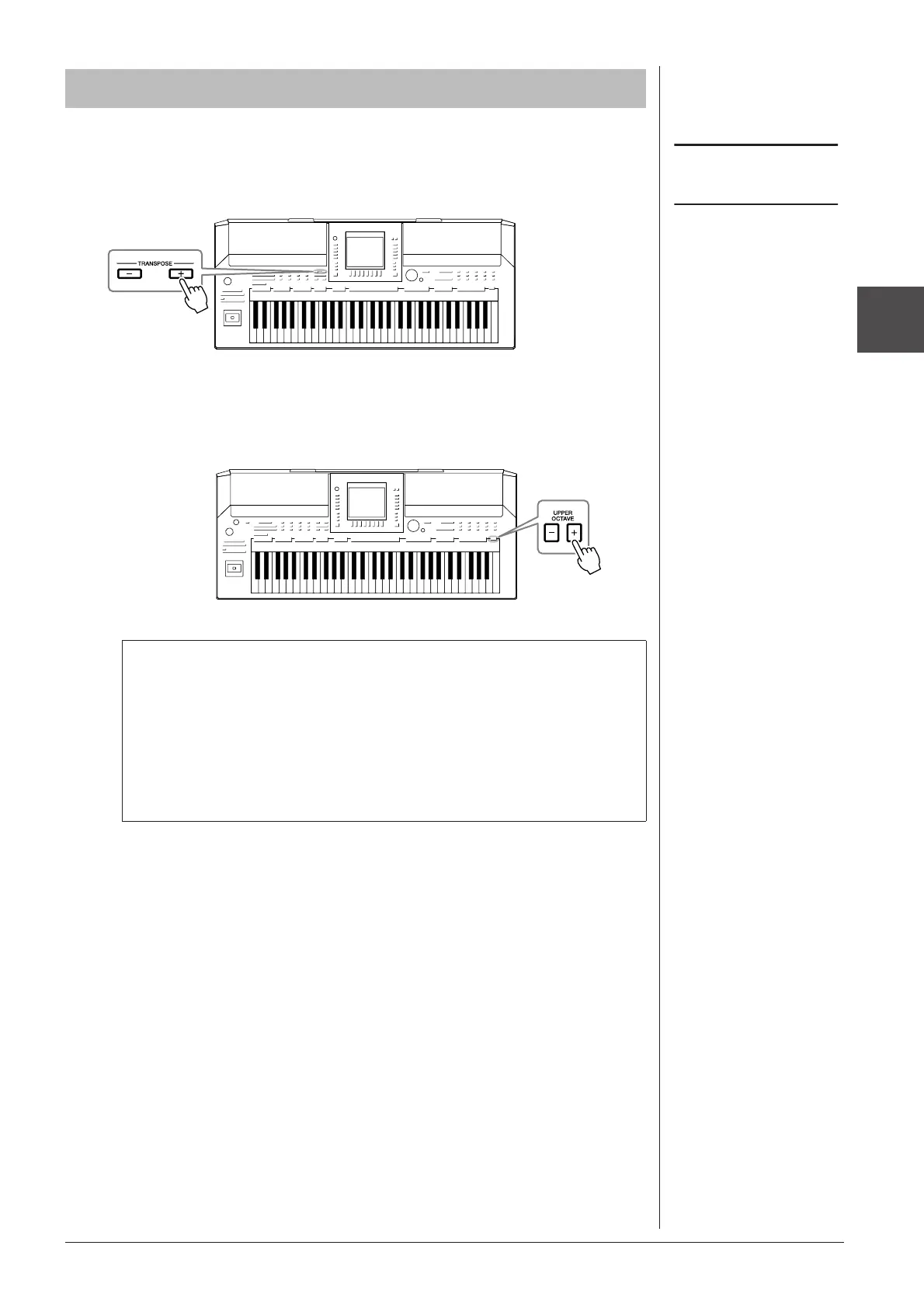Voices – Playing the keyboard –
1
PSR-A2000 Owner’s Manual 41
The TRANSPOSE [-]/[+] buttons transpose the overall pitch of the instrument (the
keyboard sound, Style playback, Song playback, and so on) in semitone steps. Press
the [+] and [-] buttons simultaneously to instantly reset the transpose value to 0.
The UPPER OCTAVE [-]/[+] buttons allow the pitch of the RIGHT 1 and 2 parts to
be shifted up or down by one octave. Press the [+] and [-] buttons simultaneously to
instantly reset the octave value to 0.
Transposing the Pitch of the Keyboard
NOTE
The Transpose functions do not affect
the Drum Kit or SFX Kit Voices.
NOTE
You can also change the transpose
settings in the MIXING CONSOLE
display: [MIXING CONSOLE]→ TAB
[E][F] TUNE → [1 ▲▼] – [3 ▲▼]
TRANSPOSE.
Default Pitch setting
By default, the reference pitch of the entire instrument is set to 440.0 Hz, and
the scale to equal temperament. You can change the pitch and scale from
[FUNCTION] → [A] MASTER TUNE/SCALE TUNE.
You can also adjust the pitch for each part (keyboard parts, Style parts and
Song parts) on the TUNE page of the Mixing Console display (page 83).
For details about the pitch-related settings, refer to the Advanced Features
section (page 105).
