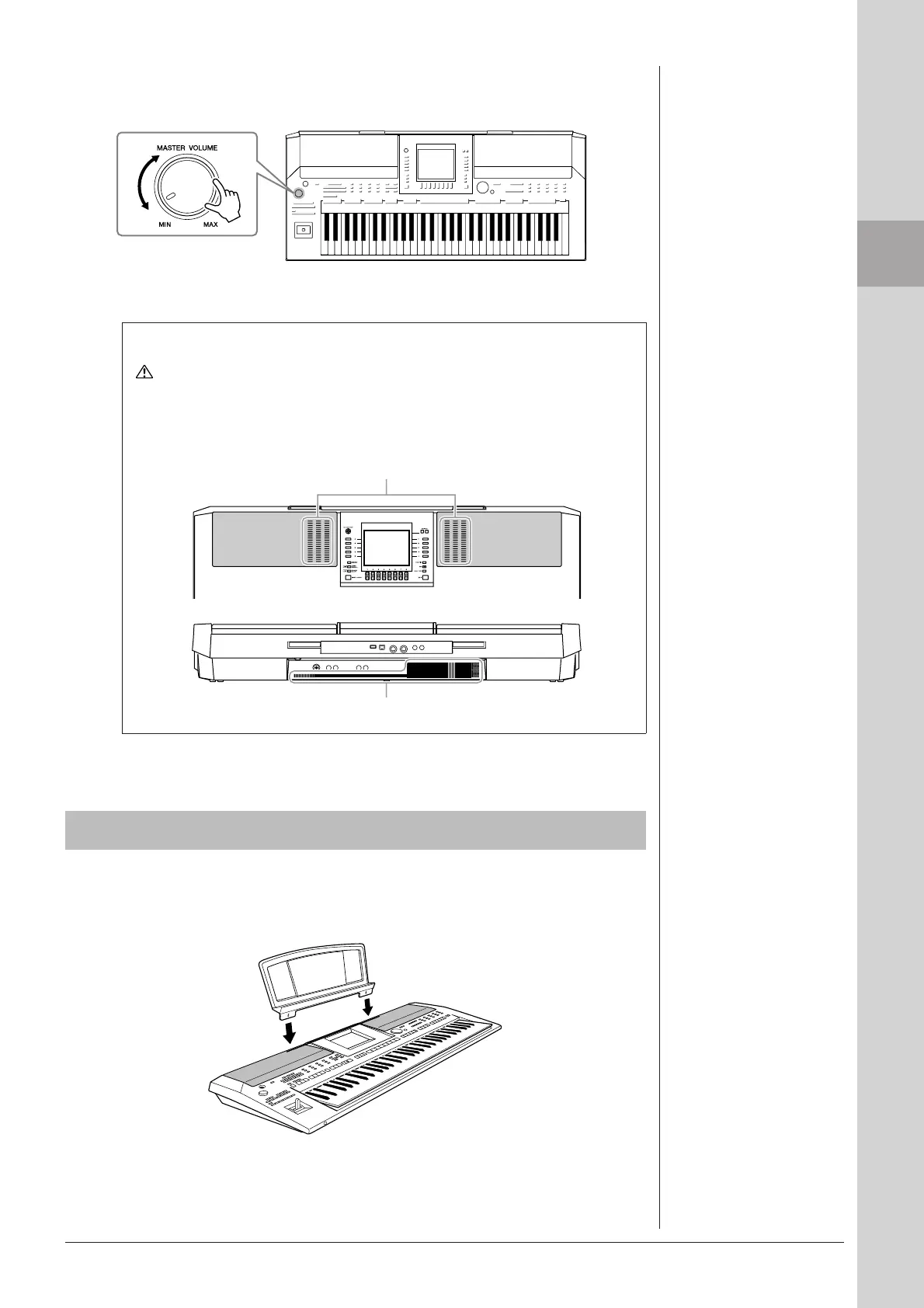Starting Up
PSR-A2000 Owner’s Manual 15
2 Setting the volume.
Use the [MASTER VOLUME] dial to adjust the volume to an appropriate level.
The PSR-A2000 is supplied with a music rest that can be attached to the instrument
by inserting it into the slot at the rear of the control panel.
Air Vents
This instrument has special air vents in the top panel (see below) and rear panel. Do not place
objects where they might block the air vent, since this may prevent adequate ventilation of the
internal components, and possibly result in the instrument overheating.
CAUTION
Air Vents
Air Vents
Attaching the Music Rest
