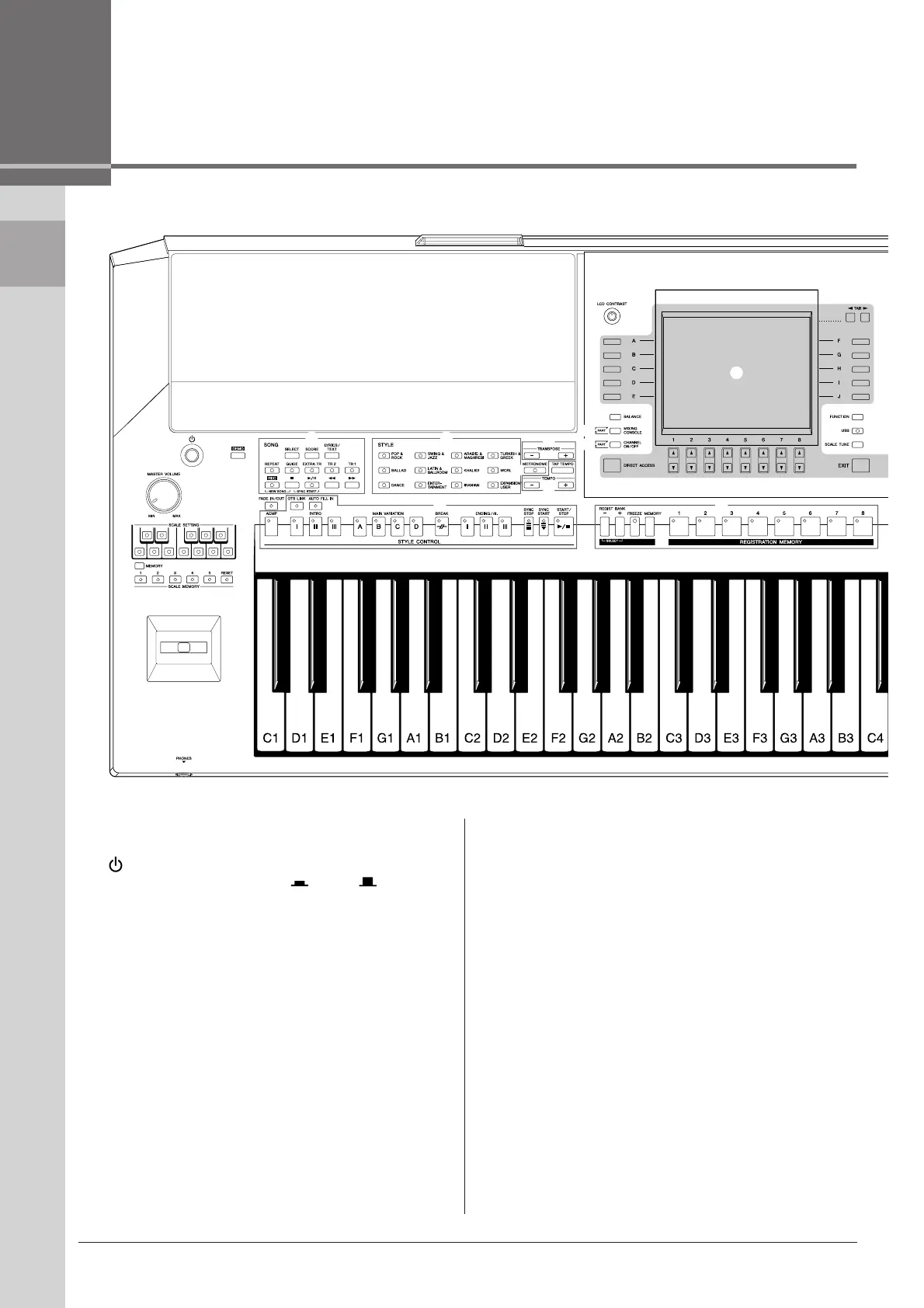Panel Controls
12 PSR-A2000 Owner’s Manual
Panel Controls
1 [MASTER VOLUME] control............................Page 15
Adjusts the overall volume.
2 [] (Standby/On) switch ...............................Page 14
Turns the instrument’s power on ( ) or off ( ).
3 [DEMO] button .................................................Page 18
Plays the Demos.
4 SCALE SETTING buttons ...............................Page 88
Lowers the pitches of specific notes by 50 cents.
5 SCALE MEMORY [MEMORY],
[1]–[5], [RESET] buttons .................................Page 89
Lets you memorize or reset your scale settings.
6 Joystick ............................................................Page 42
Bends the pitch of the keyboard played sound up or down.
Also is used to apply modulation effects, such as vibrato, to
notes played on the keyboard.
7 [PHONES] jack .................................................Page 16
For connecting a pair of headphones.
8 SONG buttons..................................................Page 57
These select a Song and control Song playback.
9 STYLE category selection buttons ................Page 47
These select a Style.
) [FADE IN/OUT] button .....................................Page 52
Controls fade in/out of the Style/Song playback.
! STYLE CONTROL buttons..............................Page 50
These control Style playback.
@ TRANSPOSE buttons......................................Page 41
These transpose the pitch in semitone steps.
# [METRONOME] button ..................................Page 185
Turns the metronome sound on or off.
$ [TAP TEMPO]/TEMPO buttons........................Page 51
These control the tempo for Style, Song and Metronome play-
back.
% [LCD CONTRAST] knob ...................................Page 17
Adjusts the LCD contrast.
^ LCD and related controls................................Page 19
& [BALANCE] button ..........................................Page 56
Adjusts the volume balance among each part.
* [MIXING CONSOLE] button ............................Page 83
Controls over aspects of keyboard, Style and Song parts.
1
2
3
4
5
6
7
9
@
^
º
£
¡
™
&
*
(
#
$
)
!
%
8
