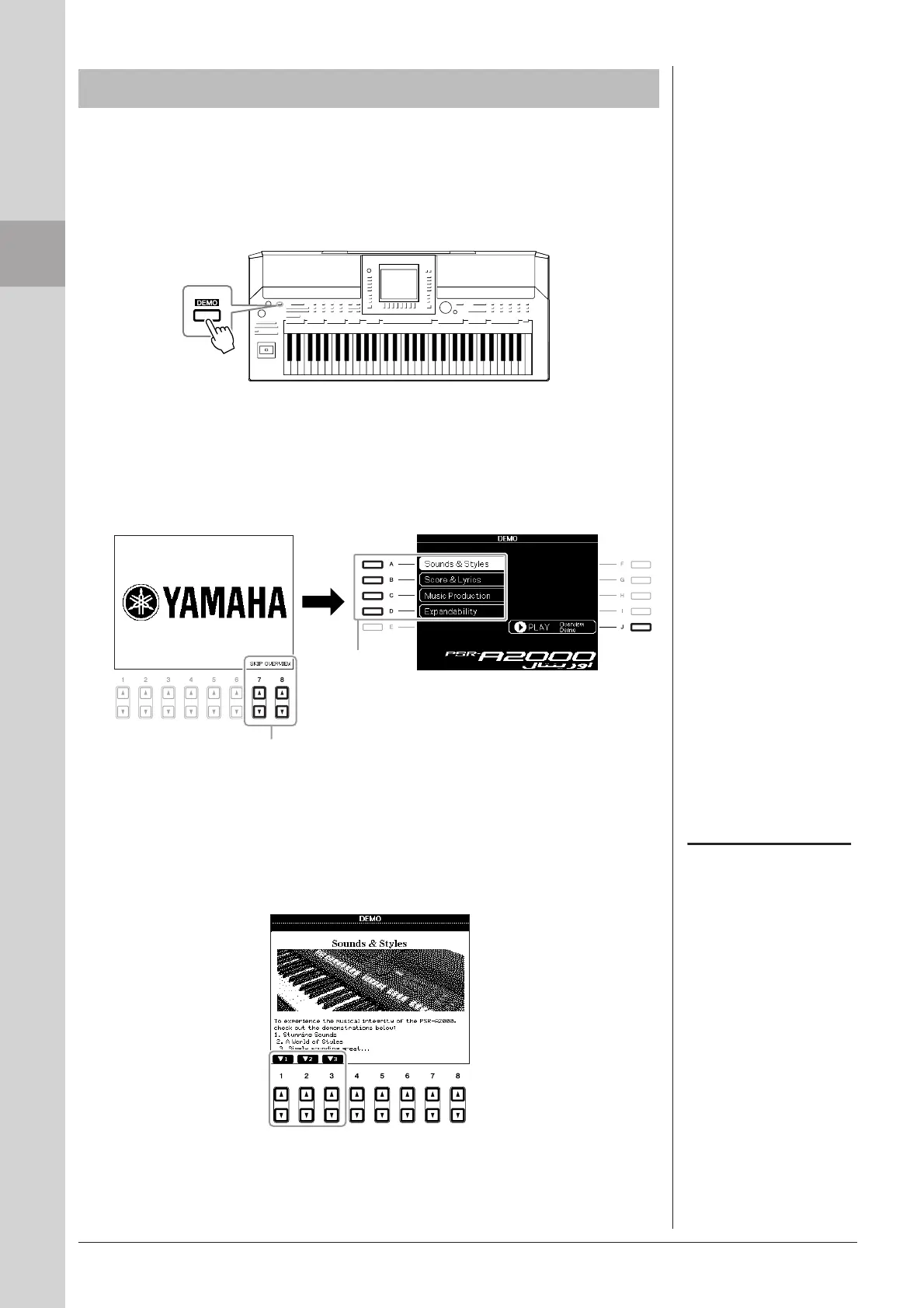18 PSR-A2000 Owner’s Manual
Starting Up
The Demos provide helpful, easy-to-understand introductions to the features and
functions as well as sound demonstrations.
1 Press the [DEMO] button to start the Demos.
Overview Demo will play back continuously, calling up the various displays in
sequence.
2 Press the [7 ▲▼]/[8 ▲▼] (SKIP OVERVIEW) buttons in the Demo
display to call up the specific Demo menu.
3 Press one of the [A] – [D] buttons to show a specific Demo.
Pressing the [J] button returns to the display of step 2.
The sub menus are shown at the bottom of the display. Press one of the [1 ▲▼]
– [8 ▲▼] buttons corresponding to the sub menu.
4 Press the [EXIT] button several times to exit from the Demos.
Playing the Demos
2
3
To return to the higher level menu,
press the [EXIT] button.
