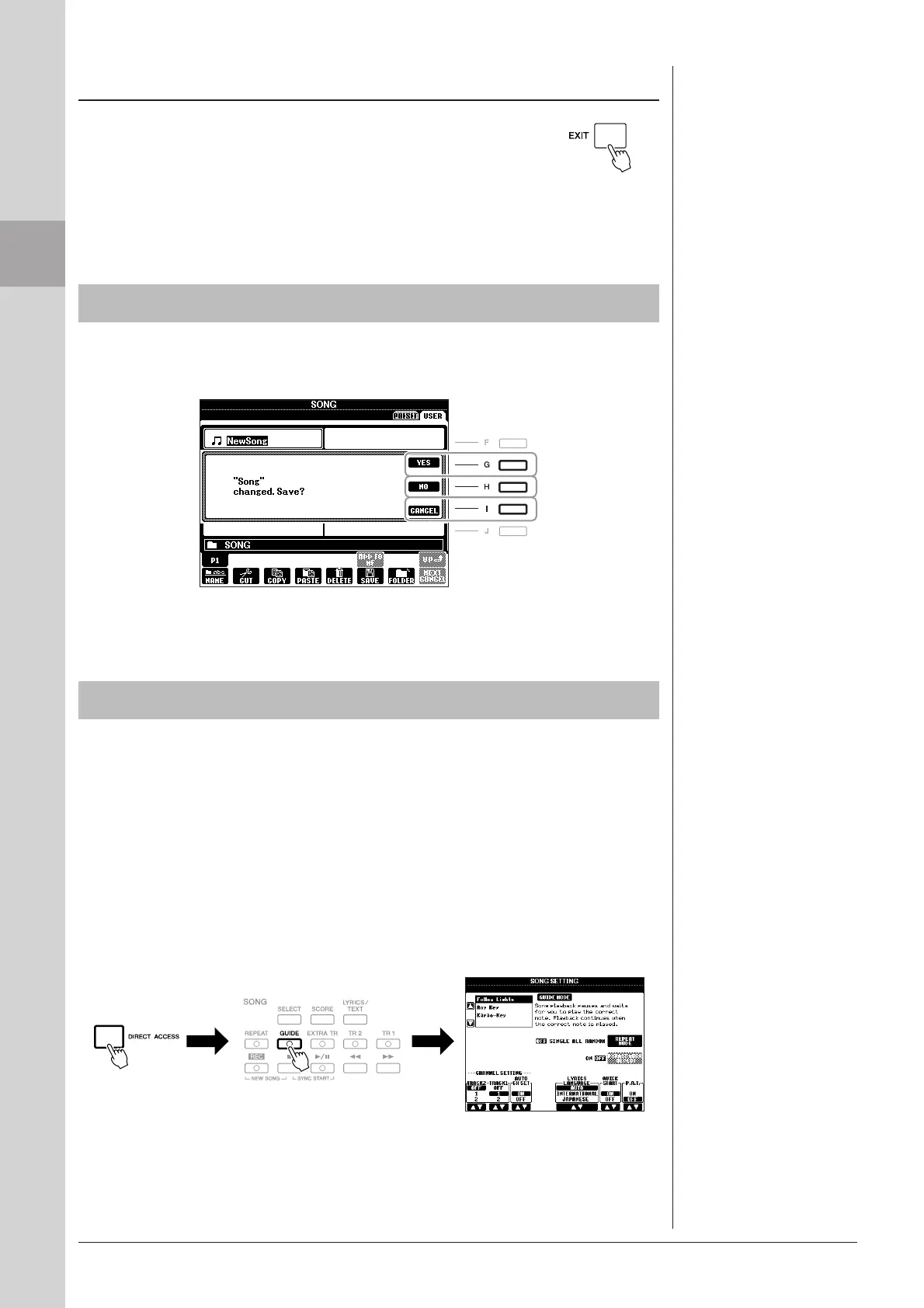22 PSR-A2000 Owner’s Manual
Starting Up
A message (information or confirmation dialog) sometimes appears on the screen to
facilitate operation. When the message appears, simply press the appropriate button.
With the convenient Direct Access function, you can instantly call up the desired
display — with just a single additional button press.
1 Press the [DIRECT ACCESS] button.
A message appears in the display prompting you to press the appropriate button.
2 Press the button (or move the joystick or connected pedal)
corresponding to the desired setting display to instantly call up
that display.
For example, pressing the [GUIDE] button calls up the display in which the
Guide mode can be set.
Refer to the Data List for a list of the displays that can be called up with the
Direct Access function. The Data List is available at the Yamaha website. (See
page 3.)
[EXIT] button
The Messages Shown in the Display
Instant Selection of the Displays — Direct Access
Pressing the [EXIT] button returns you to the previously indicated
display.
Pressing the [EXIT] button several times returns to the default
Main display (page 23).
