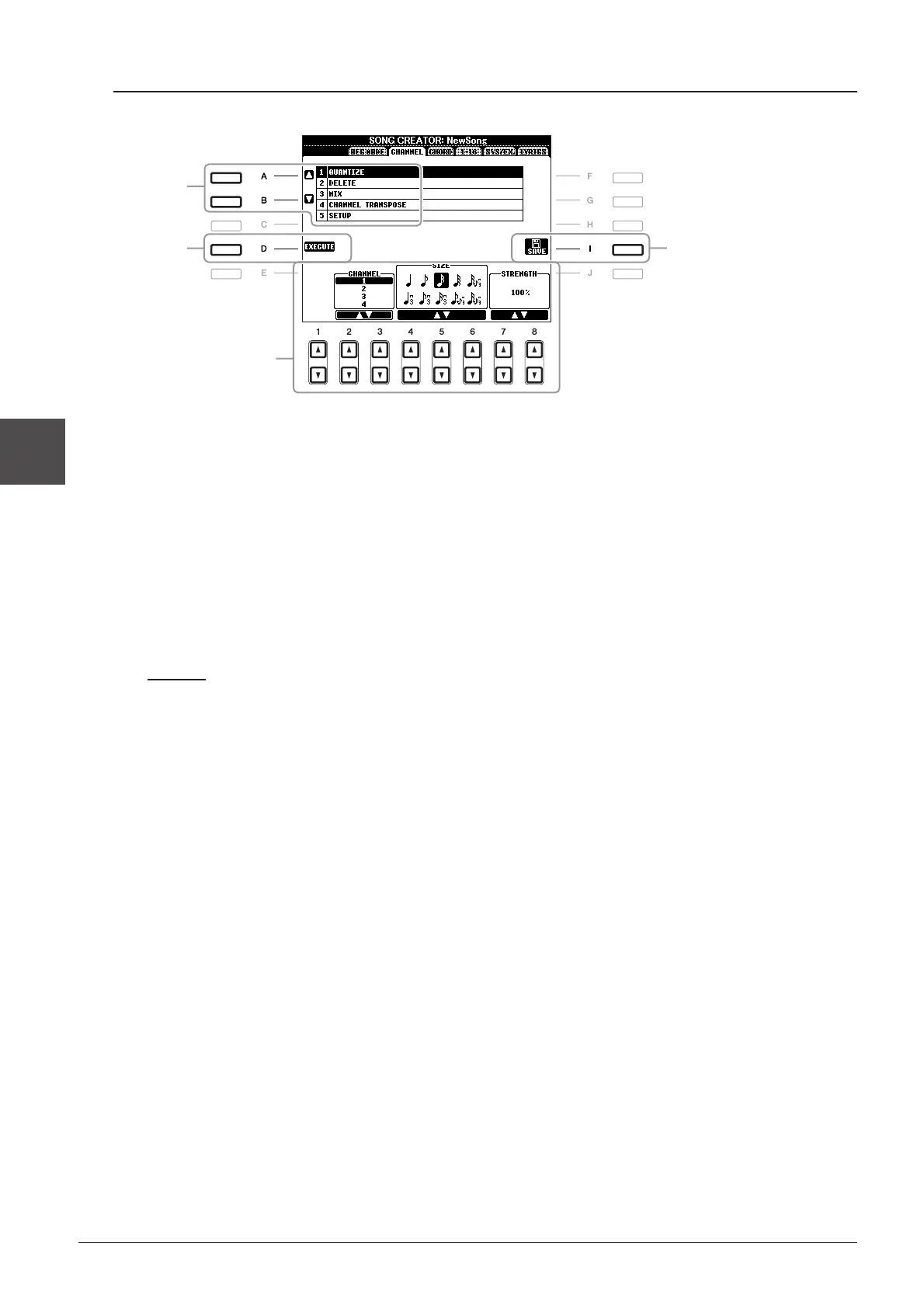150 PSR-A2000 Owner’s Manual
Songs – Recording Your Performances and Creating Songs –
3
Editing Channel Events
1 In the CHANNEL Page, use the [A]/[B] buttons to select the edit menu, then edit the
data by using the [1 ▲▼]–[8 ▲▼] buttons.
For details of the edit menu and available settings, see page 151.
2 Press the [D] (EXECUTE) button to execute the operation for the current display.
After the operation (with the exception of the SETUP menu) is completed, this button changes to
“UNDO,” letting you restore the original data if you are not satisfied with the operation results. The Undo
function only has one level; only the previous operation can be undone.
3 Press the [I] (SAVE) button to execute the Save operation.
NOTICE
The recorded Song data will be lost if you select another Song or turn the power to the instrument off without executing the Save opera-
tion.
3
1
1
2
