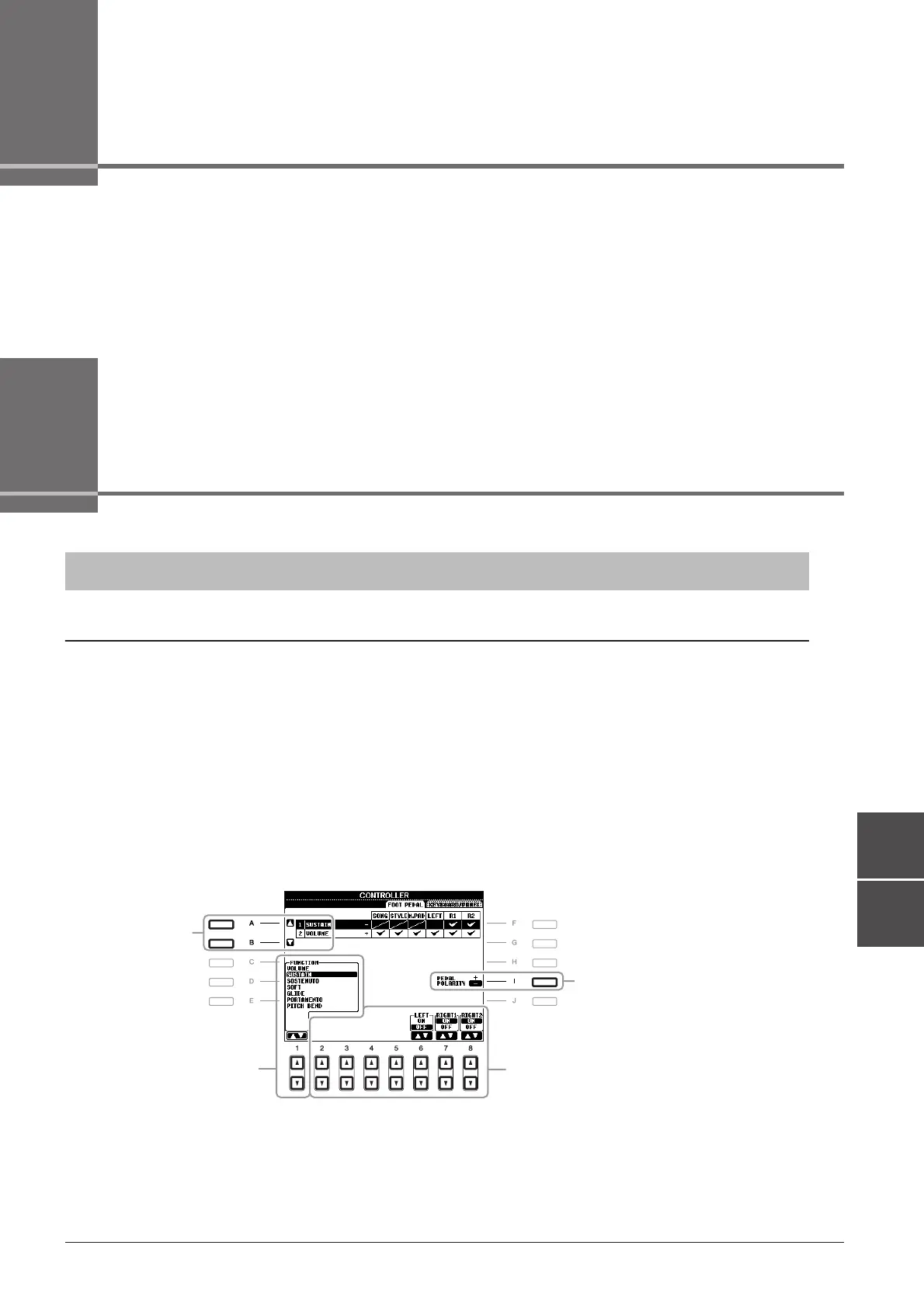PSR-A2000 Owner’s Manual 175
9
10
Oriental Scales
– Setting Original Scales –
This function is fully explained in the Basic Operations section. Refer to page 88.
Connections
– Using Your Instrument with Other Devices –
Assigning Specific Functions to Each Foot Pedal
The functions assigned by default to the connected footswitch or foot controller can be changed—for
example, letting you use the footswitch to start/stop Style playback, or use the foot controller to produce
pitch bends.
NOTE For information on how to connect a foot pedal or what kinds of pedals can be connected, refer to the Basic Operations section (page 92).
1 Call up the operation display.
[FUNCTION] → [D] CONTROLLER → TAB [E][F] FOOT PEDAL
2 Use the [A]/[B] buttons to select one of two foot pedals to which the function is to be
assigned.
Footswitch/Foot Controller Settings
2
3
5
4
Connections – Using Your Instrument with Other Devices –
