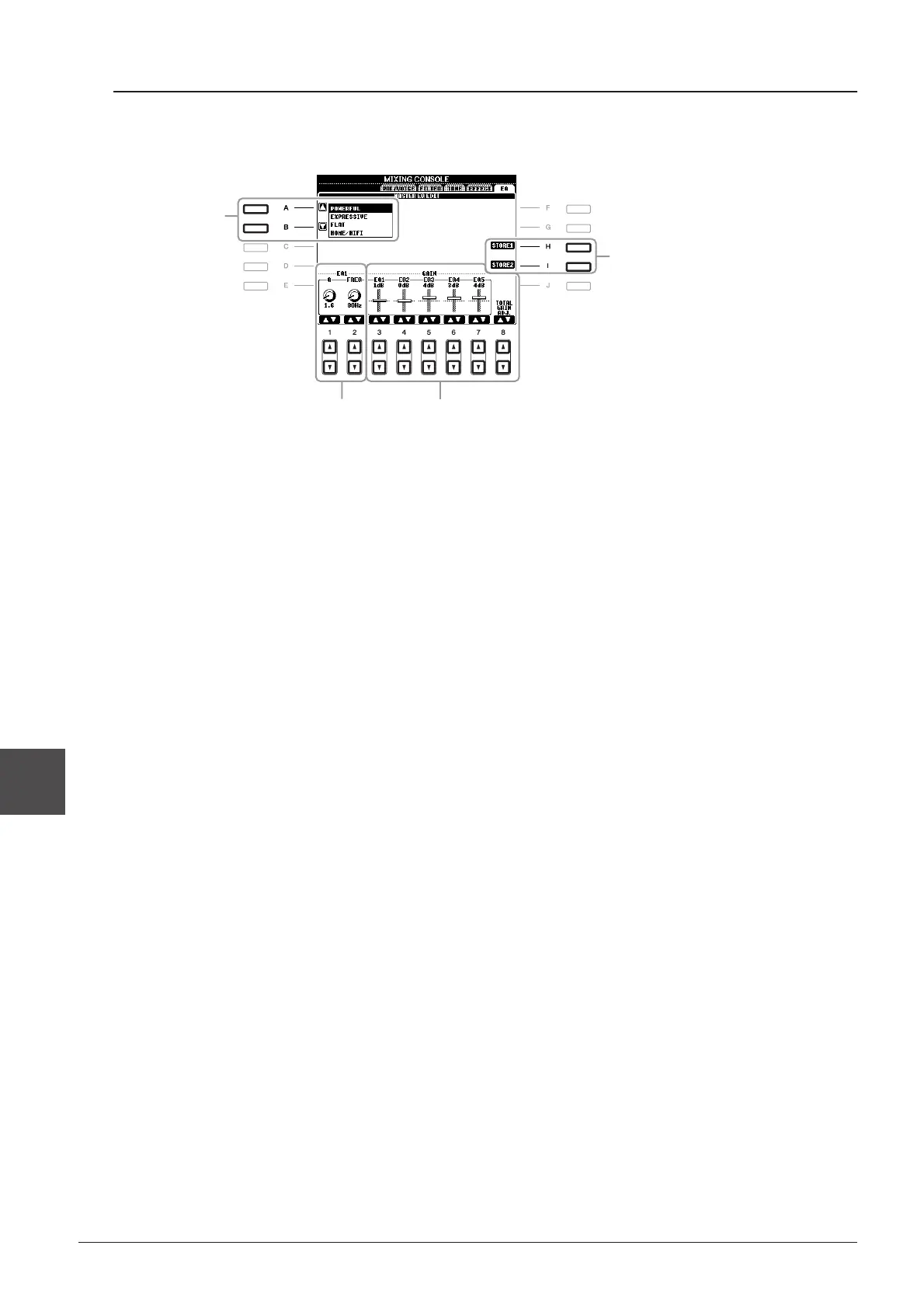174 PSR-A2000 Owner’s Manual
Mixing Console – Editing the Volume and Tonal Balance –
8
Editing and Saving the Selected Master EQ
1 Press the [F] (EDIT) button in the EQ Page of the Mixing Console display.
The MASTER EQ EDIT display is called up.
2 Use the [A]/[B] buttons to select a preset EQ type.
The set parameters of the selected EQ type are automatically shown at the bottom of the display.
3 Use the [3 ▲▼]–[7 ▲▼] buttons to boost or cut each of the five bands.
Use the [8 ▲▼] buttons to boost or cut all the five bands at the same time.
4 Adjust the Q (bandwidth) and the FREQ (center frequency) of the band selected in
step 3.
To adjust the bandwidth (also called “Shape” or “Q”), use the [1 ▲▼] buttons. The higher the value of Q,
the narrower the band width.
To adjust the FREQ (center frequency), use the [2 ▲▼] buttons. The available FREQ range is different for
each band.
5 Press the [H] or [I] (STORE 1 or 2) button to save the edited EQ type.
Up to two types of EQ can be created and saved. The saved EQ can be recalled from the EQ tab display by
using the [A]/[B] buttons.
3
5
2
4
