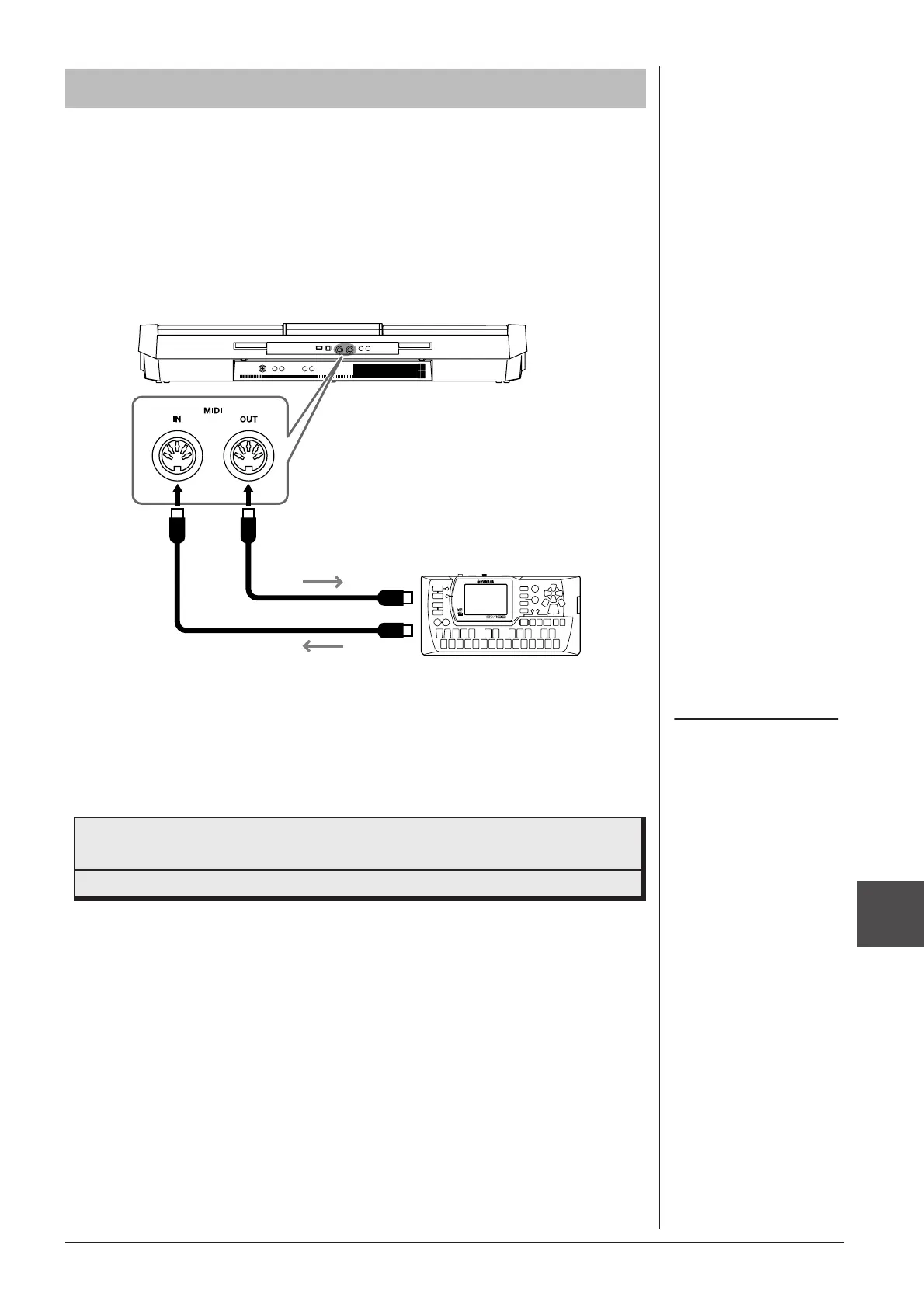Connections – Using Your Instrument with Other Devices –
10
PSR-A2000 Owner’s Manual 97
Use the [MIDI] terminals and standard MIDI cables to connect external MIDI
devices (keyboard, sequencer, etc.).
• MIDI IN
Receives MIDI messages from another MIDI device.
• MIDI OUT
Transmits MIDI messages generated by the instrument to another MIDI
device.
For detailed information about the instrument’s MIDI settings, refer to the Advanced
Features section (pages 179–184).
Connecting External MIDI Devices
MIDI IN
MIDI OUT
MIDI transmit
MIDI receive
(playback)
MIDI IN
MIDI OUT
MIDI device
NOTE
For a general overview of MIDI and
how you can effectively use it, refer to
“MIDI Basics” (downloadable from
the Yamaha website).
Advanced Features
Refer to the Advanced Features section in this manual, Chapter 10.
MIDI settings:
[FUNCTION] → [H] MIDI → [8 ▼] EDIT
