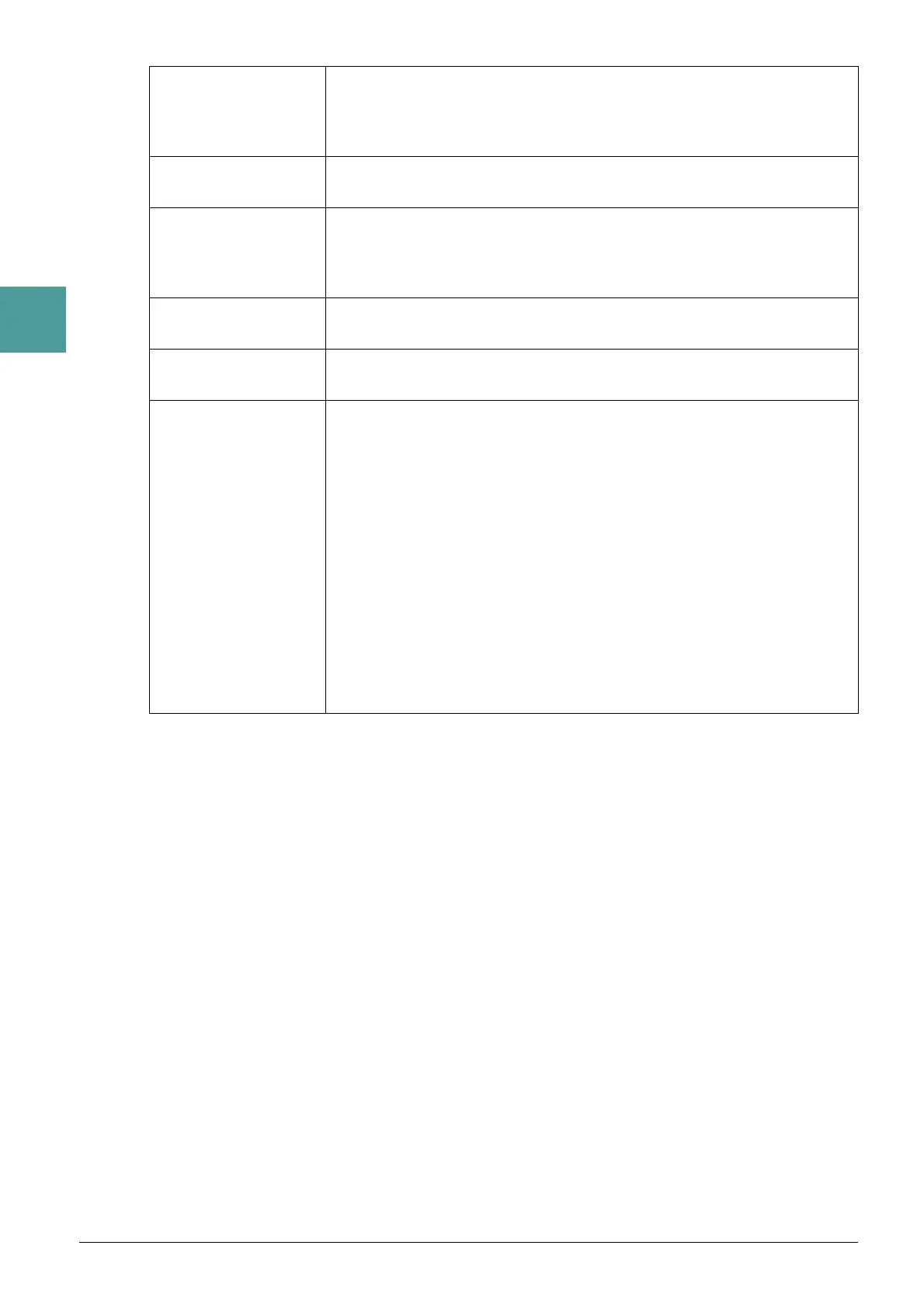4 PSR-S975/S775 Reference Manual
1
Voices
NOTE S.Art! and MegaVoices are not compatible with other instrument models. For this reason, any Song or Style you’ve created on this instrument using these
Voices will not sound properly when played back on the instruments which do not have these types of Voices.
NOTE S.Art! and MegaVoices sound differently depending on keyboard range, velocity, touch, etc. Hence, if you turn on the [HARMONY/ARPEGGIO] button,
change the transpose setting or change the Voice Set parameters, unexpected or undesired sounds may result.
For a list of preset Voices of this instrument, refer to the “Voice List” in the Data List on the website.
Drums Various drum and percussion sounds are assigned to individual keys, letting
you play the sounds from the keyboard. For information about what sound is
assigned to each key, refer to the “Drum/SFX Kit List” in the Data List on the
website.
Live! Drums These are high-quality drum sounds that take full advantage of Stereo Sam-
pling and Dynamic Sampling.
SFX Various special effect sounds and percussion sounds are assigned to individual
keys, letting you play the sounds from the keyboard. For information about
what sound is assigned to each key, refer to the “Drum/SFX Kit List” in the
Data List on the website.
Live! SFX These are various high-quality special effect sounds and percussion sounds that
take full advantage of Stereo Sampling and Dynamic sampling.
Organ Flutes! This authentic organ Voice lets you use the Voice Set to adjust the various foot-
ages and craft your own original organ sounds. See page 20 for details.
MegaVoice These Voices make special use of velocity switching. Each velocity range (the
measure of your playing strength) has a completely different sound.
For example, a guitar MegaVoice includes the sounds of various performance
techniques. In conventional instruments, different Voices having those sounds
would be called up via MIDI and played in combination to achieve the desired
effect. However, now with MegaVoices, a convincing guitar part can be played
with just a single Voice, using specific velocity values to play the desired
sounds. Because of the complex nature of these Voices and the precise veloci-
ties need to play the sounds, they’re not intended for playing from the key-
board. They are, however, very useful and convenient when creating MIDI
data—especially when you want to avoid using several different Voices just for
a single instrument part.
The MegaVoices are in the “MegaVoices” folder in the Voice Selection display.
For instructions on selecting MegaVoices, refer to the “Selecting GM&XG or
Other Voices” on page 5.
