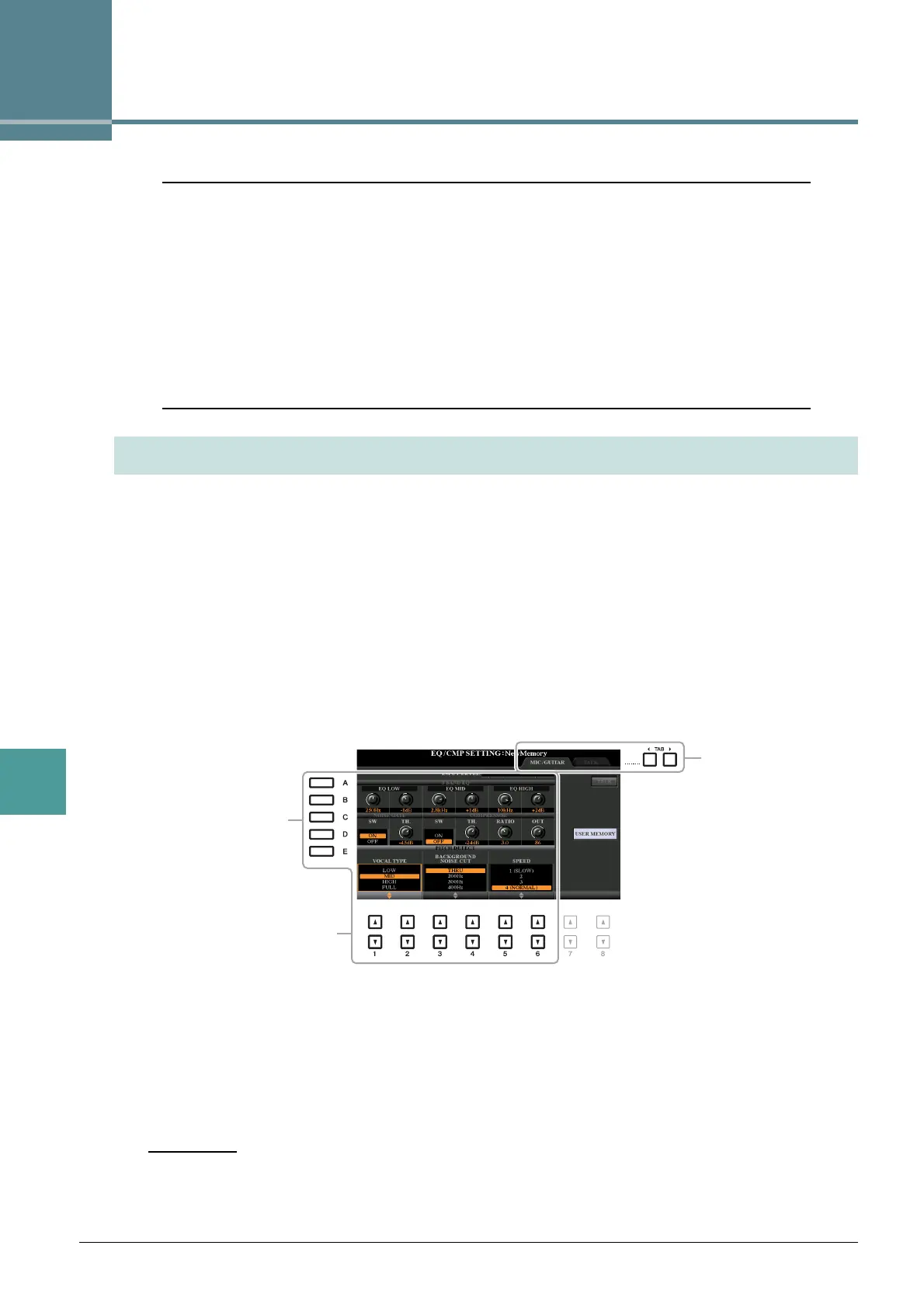8
90 PSR-S975/S775 Reference Manual
8
Microphone/Guitar Input
Microphone/Guitar Input
Contents
Making and Saving the Microphone/Guitar Settings (EQ/CMP). . . . . . . . . . . . . . . . . . . . . . . . . .90
• Saving the Microphone/Guitar Settings . . . . . . . . . . . . . . . . . . . . . . . . . . . . . . . . . . . . . . . . . . . . .91
• MIC/GUITAR Page. . . . . . . . . . . . . . . . . . . . . . . . . . . . . . . . . . . . . . . . . . . . . . . . . . . . . . . . . . . . .91
• TALK Page. . . . . . . . . . . . . . . . . . . . . . . . . . . . . . . . . . . . . . . . . . . . . . . . . . . . . . . . . . . . . . . . . . .92
Setting and Editing Vocal Harmony Types (PSR-S975) . . . . . . . . . . . . . . . . . . . . . . . . . . . . . . . .93
• Setting up the Vocal Harmony Control Parameters . . . . . . . . . . . . . . . . . . . . . . . . . . . . . . . . . . . .93
• Editing the Vocal Harmony Types . . . . . . . . . . . . . . . . . . . . . . . . . . . . . . . . . . . . . . . . . . . . . . . . . 95
Editing the Synth Vocoder Types (PSR-S975) . . . . . . . . . . . . . . . . . . . . . . . . . . . . . . . . . . . . . . .100
• Editing the OVERVIEW Tab Parameters . . . . . . . . . . . . . . . . . . . . . . . . . . . . . . . . . . . . . . . . . . . 101
• Editing the DETAIL Tab Parameters . . . . . . . . . . . . . . . . . . . . . . . . . . . . . . . . . . . . . . . . . . . . . . 103
This section explains how to make and save the detailed settings for the microphone/guitar.
1 Connect a microphone or guitar, press the [MIC SETTING/VOCAL HARMONY] button
(PSR-S975) or [MIC SETTING] (PSR-S775) button to call up the operation display, then
press the [A] (MIC/GUITAR) button to set it to ON.
This lets you talk into the microphone or play the guitar and hear the changes made while setting the
parameters.
2 Press the [B] (EQ/CMP) button to call up the EQ/CMP SETTING display.
3 Select the desired page, MIC/GUITAR or TALK, by using the TAB [E][F] buttons.
NOTE The settings on the TALK page are the settings that are active when the [F] (TALK) button is on.
4 Use the [A]–[E] buttons to select the specific row (or group) of parameters to be
adjusted.
5 Set the value of specific parameters in the row by using the [1 ]–[6 ] buttons.
For information on each parameter, see pages 91–92.
After setting, go to the EQ/CMP SETTING MEMORY display by pressing the [I] (USER MEMORY) button and save the settings (see
page 91). The settings will be lost if you exit from this display or turn off the power to the instrument without carrying out the Save oper-
ation.
Making and Saving the Microphone/Guitar Settings (EQ/CMP)
