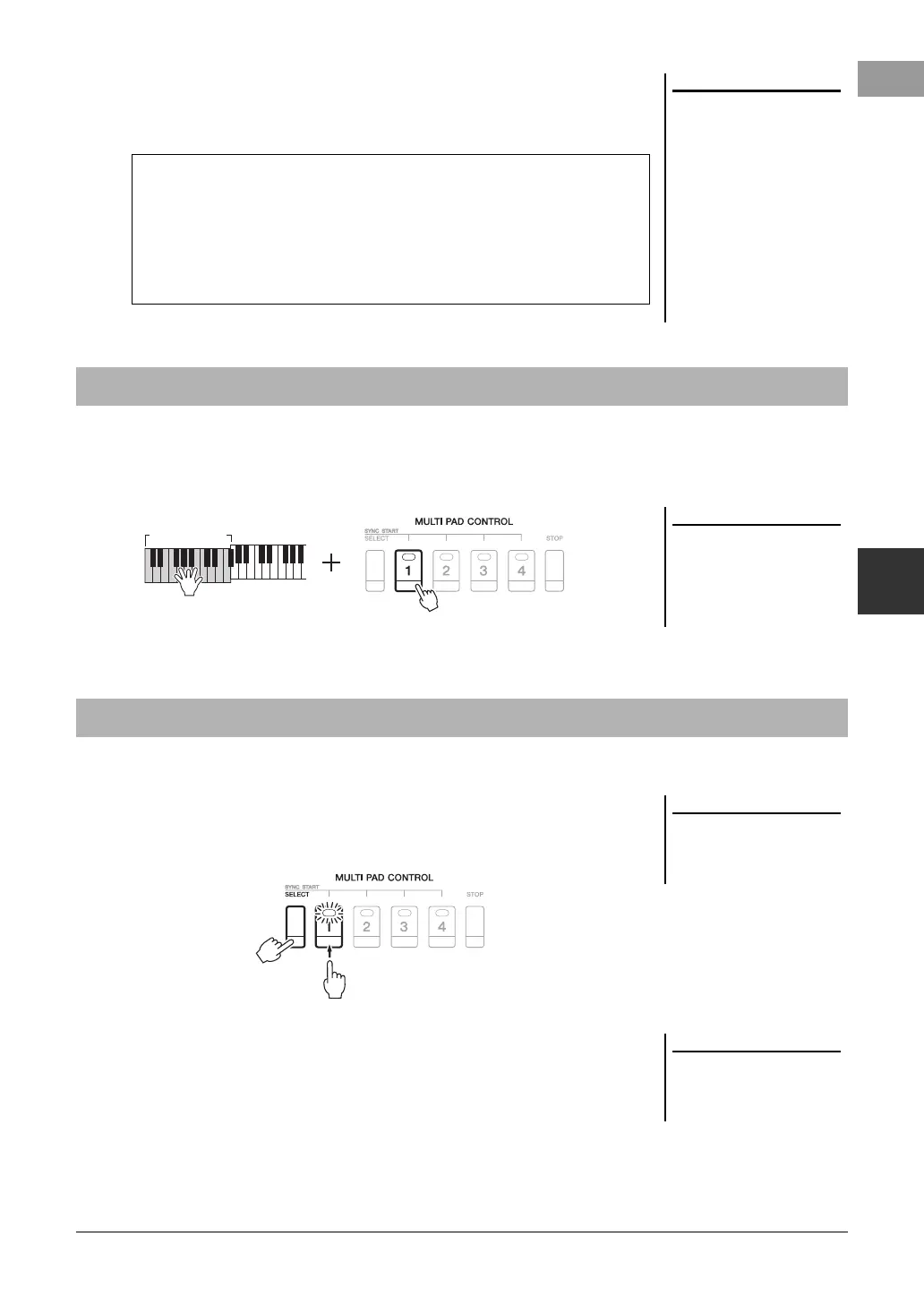PSR-S975/S775 Owner’s Manual 77
5
Multi Pads – Adding Musical Phrases to Your Performance –
4 Press the [STOP] button to stop playback of the Multi Pad(s).
If you want to stop specific pads, simultaneously hold down the [STOP] button
and press the pad(s) you wish to stop.
When the [ACMP] or LEFT part is on, Multi Pad phrases automatically change the pitch to match the chord you
play in the chord section.
Play the chord in the chord section before/after pressing any of the Multi Pads.
You can start Multi Pad playback by playing the keyboard or by starting Style playback.
1 While holding the MULTI PAD CONTROL [SELECT] button,
press the desired button or buttons from [1] – [4].
The corresponding buttons flash in red, indicating the standby status.
2 Start playback of the Multi Pad.
• When [ACMP] is off, press any note, or play back a Style.
• When [ACMP] is on, play a chord in the chord section, or play back a Style.
If you put a Multi Pad in standby during Style or Song playback, pressing any
note (when [ACMP] is off) or playing a chord in the chord section (when
[ACMP] is on) will start Multi Pad playback at the top of the next measure.
• While the Style or Song is playing
back, pressing the Multi Pad button
starts playback at the top of the next
measure. When the Style or Song is
stopped, pressing the Multi Pad
button starts playback immediately.
• While the Style or Song is playing
back, pressing the STYLE CONTROL
[START/STOP] or SONG [J]
(STOP) button also stops playback
of the Multi Pad(s). While both the
Style and Song is playing back,
pressing the SONG [J] (STOP)
button stops playback of the Song,
Style and Multi Pad(s).
About the lamp status of the MULTI PAD CONTROL [1] – [4]
buttons
• Green: Indicates that the corresponding pad contains data (phrase).
• Red: Indicates that the corresponding pad is playing back.
•
Red (flashing):
Indicates that the corresponding pad is in standby (Synchro Start;
see below).
•
Off:
Indicates the corresponding pad contains no data and cannot be played.
Using Chord Match
• Some Multi Pads are not affected by
Chord Match.
• The Multi Pads categorized in the
“DJ Phrase” folder are specially cre-
ated for DJ Styles (page 49), and
only the root key can be changed.
Using the Multi Pad Synchro Start Function
To cancel the standby status of the
selected Pad, carry out the same oper-
ation, or simply press the [STOP] but-
ton to cancel the status of all Pads.
When two or more Multi Pads are in
the standby status, pressing any one of
them starts simultaneous playback of
all of them.
